Recording list – Axis Communications AXIS Q1755-E User Manual
Page 30
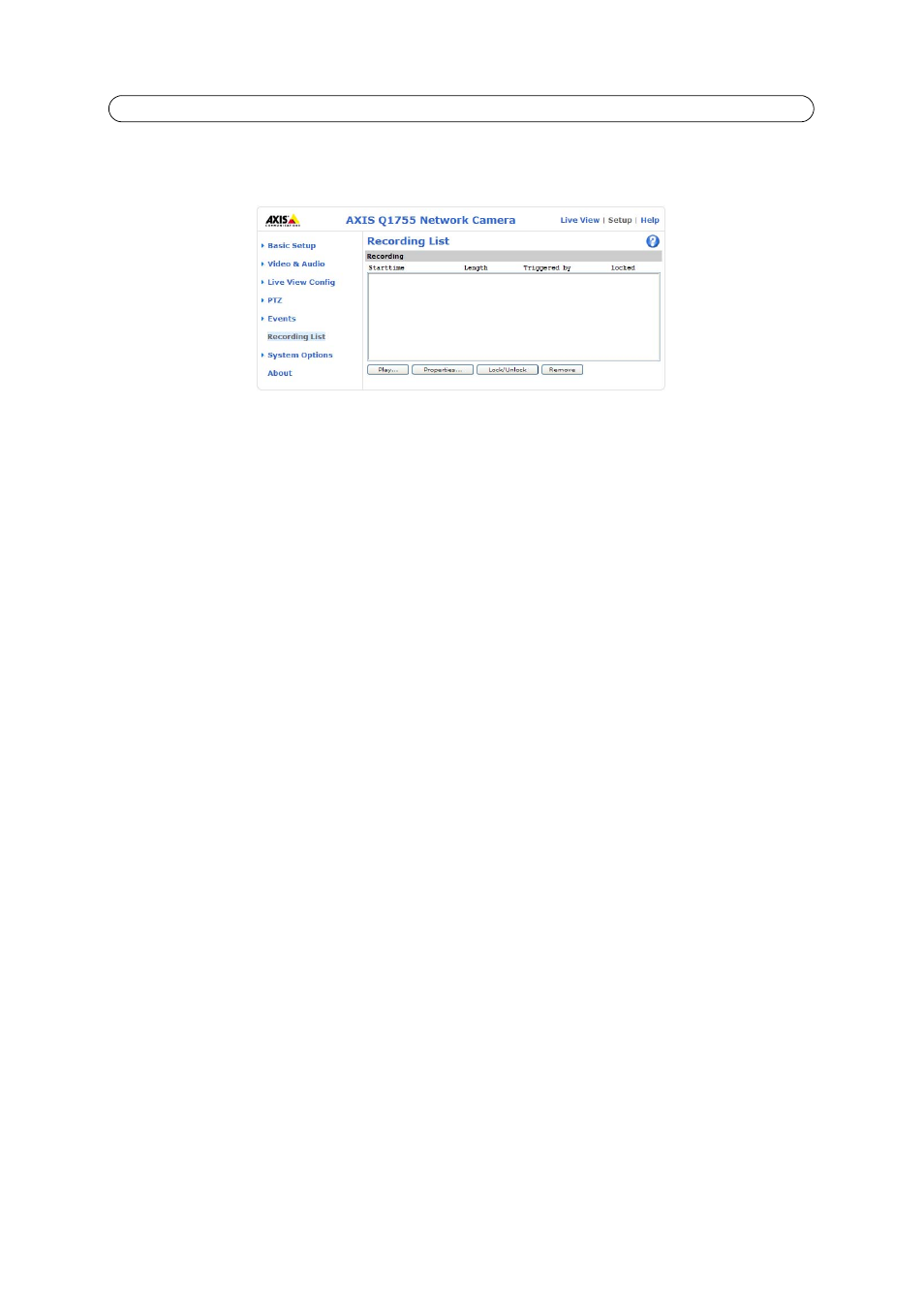
30
AXIS Q1755/-E - Recording List
Recording List
The Recording List window contains a list of recordings made to the SD memory card. It shows each recording's start time,
length, the event type, and indicates if the recording is locked so that it can neither be deleted nor recorded over.
To view a recording, select it from the list and click
Play.
For detailed recording and video information, select an individual recording from the list and click
Properties.
Use the
Lock/Unlock button to define whether a recording can be removed or recorded over. If the recording is important and
needs to be saved for future use, locking the recording can help prevent its accidental removal.
The
Remove button is used to delete unlocked recordings.
Recordings are made to the SD memory card once an event has been set up under
Event Types > Add triggered.../Add
scheduled... > Save stream > Select type. Select Local storage from the drop-down list.
See System Options > Storage > SD Card to mount, format and monitor the status and available recording space of the SD
memory card.
Please see
Unit connectors, on page 41
for instructions how to insert and remove the SD memory card.
Notes:
• Audio recordings cannot be saved to the SD memory card.
• The SD memory card is optional and not included in the product.
• To play recordings in Windows Media Player download and install AXIS Matroska File Splitter from
www.axis.com/techsup/software
