Backing up the server, Using proliant support software, Configuring network protocols – HP ProLiant DL360 G4p Server User Manual
Page 19: Setting up remote access server, Installing java virtual machine
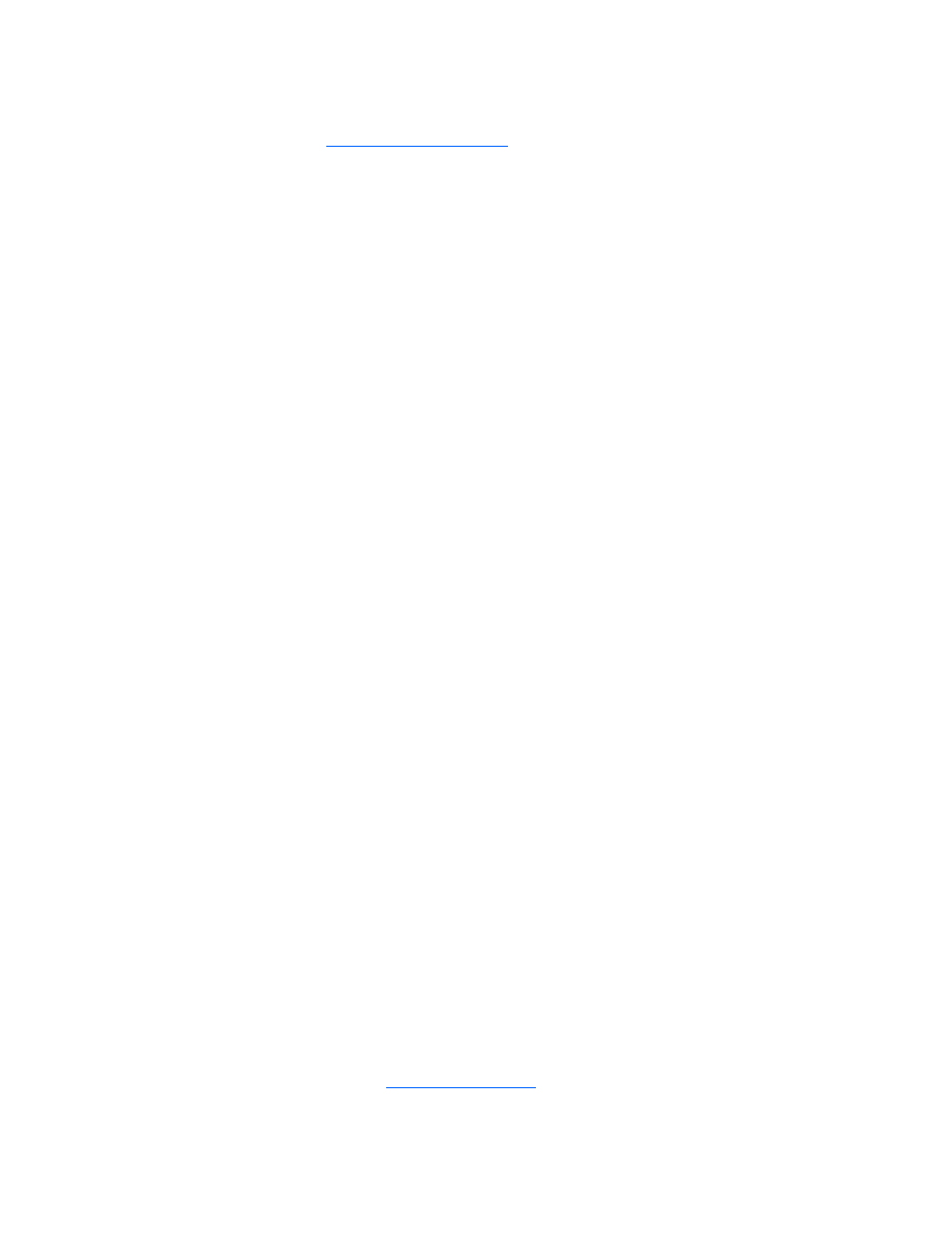
Post-installation tasks 19
•
The device, \Device\scsi\cpqfcalm1, did not respond within the timeout period.
•
Unable to read IO control information from NBT device. Refer to article #Q257760 on the
Microsoft® websit
Backing up the server
After you complete the software installation and the server is operational, back up the server using a tape
backup system in conjunction with approved tape backup software.
Using ProLiant support software
The PSP for the operating system is automatically installed when the server software is installed. This
software contains device drivers and utilities that take advantage of specific capabilities offered with
ProLiant server products. These drivers are provided for use with ProLiant hardware only. For more
information, refer to the PSP for the operating system located on the disk drive in the C:\PSP directory.
1.
Click Start, and select All Programs>Pre-Install Features>ProLiant Support Pack.
2.
Follow the on-screen instructions when the setup program is launched.
To manually launch the setup program:
1.
Click Start>Run.
2.
Enter the following path in the textbox:
C:\PSP\SETUPEX.EXE
3.
Click OK.
4.
Follow the on-screen instructions when the setup program is launched.
Configuring network protocols
TCP/IP services are automatically installed. The HP Management Agents for Servers require TCP/IP and
SNMP services. If the HP Management Agents will be installed, the SNMP service must be installed first to
ensure proper communication between the HP Management Agents and HP Systems Insight Manager.
Setting up Remote Access Server
To use the RAS service with an installed modem:
1.
Click Start, and select Control Panel.
2.
Double-click Network Connections.
3.
Double-click Dial-up Connections>Make a New Connection.
4.
Select the network connection type, and complete the rest of the setup as prompted.
For more information on required networking parameters, refer to the operating system documentation.
Installing Java Virtual Machine
The Java™ Virtual Machine utility (
your server to completely and properly view some web pages using Internet Explorer 6.0. For example,
- ProLiant ML350 G4 Server ProLiant DL320 G4 Server ProLiant DL380 G4 Server ProLiant ML370 G4 Server ProLiant DL380 G5 Server ProLiant ML370 G5 Server ProLiant ML310 G2 Server ProLiant ML570 G3 Server ProLiant DL385 Server ProLiant DL360 G5 Server ProLiant DL320 G3 Server ProLiant ML350 G4p Server ProLiant ML310 G3 Server ProLiant DL360 G4 Server ProLiant ML350 G5 Server
