Glossary, Entire drive backup, Initial recovery point – HP Compaq dc7700-Ultra-Slim-Desktop-PC User Manual
Page 17: Recovery point, Recovery partition
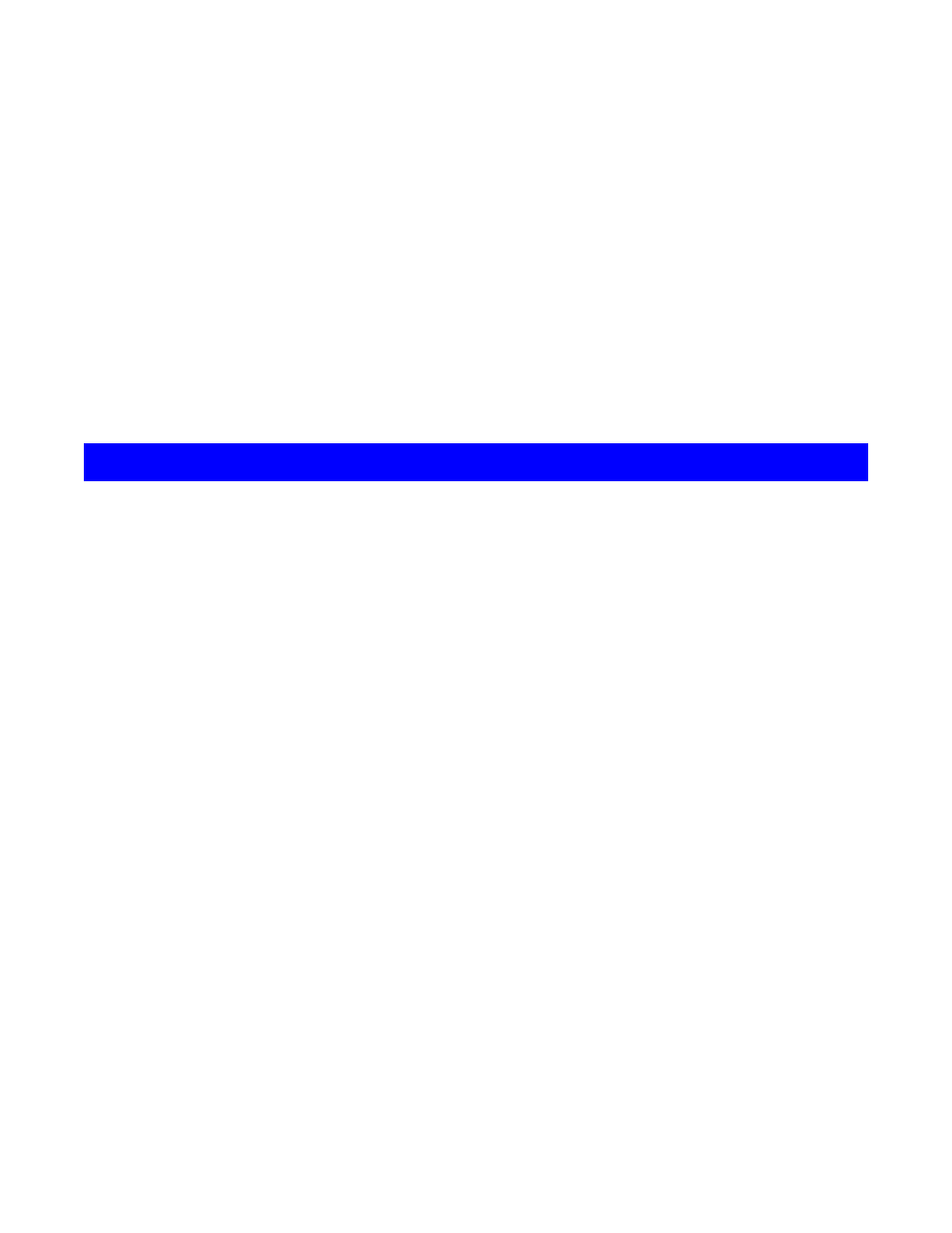
To uninstall the HP Backup and Recovery Manager use the Control Panel
Add or Remove Programs utility.
1.
Open the Windows Start Menu.
2.
Select the Control Panel.
3.
Click on Add or Remove Programs.
4.
Select the HP Backup and Recovery Manager.
5.
Click Remove.
6.
Follow the wizard to complete the removal of the HP Backup and
Recovery Manager.
Glossary
Entire Drive Backup
This is a backup of every file and folder on the primary hard drive,
including most partitions. Partitions not included are the Recovery
Partition, hidden, and non-Windows partitions. This backup can be used in
conjunction with the Recovery Partition to recover the system to the state
it was when the Entire Drive Backup was created.
Initial Recovery Point
The first recovery point of the system is called the Initial Recovery Point.
This includes all system files and application files necessary to recover the
primary hard drive to the moment that the Initial Recovery Point was
created.
Recovery Point
Recovery Points are differential and incremental images of the primary
hard drive. Starting from the Recovery Partition image or the Initial
Recovery Point, each subsequent Recovery Point contains a differential
image between the previous archive or Recovery Points and the current
system status. Any new or modified file is added to the Recovery Point,
while deleted files are noted as deleted.
