HP EliteBook 8560w Mobile Workstation User Manual
Page 23
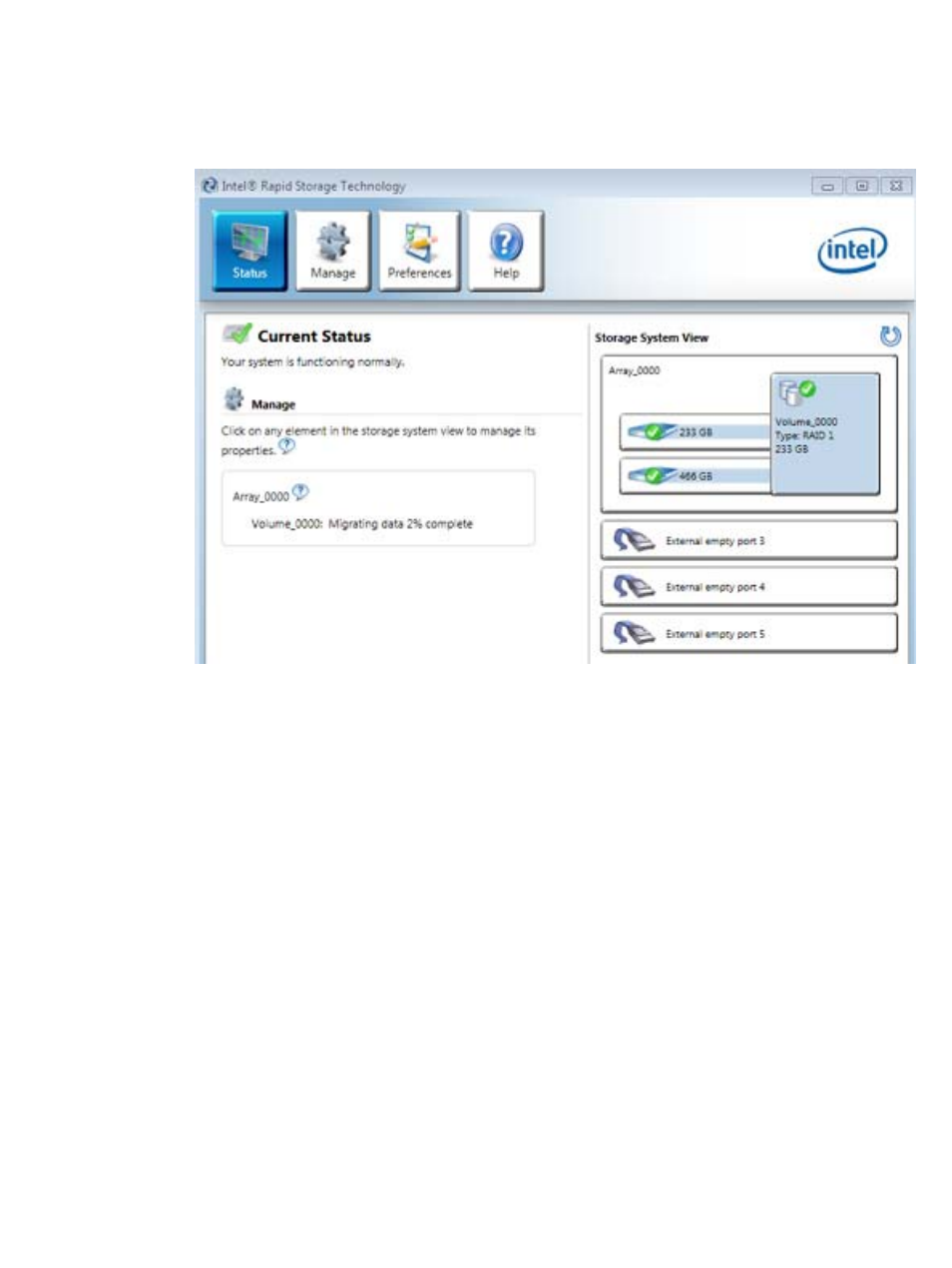
4.
Once the Create Volume button is clicked, you are informed that the array has been created.
Click the OK button. The array migration continues to run in the background. The computer can
be used normally while the migration continues.
5.
When you are notified that the array migration is complete, close all open programs and reboot
the computer.
6.
When the computer boots up, the operating system detects the newly-created array and
requests a reboot. Reboot the computer when prompted. After the final reboot, the RAID
migration is complete.
Initiate RAID migration using Intel Rapid Storage Technology Console
19
This manual is related to the following products:
- EliteBook 8460w Mobile Workstation EliteBook 8570w Mobile Workstation EliteBook 8560p Notebook PC EliteBook 8760w Mobile Workstation EliteBook 8770w Mobile Workstation EliteBook 8460p Notebook PC EliteBook 2560p Notebook PC EliteBook 2760p Tablet-PC ProBook 6460B Notebook-PC ProBook 6560B Notebook-PC
