HP Netserver L Server series User Manual
Page 9
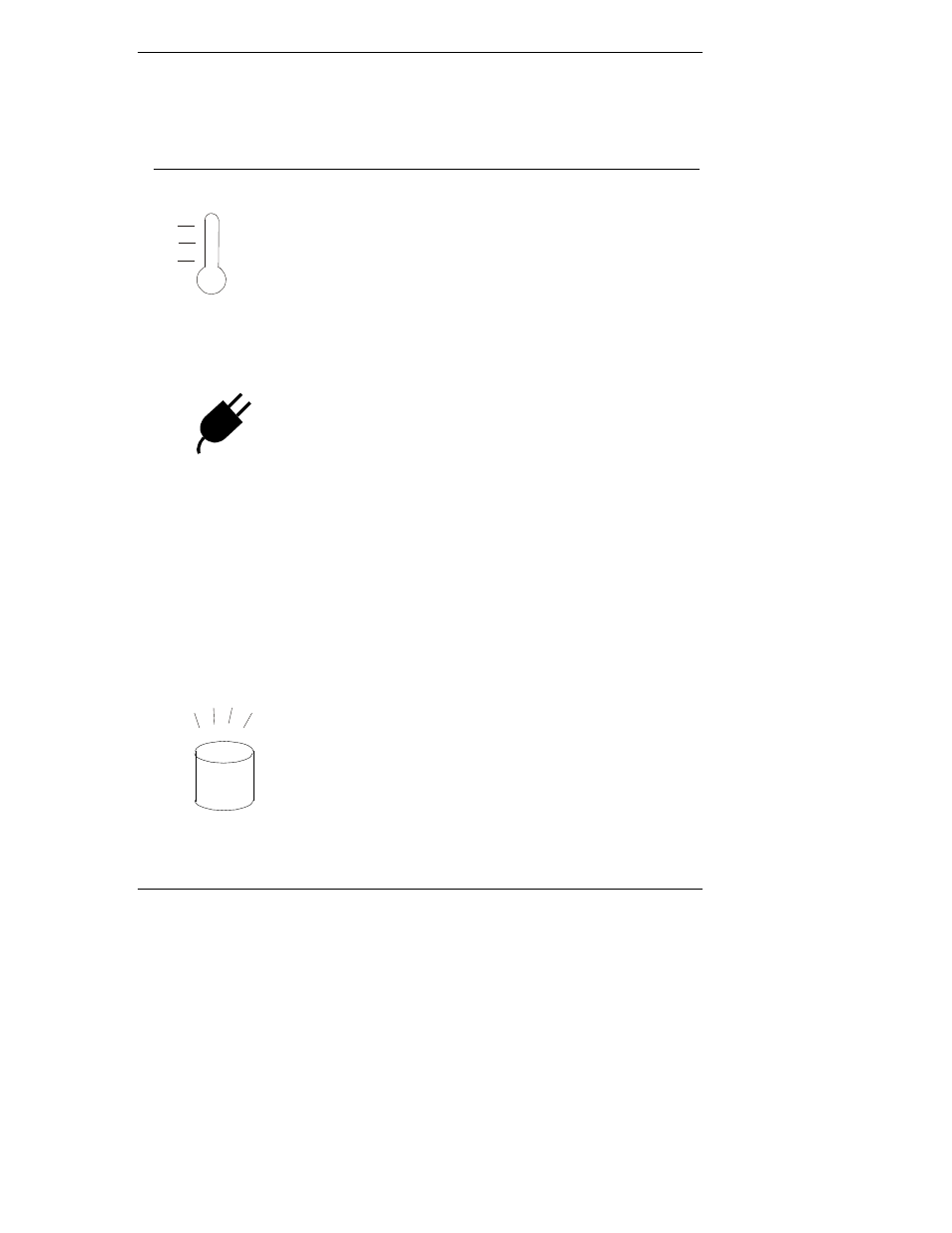
Chapter 1
Controls, Ports and Indicators
3
Table 1-2. Component Indicators
LED ICON
Description
Temperature/Fan
LED
Error!
Not a valid link.
This LED indicates the system temperature and fan speed
status:
• Steady Green indicates normal temperature and fan
speed.
• Alternating Red/Green indicates temperature has
exceeded the warning threshold or the fan speed has
fallen below the warning threshold.
• Steady Red indicates temperature has exceeded the
critical threshold or the fan speed has fallen below the
critical threshold.
RPS LED
This LED indicates the status of the Redundant Power Supply
system:
• Steady Green for normal operation.
• Alternating Red/Green for warning condition indicating
that the power supply system is not functioning correctly.
• Steady Red indicates a bad power supply.
SCSI Drive
Status LEDs
Error! Not a valid
link.
These LEDs indicate the state of the respective SCSI disk
drive:
• Off for SCSI drive not present.
• Steady Green for SCSI drive present.
• Alternating Red/Green (slow blink) for a SCSI drive
rebuild.
• Alternating Red/Green (fast blink) for a SCSI drive
identify.
• Steady Red for SCSI drive failure.
SCSI Activity LED
This LED indicates SCSI Hard Disk activity:
• Flickering Green when there is SCSI activity.
• Off when there is no power or SCSI activity.
