HP StorageWorks NAS Data Path Manager Software User Manual
Page 4
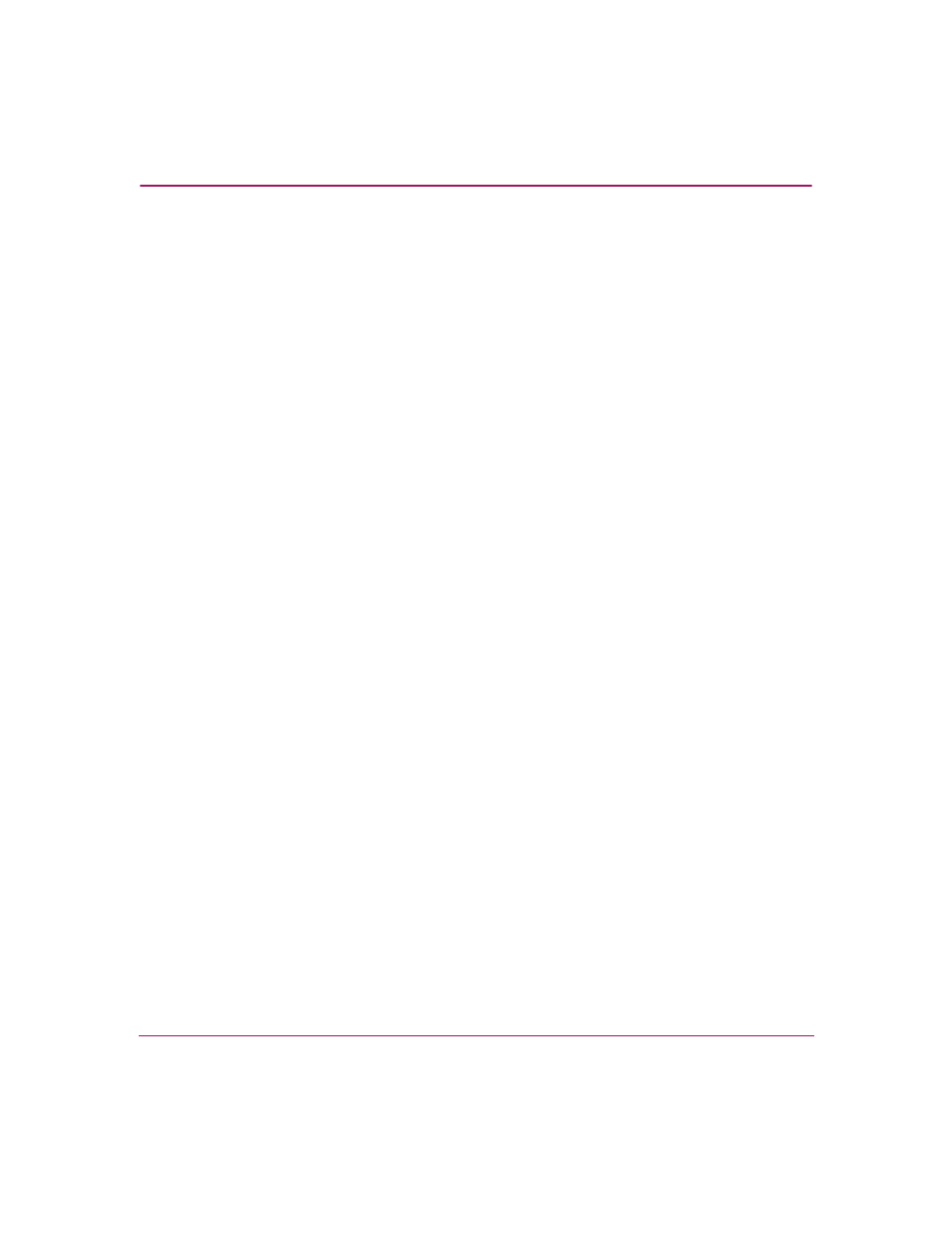
Contents
4
hp StorageWorks NAS Data Path Manager Installation and User’s Guide
Edit Selected Volume Group. . . . . . . . . . . . . . . . . . . . . . . . . . . . . . . . . . . . . . . . . . . 24
Delete Selected Volume Group . . . . . . . . . . . . . . . . . . . . . . . . . . . . . . . . . . . . . . . . . 25
Test Selected Path . . . . . . . . . . . . . . . . . . . . . . . . . . . . . . . . . . . . . . . . . . . . . . . . . . . 25
Repair Volume Group . . . . . . . . . . . . . . . . . . . . . . . . . . . . . . . . . . . . . . . . . . . . . . . 25
Reset LUN Paths to Factory Settings . . . . . . . . . . . . . . . . . . . . . . . . . . . . . . . . . . . . 26
Refresh the View . . . . . . . . . . . . . . . . . . . . . . . . . . . . . . . . . . . . . . . . . . . . . . . . . . . . 26
View Volume Group Information in Table View . . . . . . . . . . . . . . . . . . . . . . . . . . . 26
Accept the Default Settings . . . . . . . . . . . . . . . . . . . . . . . . . . . . . . . . . . . . . . . . . . . . 28
Assign a LUN to a storage array . . . . . . . . . . . . . . . . . . . . . . . . . . . . . . . . . . . . . . . . 29
Take a path off-line or put it back on-line . . . . . . . . . . . . . . . . . . . . . . . . . . . . . . . . . 29
Change path behavior (from alternate to preferred or vice-versa) . . . . . . . . . . . . . . 29
Add Hardware . . . . . . . . . . . . . . . . . . . . . . . . . . . . . . . . . . . . . . . . . . . . . . . . . . . . . . . . . 30
Remove Hardware . . . . . . . . . . . . . . . . . . . . . . . . . . . . . . . . . . . . . . . . . . . . . . . . . . . . . . 30
Optimize Path Performance . . . . . . . . . . . . . . . . . . . . . . . . . . . . . . . . . . . . . . . . . . . . . . . 31
Troubleshoot Failed Paths . . . . . . . . . . . . . . . . . . . . . . . . . . . . . . . . . . . . . . . . . . . . . . . . 31
Restore to Default Settings. . . . . . . . . . . . . . . . . . . . . . . . . . . . . . . . . . . . . . . . . . . . . . . . 33
Recover from a Disaster. . . . . . . . . . . . . . . . . . . . . . . . . . . . . . . . . . . . . . . . . . . . . . . . . . 33
A Text API Commands for NAS Data Path Manager. . . . . . . . . . . . . . . . . . . . . . . . . . .35
