Getting started, Chapter 1 – ATI Technologies X1900 SERIES User Manual
Page 9
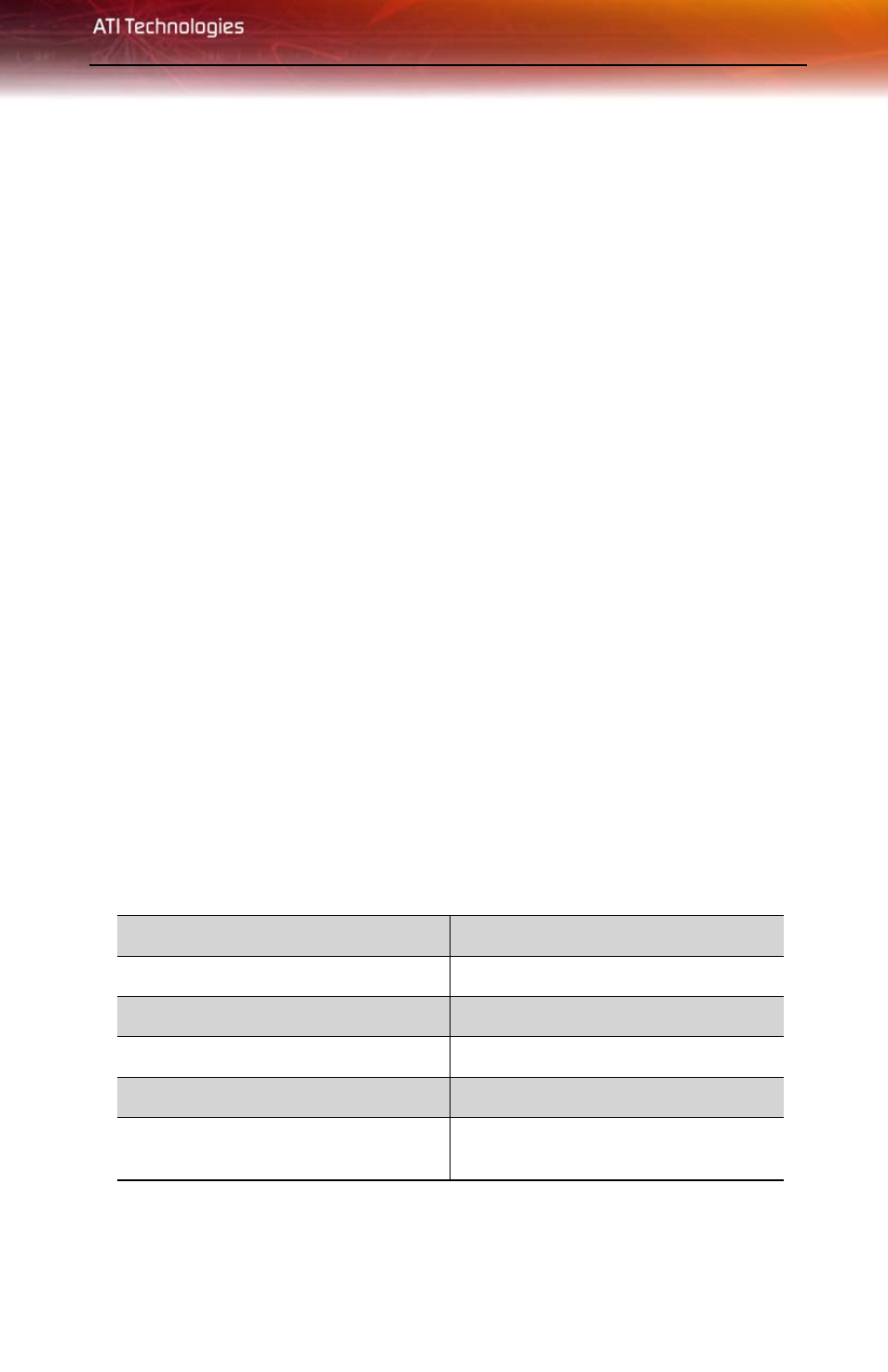
1
CHAPTER 1:
Getting Started
The All-in-Wonder® X1900 Series graphics cards add TV, Personal Video
Recording (PVR), and powerful video acceleration to your PC. You can use
your All-in-Wonder® X1900 Series card to connect your computer to a
television for playing games, giving presentations, watching movies, and
browsing the Internet.
Several software features are included with your All-in-Wonder® X1900 to
enhance your television experience. Your card’s advanced video recording
and editing features give you video CD and DVD authoring capability.
When you connect a digital video camcorder to your All-in-Wonder® X1900
using the external IEEE 1394/FireWire® ports you can:
• Capture still images and analog video in MPEG-2 format at full
720x480 30 fps resolution.
• Use powerful video editing software to create your own personal
video productions with special effects, transitions, sounds, and more.
• Create a home security system from your PC. You can capture images
to a hard drive with a specified time lapse (e.g. once every 10
seconds) and play back the day’s happenings in your home or office.
All-in-Wonder® X1900 Series turns your PC into an intelligent TV with the
following features:
TV-on-Demand™
ThruView™
MulTView™
TV Magazine™
EazyLook™
Zoom and pan
Scheduled viewing
Channel scanning
Video recording
Closed captioning with HotWords™
Program transcript recording
(North America only)
Interactive Program Guide (in
selected countries)
