HP XP Data Shredder Software User Manual
Page 12
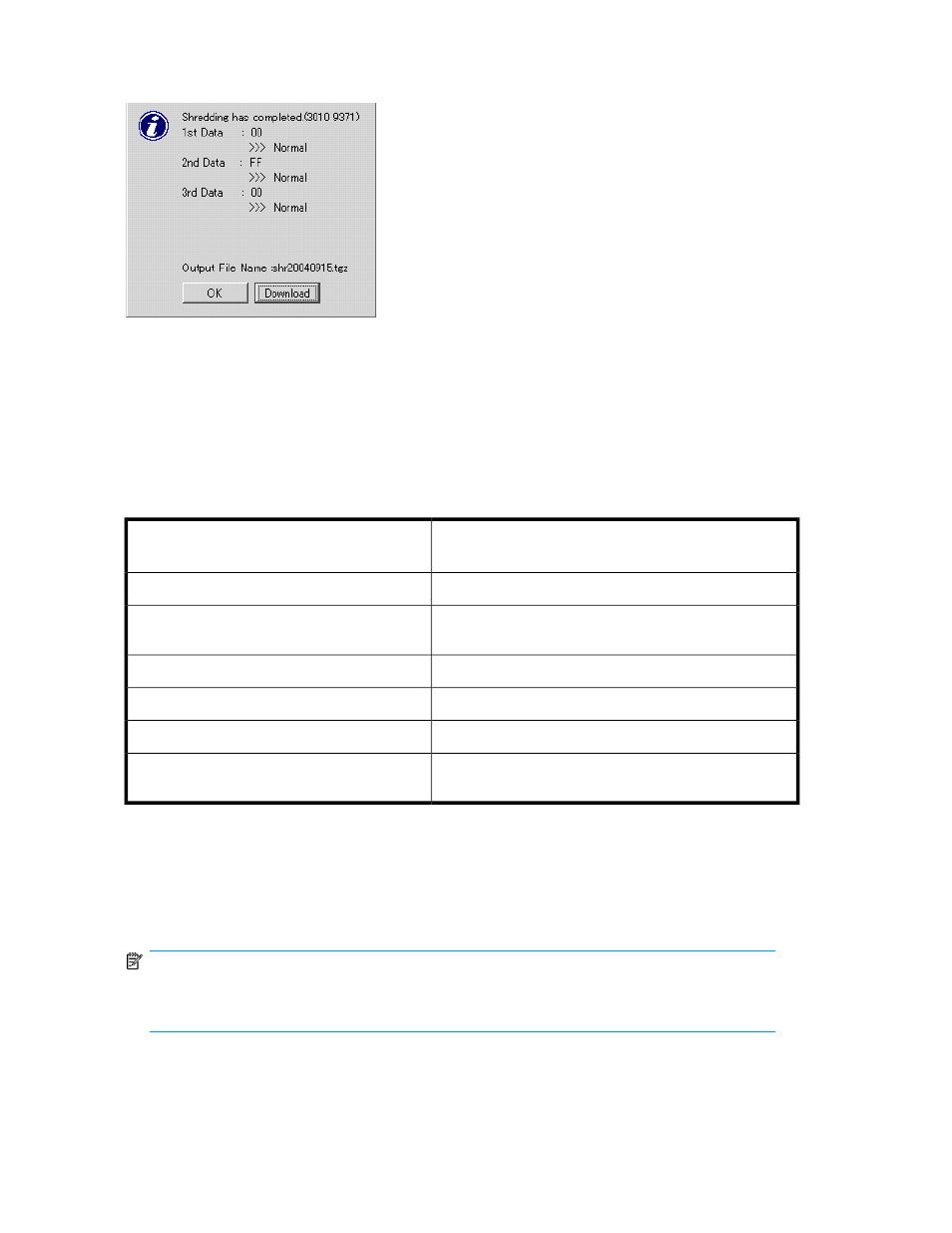
number of the volume is 11. The filename also indicates that dummy data have been written to that
volume three times. A binary file contains the first 512 bytes of data of a shredded volume (LDEV).
Figure 4 Confirmation pane for completion of the Shredding operation
This panel displays ending status of a shredding operation. When this panel appears, check the panel
contents to verify whether all the overwriting operations have ended normally. The panel displays
Normal when an overwriting operation ends normally.
If any overwriting operation ends abnormally, the shredding operation fails. If the shredding operation
fails, retry the shredding operation. If the shredding operation still fails despite retrying, call the Support
Center to identify the cause of the failure.
Table 1 Ending status of Shredding operations
Description
Ending status appearing in the confirmation
pane
Shredding operation ended normally.
Shredding operation normal
Shredding operation did not perform according to specified
parameters.
Shredding operation not executed
Shredding operation was canceled.
Shredding operation canceled
Shredding operation ended abnormally.
Shredding operation failed
Result of Shredding operation could not be output to a file.
Shredding data transfer error
An error was detected while verifying the file containing
the result of the Shredding operation.
Shredding data verify error
If the Shredding operation finishes normally, use the following buttons:
•
OK: Closes the confirmation pane.
•
Download: Downloads the file containing the results of the Shredding operation that has just been
performed. The name of the file is shown in Output File Name. This button appears when the
Shredding operation finishes successfully.
NOTE:
To download the results for the past shredding operations, use the Download button of the VLL
main panel.
HP StorageWorks XP Data Shredder for the XP12000/XP10000 Disk Array
12
