HP Integrity rx4640 Server User Manual
Page 46
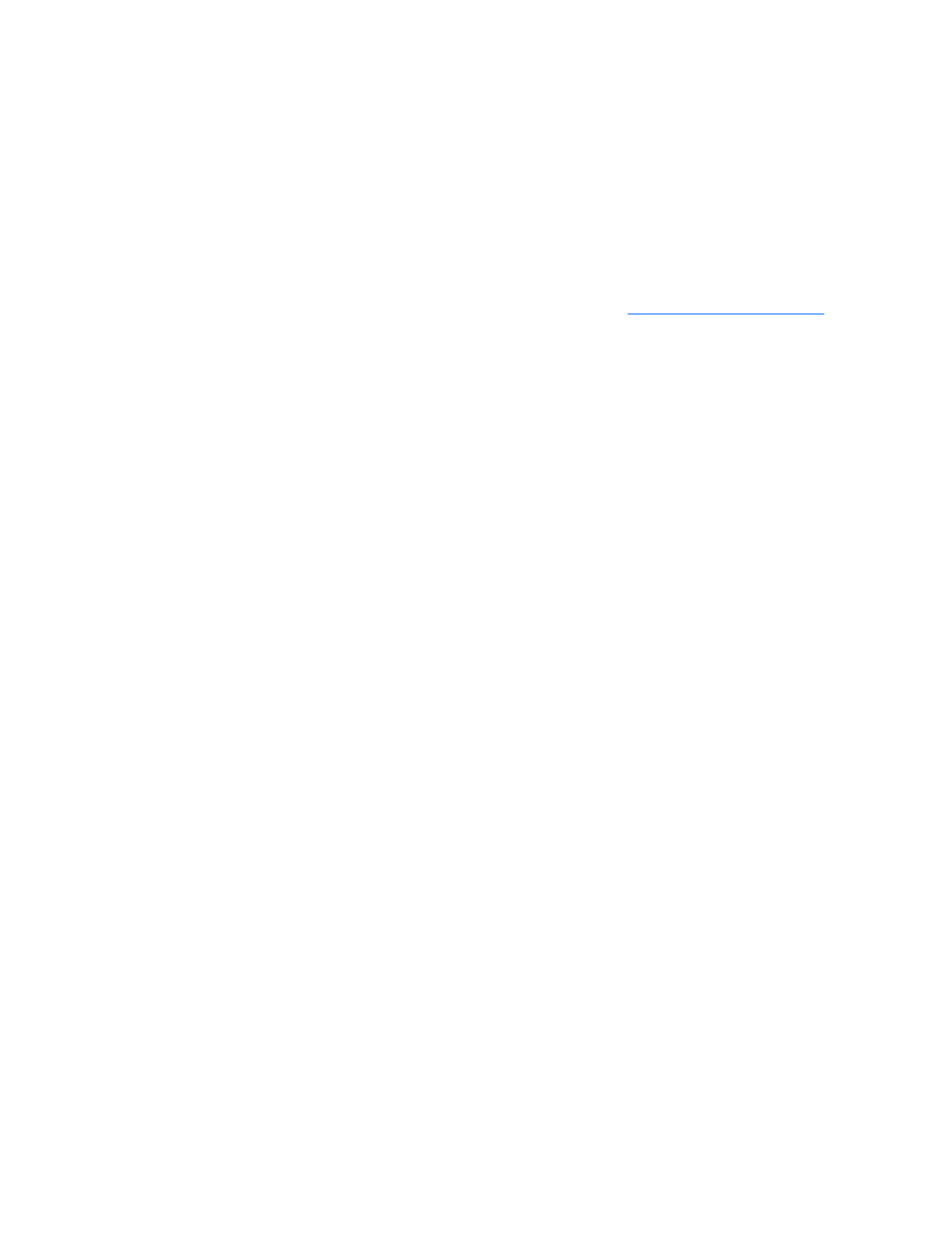
Diagnosing array problems 46
•
ADU
This utility is a Windows®-based diagnostic tool that sends an email to HP Support when it detects
any problems with the controllers and attached storage in a system.
You can install ADU from the Smart Setup media. When installation is complete, run ADU by clicking
Start, and then selecting Programs>HP System Tools>HP Array Diagnostic Utility.
For the meanings of the various ADU error messages, see the troubleshooting chapter in the server-
specific service guide.
•
Event Notification Service
This utility reports array events to the Microsoft® Windows® system event log and the HP Integrity
System Event Log. You can obtain the utility from the HP websit
•
POST messages
Smart Array controllers produce diagnostic error messages (POST messages) at reboot. Many POST
messages are self-explanatory and suggest corrective actions. For more information about POST
messages, see the troubleshooting chapter in the server-specific service guide.
- Integrity rx7620 Server Integrity BL860c Server-Blade Integrity rx3600 Server Integrity Superdome sx1000 Server Integrity rx7640 Server Integrity rx8640 Server Integrity rx8620 Server Integrity rx2600 Servers Integrity rx5670 Server Integrity Superdome sx2000 Server Integrity rx1620 Servers Integrity rx2620 Servers Integrity rx6600 Server Integrity rx2660 Servers Integrity BL870c Server-Blade
