HP Integrity rx4640 Server User Manual
Page 23
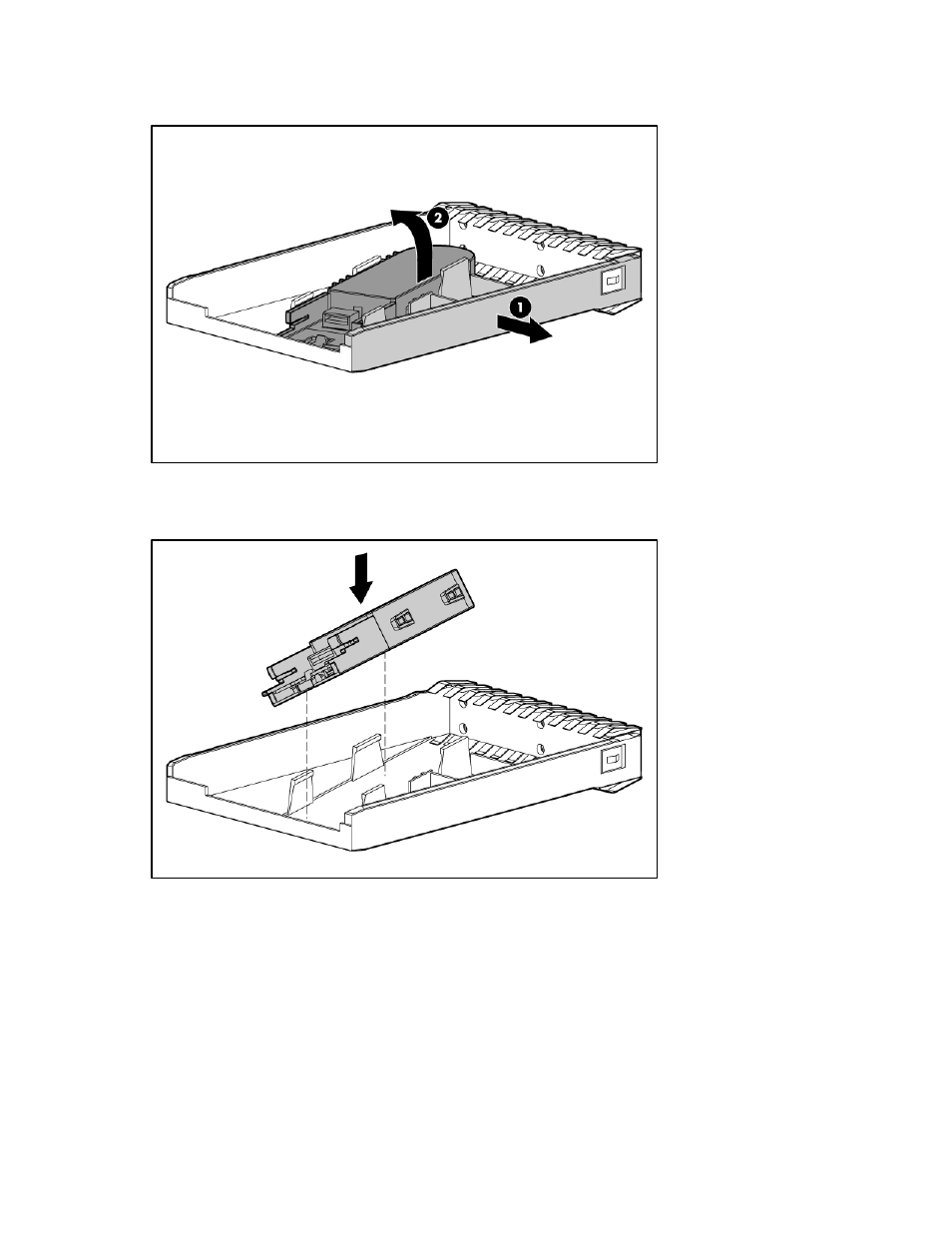
Upgrading or replacing controller options 23
9.
Pull the right hand portion of the battery case away from the battery pack and simultaneously rotate
the battery out of the opening.
10.
Position the replacement battery pack in the opening in the battery case as shown. The upper left
edge of the battery is under the flanges on the pillars at the left edge of the opening, and the right
side of the battery rests on the right pillars.
This manual is related to the following products:
- Integrity rx7620 Server Integrity BL860c Server-Blade Integrity rx3600 Server Integrity Superdome sx1000 Server Integrity rx7640 Server Integrity rx8640 Server Integrity rx8620 Server Integrity rx2600 Servers Integrity rx5670 Server Integrity Superdome sx2000 Server Integrity rx1620 Servers Integrity rx2620 Servers Integrity rx6600 Server Integrity rx2660 Servers Integrity BL870c Server-Blade
