HP Integrity rx4640 Server User Manual
Page 31
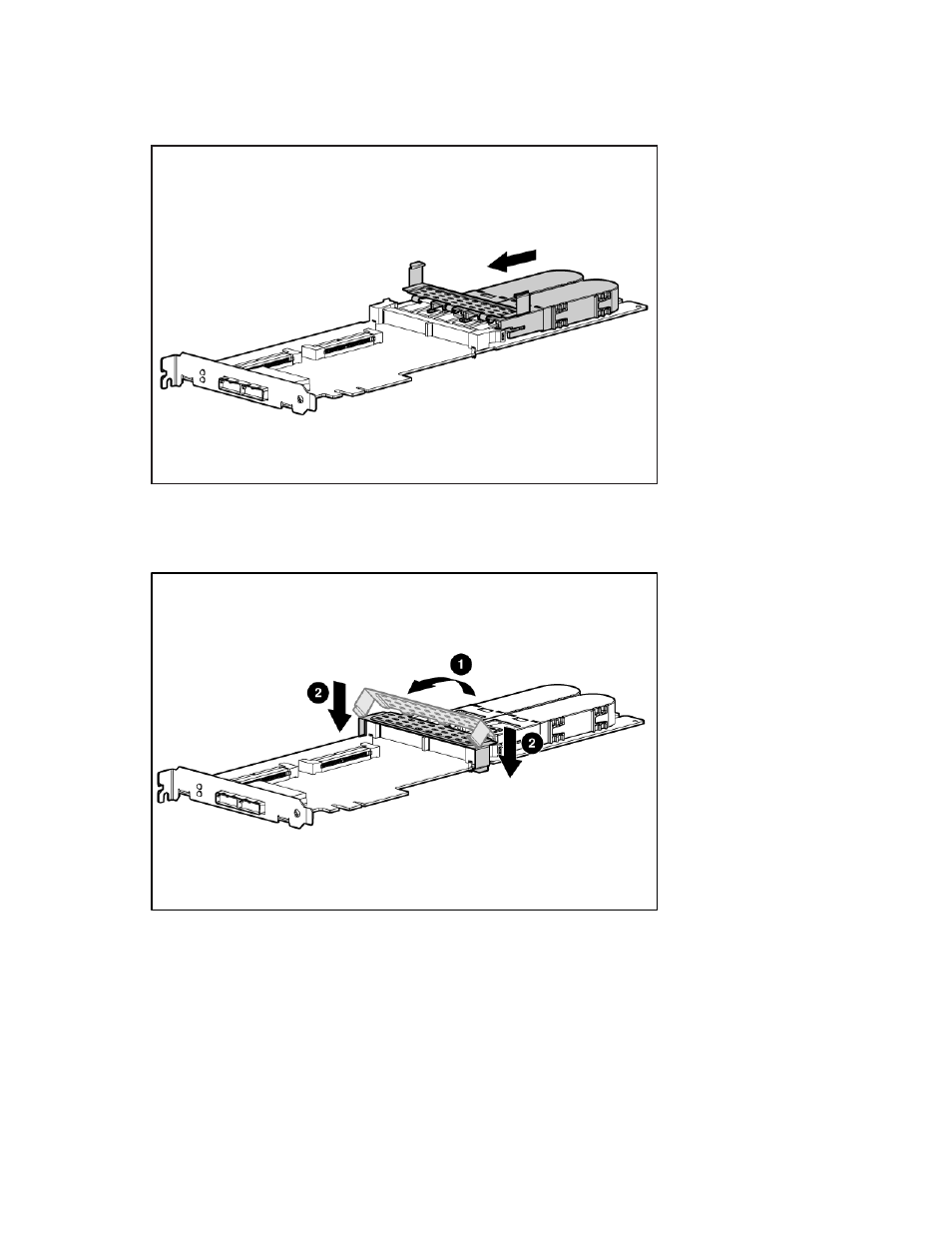
Upgrading or replacing controller options 31
c.
Slide the batteries toward the board bracket until the connectors on the cache module are firmly
seated in the DIMM connector. (When the cache module is correctly seated, the gold contacts on
the cache module are completely hidden within the DIMM connector.)
8.
Secure the battery clip to the controller board.
a.
Swivel the clip over the cache module (1).
b.
Push the clip firmly at both ends (2) until it clicks into place under the controller board.
9.
Reinstall the controller in the server.
This manual is related to the following products:
- Integrity rx7620 Server Integrity BL860c Server-Blade Integrity rx3600 Server Integrity Superdome sx1000 Server Integrity rx7640 Server Integrity rx8640 Server Integrity rx8620 Server Integrity rx2600 Servers Integrity rx5670 Server Integrity Superdome sx2000 Server Integrity rx1620 Servers Integrity rx2620 Servers Integrity rx6600 Server Integrity rx2660 Servers Integrity BL870c Server-Blade
