Cache module leds – HP Integrity rx4640 Server User Manual
Page 31
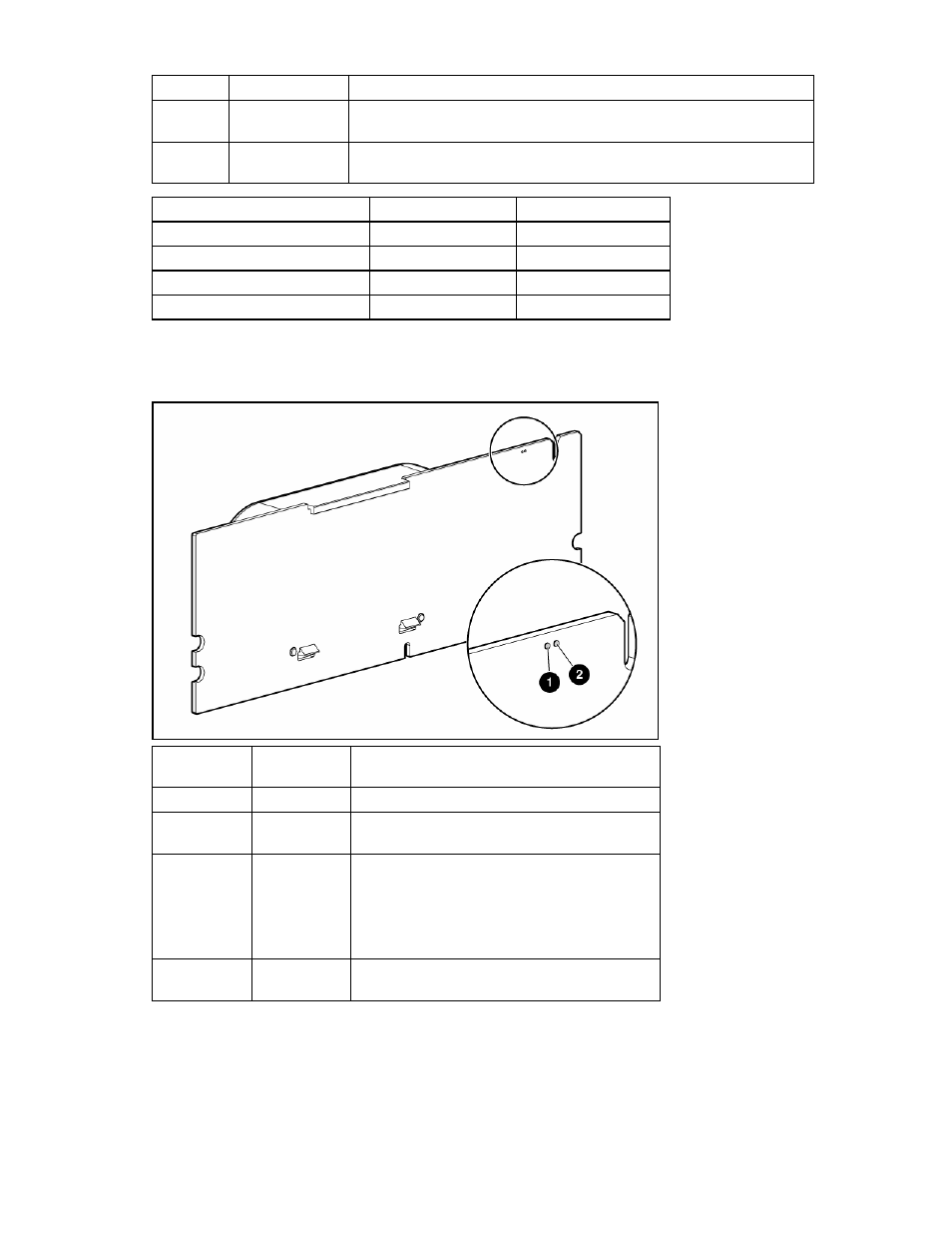
Diagnosing array problems 31
LED ID
Color
LED name and interpretation
8 Amber CR11: Battery Status LED. For interpretation, refer to Cache module LEDs
(on page
9 Green CR10: Battery Charging LED. For interpretation, refer to Cache module
LEDs (on page
Controller CPU activity level
Item 6 status
Item 7 status
0–25% Off
Blinking
25–50% Blinking
Off
50–75% On
steadily
Off
75–100%
On steadily
On steadily
Cache module LEDs
Item 1
(amber LED)
Item 2 (green
LED)
Interpretation
--
Steady glow
The cache batteries are being charged.
-- Fast
blink
The cache microcontroller is waiting for the host
controller to communicate.
Steady glow
--
One of the following situations is occurring:
•
There is a short circuit across the battery
terminals or within the battery pack.
•
The host controller is updating the cache
microcontroller firmware.
Fast blink
There is an open circuit across the battery
terminals or within the battery pack.
- Integrity rx7620 Server Integrity rx5670 Server Integrity rx7640 Server Integrity rx2620 Servers Integrity rx1620 Servers Integrity rx2660 Servers Integrity rx6600 Server Integrity rx2600 Servers Integrity BL860c Server-Blade Integrity rx8620 Server Integrity Superdome sx2000 Server Integrity rx8640 Server Integrity rx3600 Server Integrity Superdome sx1000 Server
