HP Integrity rx4640 Server User Manual
Page 21
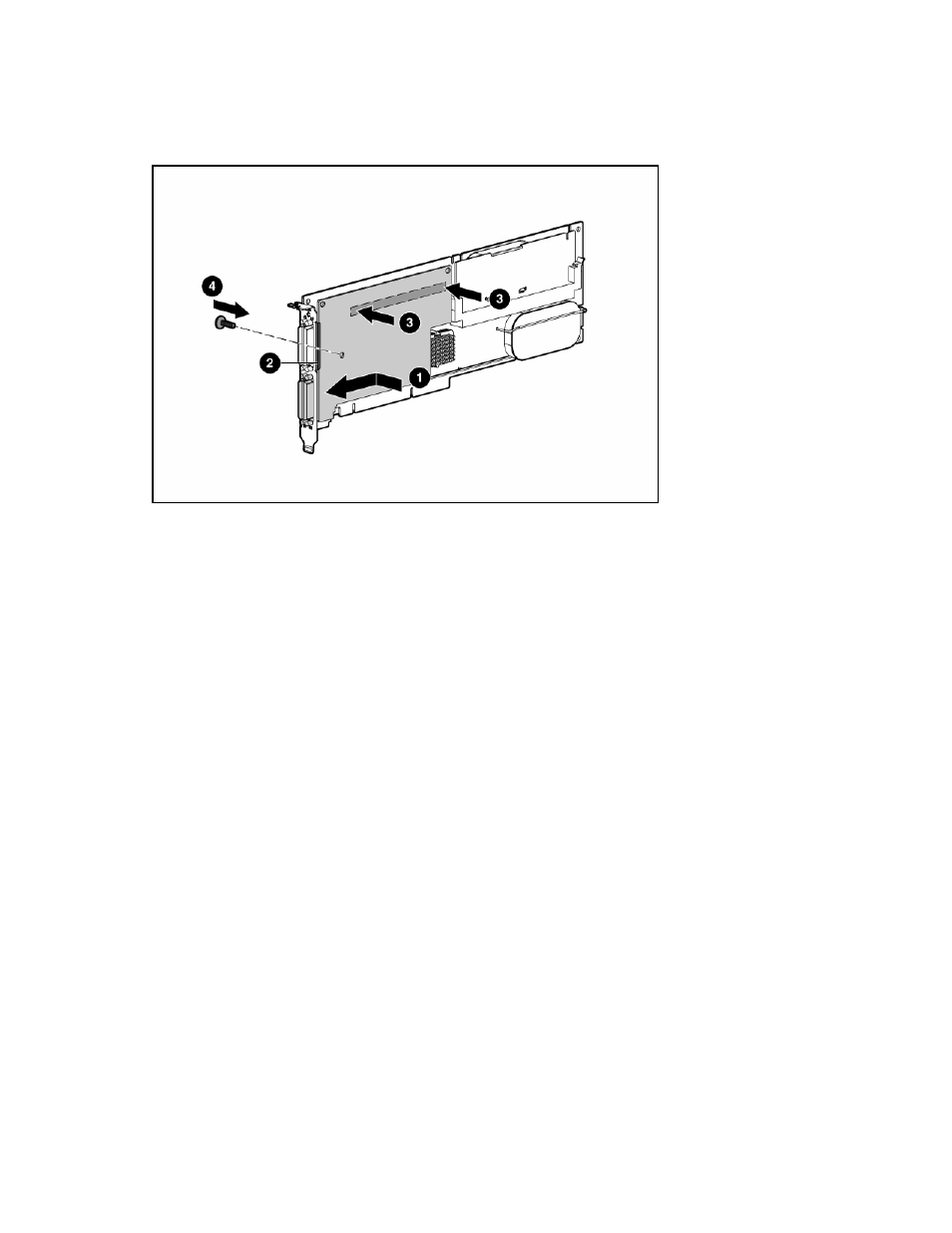
Upgrading or replacing controller options 21
2.
Press firmly on the back of the expansion module to seat the expansion module connector securely in
the socket on the controller board (3).
3.
Secure the expansion module to the controller board by inserting and tightening the appropriate
screw (provided in the kit) in the back of the controller board (4).
To remove the expansion module, reverse this procedure.
This manual is related to the following products:
- Integrity rx7620 Server Integrity rx5670 Server Integrity rx7640 Server Integrity rx2620 Servers Integrity rx1620 Servers Integrity rx2660 Servers Integrity rx6600 Server Integrity rx2600 Servers Integrity BL860c Server-Blade Integrity rx8620 Server Integrity Superdome sx2000 Server Integrity rx8640 Server Integrity rx3600 Server Integrity Superdome sx1000 Server
