Powering up the server – HP ProLiant DL380 Server User Manual
Page 6
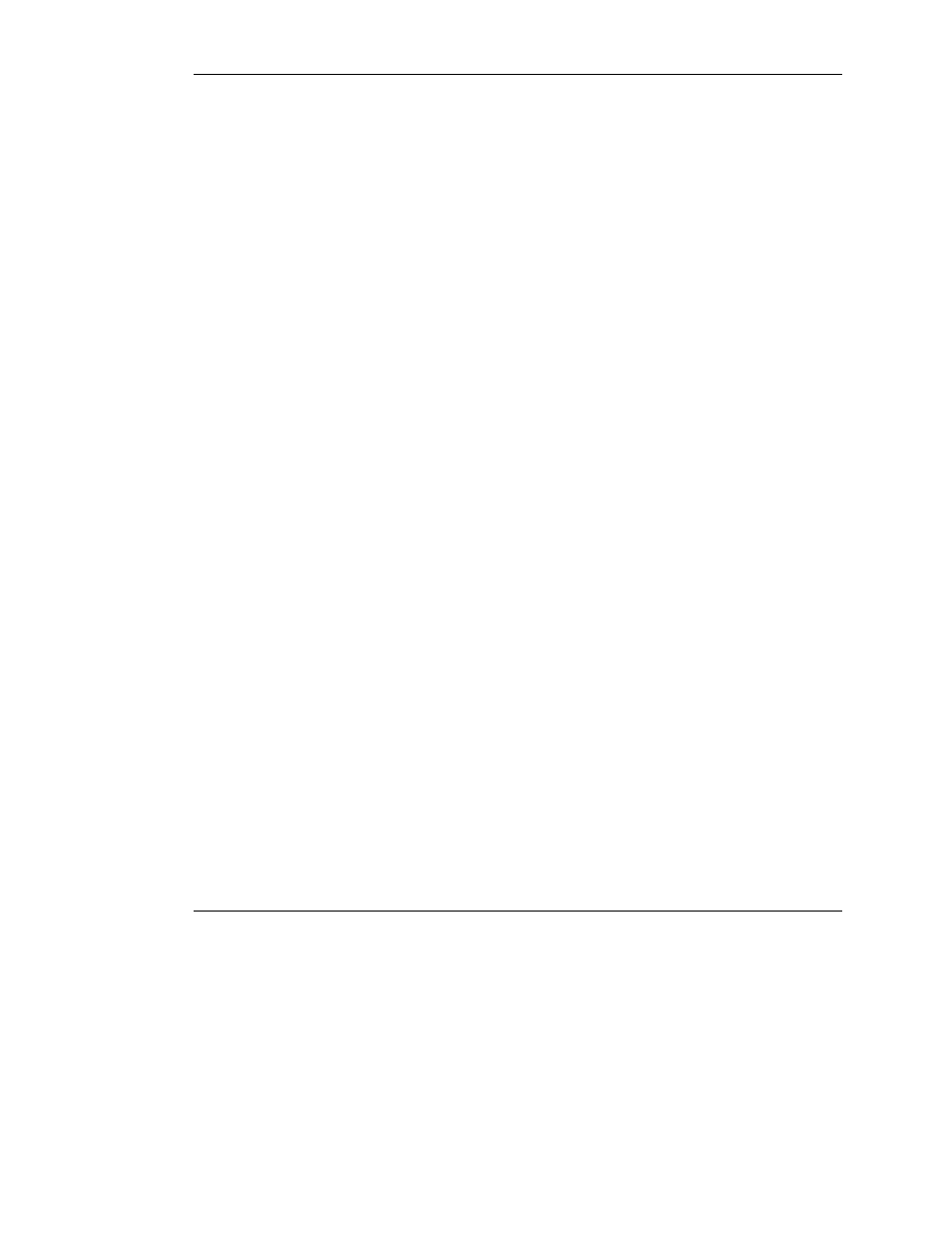
Completing the Installation of the Operating System
This section provides instructions for initially booting up the server and completing
the installation of the operating system.
IMPORTANT: Before powering up the server, connect the server hardware as described in
the server documentation.
Powering Up the Server
Carefully follow the online prompts, making keyboard or mouse entries only when
prompted by the system.
IMPORTANT: All commands are case-sensitive. Enter all commands exactly as shown.
To enable the operation of the factory-installed operating system:
1. Power up the server.
2. Click Forward to continue at the HP Welcome screen. The server software
license screen appears.
3. Read all software license agreements provided with the server.
4. If you agree with the terms and conditions of the license agreements, select
I agree and click OK.
The server reboots and the operating system configuration begins.
6
HP Factory-Installed Operating System Software for Red Hat Enterprise Linux ES 3 User Guide
HP CONFIDENTIAL
Writer: Michele Richardson File Name: 216361-005.doc
Codename: CTO Software Part Number: 216361-005 Last Saved On: 3/10/04 9:04 AM
