Error example – Agilent Technologies 66001A User Manual
Page 48
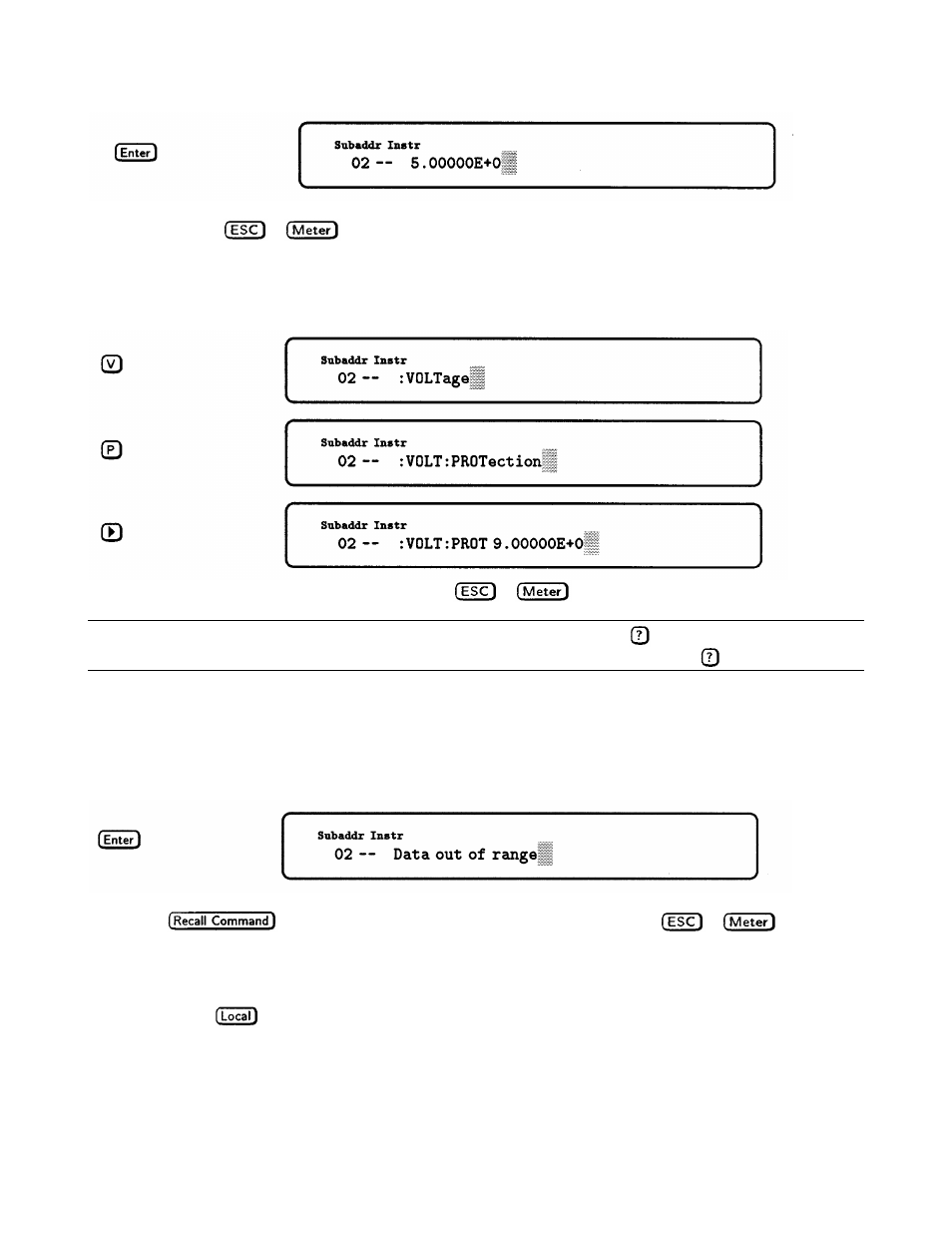
48 Agilent 60001A MPS Keyboard
The query response remains on the display until you press another key to do something else, or until the module goes into
remote mode. Press
or
to return to the meter function.
To query the programmed setting of any command parameter, use the cursor control keys to access the parameter field of
the command. The value that appears is the last programmed value. In the following example, the module is queried as to
its voltage protection setting:
You can now change the voltage protection level or press
or
to return to the meter function.
Note
If a SCPI command has a corresponding query, you can also add the
after the command to turn the
command into a query. If a command does not have a corresponding query, the
key is ignored.
Error Example
If you make an error when you are constructing a command, the display will inform you that an error has occurred when you
enter the command. The following message is an example of an error that has occurred because the data entered for a
parameter was out of the range of the power module.
Either press
to recall and edit the command that caused the error or press
or
to clear the
message and return to the meter function.
With the keyboard, you can also read back any system error that has occurred when the module is operating in remote mode.
The Err annunciator on the display indicates that there is an error in the SCPI error queue. If the module is in remote mode,
you must first press
to get out of remote mode. The following example shows how to read error messages when the
module is in remote mode:
