Keyboard description – Agilent Technologies 66001A User Manual
Page 42
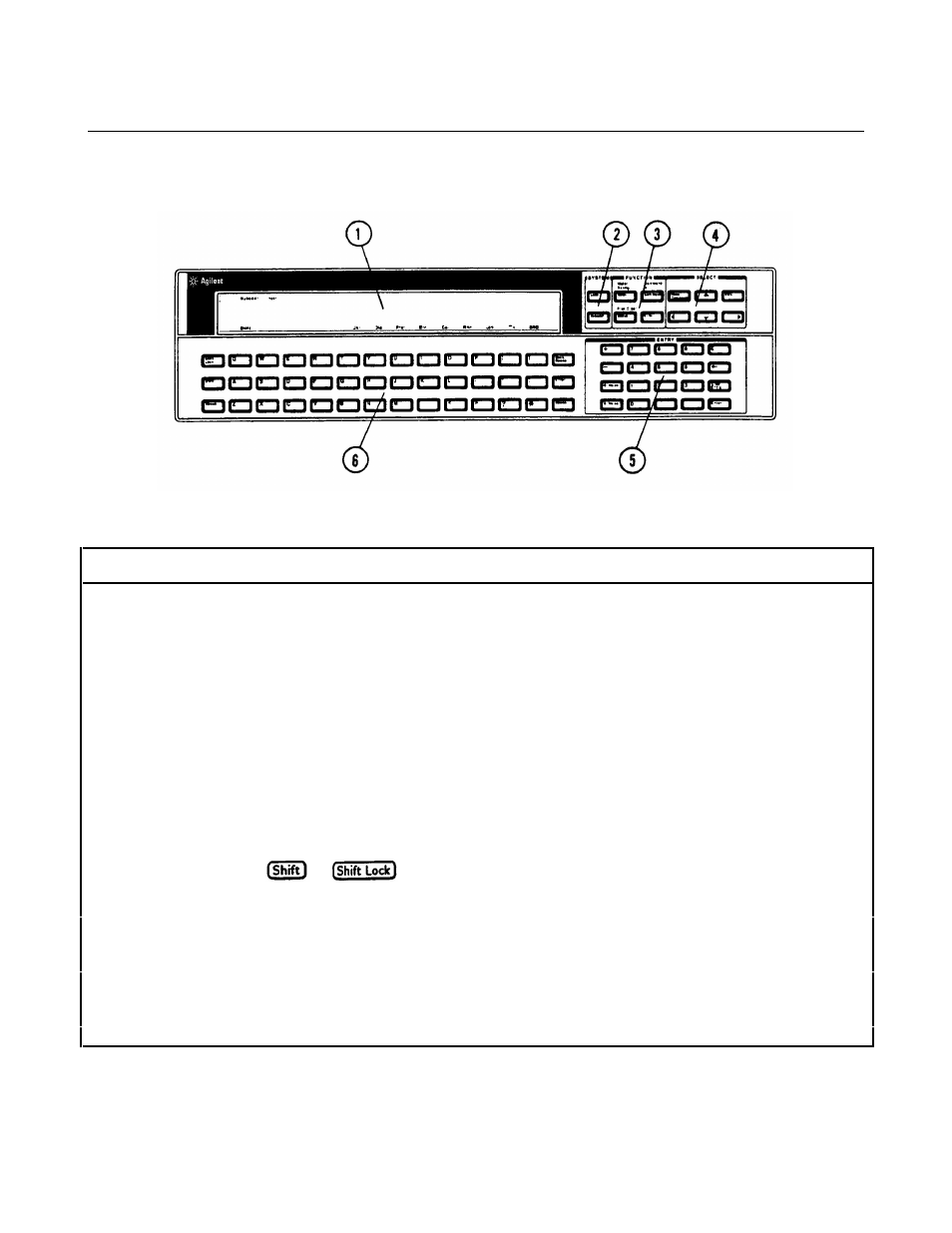
42 Agilent 60001A MPS Keyboard
Keyboard Description
This section briefly explains the various areas on the keyboard as indicated in the following figure:
DISPLAY
Subaddress and
The subaddress of the presently selected module appears on the left side of the display. The
Instrument
instrument field displays an instrument number when the module contains more than one instrument.
Power supply modules do not use this field.
Meter Area
The predominant area of the display presents operating and status information about the selected
module. This is referred to as the meter area of the display. Power supply modules display the
output voltage and current as well as the operating mode in the meter area of the display. Refer to
"Using the Display" for more information.
The meter area is also used to display the SCPI commands when the Command function is active.
Use the meter area to construct the SCPI command and then send the command to the module.
Annunciators
Annunciators on the bottom of the display provide additional information on the operation of the
presently selected module. Active annunciators can indicate:
Shift
The
or
Lock key has been pressed.
Unr
The module is unregulated.
Dis
The module’s output is disabled.
Prot
One of the protection features has been activated.
Err
There is an error message in the SCPI error queue.
Cal
Calibration mode is enabled.
Rmt
The module is in remote mode (keyboard disabled).
Lsn
The module is addressed to listen over the GPIB.
Tlk
The module is addressed to talk over the GPIB.
SRQ
The module has generated a service request.
