Getting familiar with your, Getting familiar with your computer computer – Acer 365 Series User Manual
Page 49
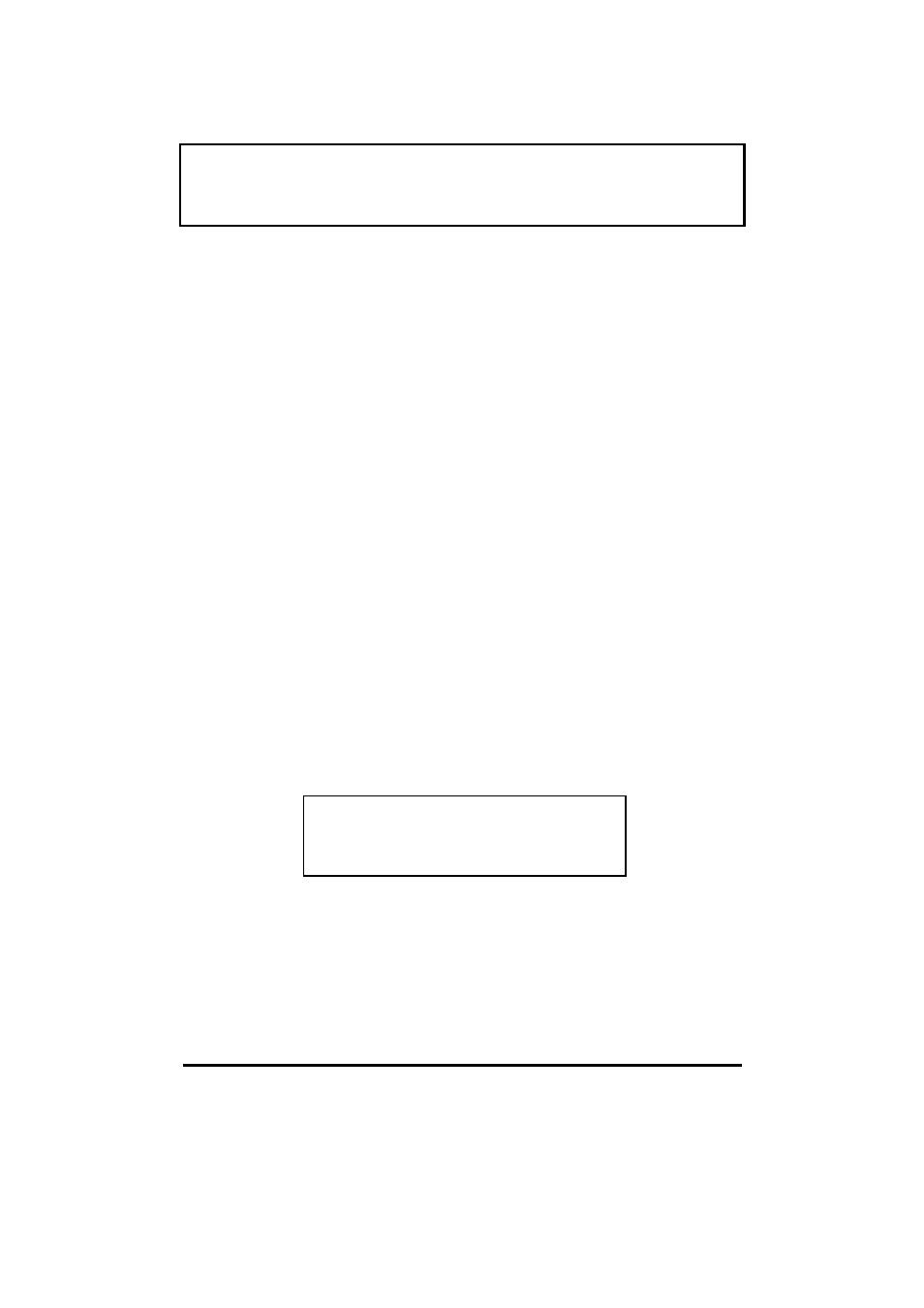
Getting Familiar with your
Getting Familiar with your
Computer
Computer
1-29
Changing or Removing a Password
Changing or Removing a Password
Should you want to change or remove a password,
do the following:
1. During POST (while the startup logo is being
displayed), press F2 to enter the Setup Utility.
2. Select System Security and press Enter.
3. Highlight the desired password parameter to
change or remove.
4. Press
→
→
or
←
←
to display the password prompt
and key-in a new password, or
Press
→
→
or
←
←
and select None to remove the
existing password.
5. Press Esc to exit the System Security screen
and return to the main menu.
6. Press Esc to exit the Setup Utility. A dialog box
appears asking if you want to save the CMOS
data.
Do you want to save CMOS data?
[Yes] [No]
7. Select Yes to save the changes.
- Aspire 5741ZG (2345 pages)
- Aspire 5741ZG (313 pages)
- TravelMate 5330 (14 pages)
- Extensa 7230 (86 pages)
- AOD257 (1810 pages)
- AO753 (374 pages)
- AO533 (4 pages)
- AOD255 (299 pages)
- AO522 (1810 pages)
- Aspire V5-531G (2484 pages)
- Aspire EC-471G (10 pages)
- Aspire M3-581TG (3478 pages)
- Aspire M3-581TG (11 pages)
- Aspire M3-581PTG (10 pages)
- Aspire 8950G (378 pages)
- Aspire EC-471G (11 pages)
- Aspire V5-571PG (3604 pages)
- Aspire E1-571 (308 pages)
- Aspire E1-521 (11 pages)
- Aspire S5-391 (111 pages)
- Aspire S5-391 (11 pages)
- Aspire M5-581TG (10 pages)
- Aspire M5-581TG (11 pages)
- Aspire V3-471G (362 pages)
- Aspire V3-471G (11 pages)
- Aspire M5-481TG (11 pages)
- Aspire 9420 (109 pages)
- Aspire 9520 (123 pages)
- 3280 (106 pages)
- 4600 (128 pages)
- Aspire 1300 (96 pages)
- 4330 (198 pages)
- TravelMate 3250 (98 pages)
- 1450 (99 pages)
- 2420 (108 pages)
- 310 (130 pages)
- 310 (2 pages)
- 3690 (123 pages)
- 5010 (113 pages)
- 3250 (124 pages)
- 5560 (112 pages)
- 5230 (176 pages)
- 420 series (78 pages)
- 3000 (109 pages)
- 3200 Series (90 pages)
