Getting familiar with your, Getting familiar with your computer computer – Acer 365 Series User Manual
Page 33
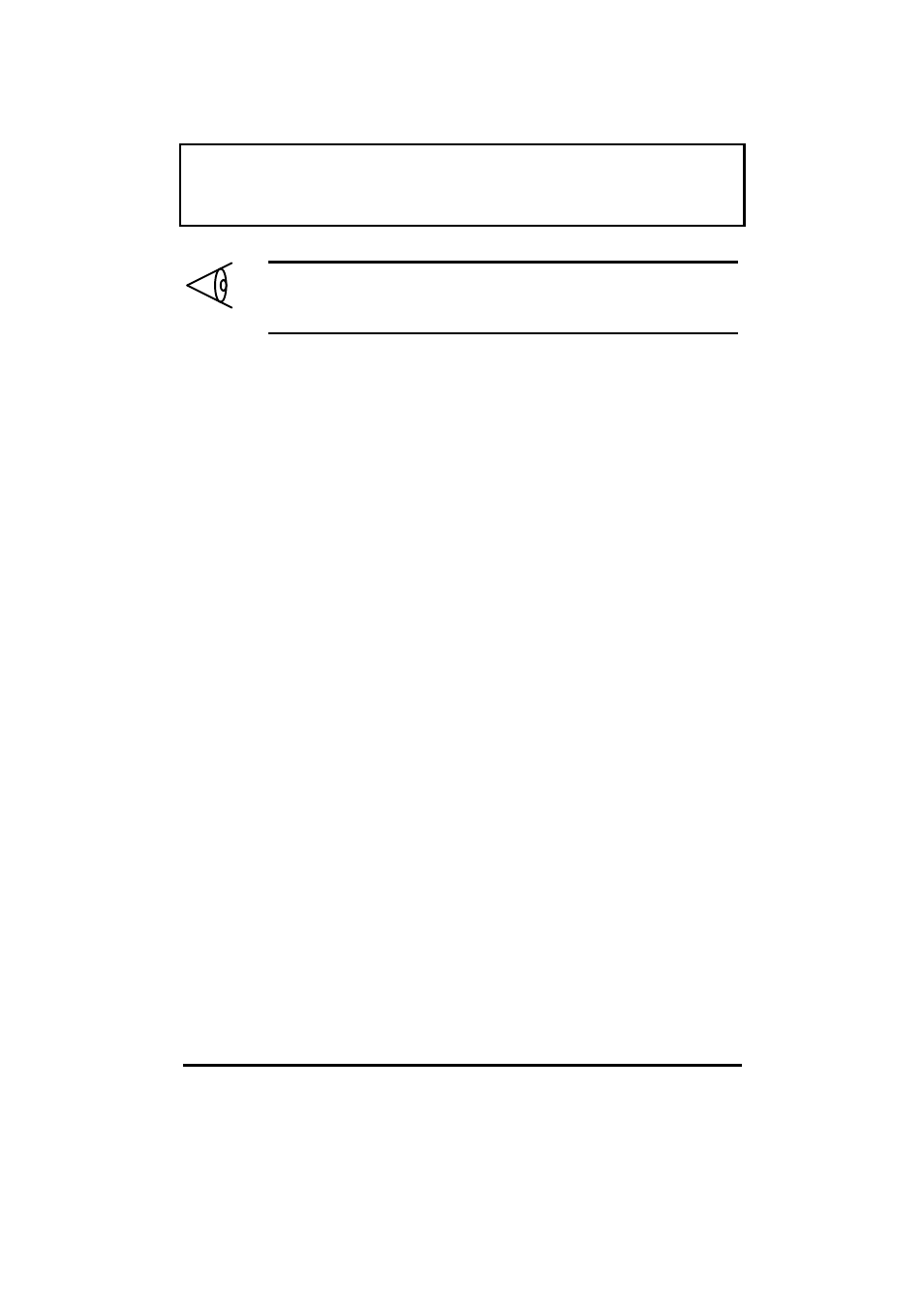
Getting Familiar with your
Getting Familiar with your
Computer
Computer
1-13
Note: If you want to use an external PS/2 mouse,
connect the external PS/2 mouse, then disable the
touchpad by pressing Fn-T.
Activating and Using Hotkeys
Activating and Using Hotkeys
When activating hotkeys, press and hold the first
key Fn before pressing the other keys in the hot
key combination.
Some hotkeys pop-up an onscreen icon as shown
in the previous table. For hotkeys with pop-up
icons, press the scale hotkeys (Fn-
→
→
and Fn-
←
←
) to
increase and decrease the setting of the icon.
Exiting Pop-up Icons and Screens
Exiting Pop-up Icons and Screens
Press hot key escape (Fn-Esc) to exit a pop-up
icon resulting from a hot key. Press Esc to exit a
screen resulting from a hot key.
See also other documents in the category Acer Notebooks:
- Aspire 5741ZG (2345 pages)
- Aspire 5741ZG (313 pages)
- Extensa 7230 (86 pages)
- TravelMate 5330 (14 pages)
- AOD257 (1810 pages)
- AO753 (374 pages)
- AO533 (4 pages)
- AOD255 (299 pages)
- AO522 (1810 pages)
- Aspire V5-531G (2484 pages)
- Aspire EC-471G (10 pages)
- Aspire M3-581TG (3478 pages)
- Aspire M3-581TG (11 pages)
- Aspire M3-581PTG (10 pages)
- Aspire 8950G (378 pages)
- Aspire EC-471G (11 pages)
- Aspire V5-571PG (3604 pages)
- Aspire E1-571 (308 pages)
- Aspire E1-521 (11 pages)
- Aspire S5-391 (111 pages)
- Aspire S5-391 (11 pages)
- Aspire M5-581TG (10 pages)
- Aspire M5-581TG (11 pages)
- Aspire V3-471G (362 pages)
- Aspire V3-471G (11 pages)
- Aspire M5-481TG (11 pages)
- Aspire 9420 (109 pages)
- Aspire 9520 (123 pages)
- 3280 (106 pages)
- 4600 (128 pages)
- Aspire 1300 (96 pages)
- 4330 (198 pages)
- TravelMate 3250 (98 pages)
- 1450 (99 pages)
- 2420 (108 pages)
- 310 (2 pages)
- 310 (130 pages)
- 3690 (123 pages)
- 5010 (113 pages)
- 3250 (124 pages)
- 5560 (112 pages)
- 5230 (176 pages)
- 420 series (78 pages)
- 3000 (109 pages)
- 3200 Series (90 pages)
