System utilities – Acer 365 Series User Manual
Page 117
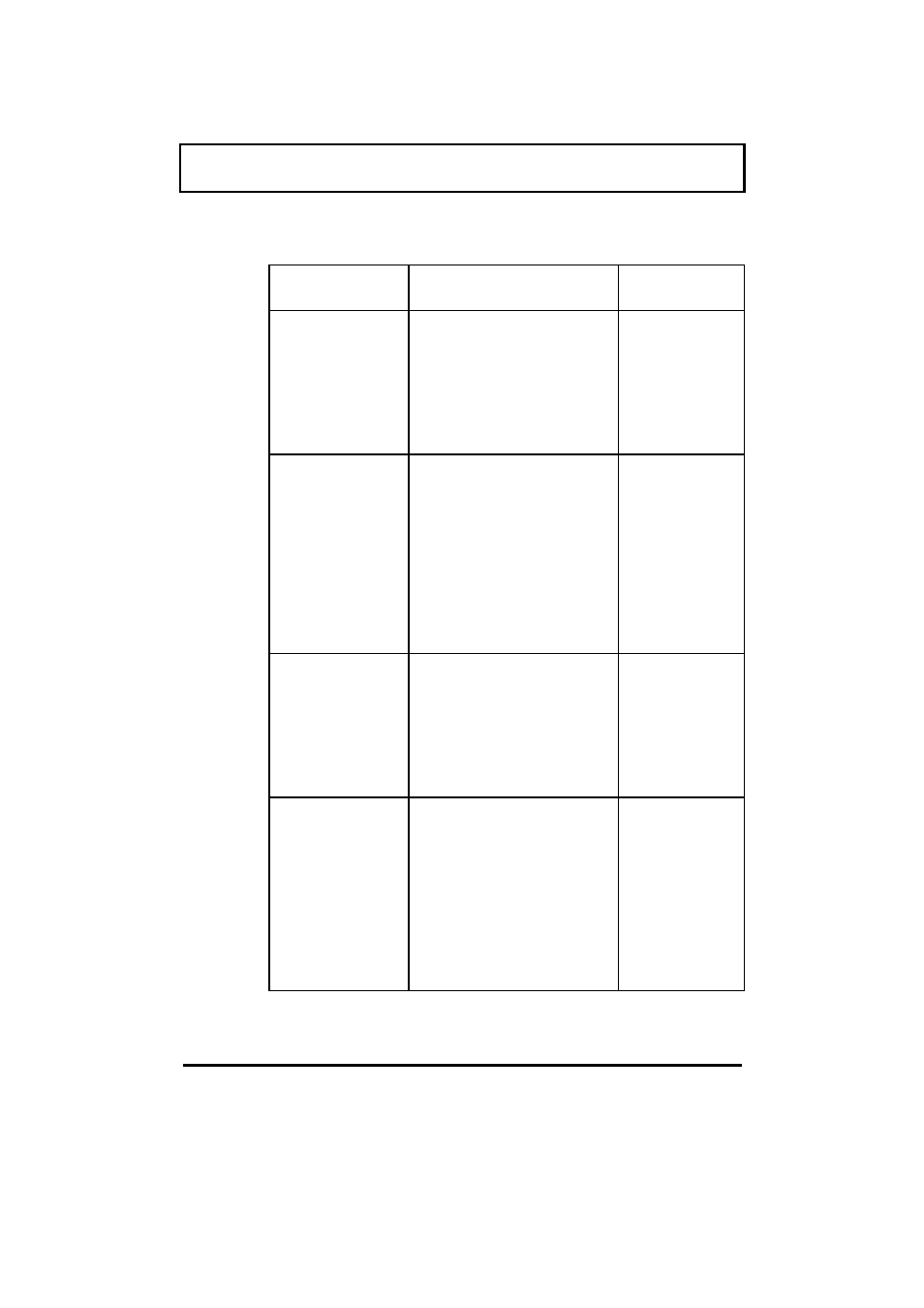
System Utilities
System Utilities
5-24
Parameter
Parameter
Description
Description
Setting or
Setting or
Format
Format
Heuristic Power
Management
Mode
Enables or disables
heuristic power
management mode.
For more information on
power management
modes, see section
2.2.1.
Enabled
Disabled
Display Always
On
When enabled the
computer does not enter
display standby mode.
Note: Always enable this
parameter when playing
VCDs (Video Compact
Disc). If not, the system
will enter standby mode
after 30 minutes and the
screen will go blank.
Disabled
Enabled
Hotkey Beep
When enabled the
computer gives out a
“beep” sound every time
you use a hotkey.
For more information on
Hotkeys, see section
1.4.1.
Enabled
Disabled
Modem Ring
Resume On
Indicator
When enabled, and an
incoming modem ring is
detected, the computer
wakes up from standby
mode. When the
computer is off or in
hibernation mode, the
computer will not
resume on a modem
ring.
Enabled
Disabled
- Aspire 5741ZG (2345 pages)
- Aspire 5741ZG (313 pages)
- Extensa 7230 (86 pages)
- TravelMate 5330 (14 pages)
- AOD257 (1810 pages)
- AO753 (374 pages)
- AO533 (4 pages)
- AOD255 (299 pages)
- AO522 (1810 pages)
- Aspire EC-471G (10 pages)
- Aspire V5-531G (2484 pages)
- Aspire M3-581TG (3478 pages)
- Aspire M3-581TG (11 pages)
- Aspire M3-581PTG (10 pages)
- Aspire 8950G (378 pages)
- Aspire EC-471G (11 pages)
- Aspire V5-571PG (3604 pages)
- Aspire E1-571 (308 pages)
- Aspire E1-521 (11 pages)
- Aspire S5-391 (111 pages)
- Aspire S5-391 (11 pages)
- Aspire M5-581TG (10 pages)
- Aspire M5-581TG (11 pages)
- Aspire V3-471G (362 pages)
- Aspire V3-471G (11 pages)
- Aspire M5-481TG (11 pages)
- Aspire 9420 (109 pages)
- Aspire 9520 (123 pages)
- 3280 (106 pages)
- 4600 (128 pages)
- Aspire 1300 (96 pages)
- 4330 (198 pages)
- TravelMate 3250 (98 pages)
- 1450 (99 pages)
- 2420 (108 pages)
- 310 (2 pages)
- 310 (130 pages)
- 3690 (123 pages)
- 5010 (113 pages)
- 3250 (124 pages)
- 5560 (112 pages)
- 5230 (176 pages)
- 420 series (78 pages)
- 3000 (109 pages)
- 3200 Series (90 pages)
