Startup configuration, System utilities – Acer 365 Series User Manual
Page 108
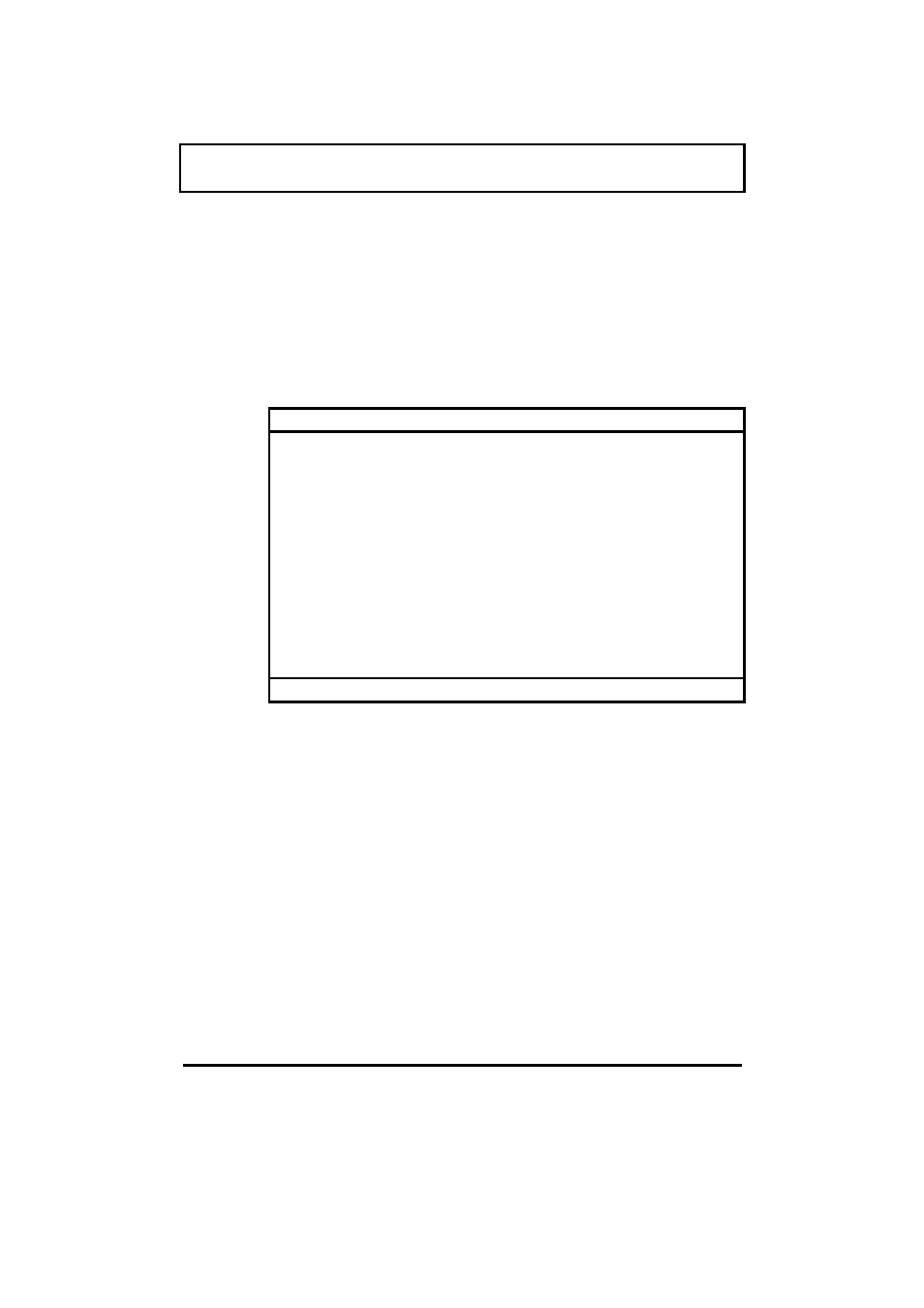
System Utilities
System Utilities
5-15
5.3.2
5.3.2 Startup Configuration
Startup Configuration
The Startup Configuration screen contains
parameter items that are set up when the
computer starts up.
Startup Configuration
Boot Display ------------------------ [Auto]
Memory Test ----------------------- [Enabled]
Silent Boot -------------------------- [Enabled]
System Boot Drive --------------- [Drive A Then C]
Boot from CD-ROM -------------- [Enabled]
CardBus Support ------------------ [Enabled ]
USB Function Support ---------- [Disabled]
↑↑↓↓
=Move Highlight Bar,
→
→←
←
=Change Setting, Esc=Exit
Press
↑↑
and
↓↓
to move the highlight bar; press
→
→
and
←
←
to change the setting of the highlighted
parameter. To exit this screen and return to the
main screen, press Esc.
The following table describes the parameters in
this screen. Settings in boldface are the default
and suggested parameter settings.
- Aspire 5741ZG (2345 pages)
- Aspire 5741ZG (313 pages)
- TravelMate 5330 (14 pages)
- Extensa 7230 (86 pages)
- AOD257 (1810 pages)
- AO753 (374 pages)
- AO533 (4 pages)
- AOD255 (299 pages)
- AO522 (1810 pages)
- Aspire EC-471G (10 pages)
- Aspire V5-531G (2484 pages)
- Aspire M3-581TG (3478 pages)
- Aspire M3-581TG (11 pages)
- Aspire M3-581PTG (10 pages)
- Aspire 8950G (378 pages)
- Aspire EC-471G (11 pages)
- Aspire V5-571PG (3604 pages)
- Aspire E1-571 (308 pages)
- Aspire E1-521 (11 pages)
- Aspire S5-391 (11 pages)
- Aspire S5-391 (111 pages)
- Aspire M5-581TG (10 pages)
- Aspire M5-581TG (11 pages)
- Aspire V3-471G (362 pages)
- Aspire V3-471G (11 pages)
- Aspire M5-481TG (11 pages)
- Aspire 9420 (109 pages)
- Aspire 9520 (123 pages)
- 3280 (106 pages)
- 4600 (128 pages)
- Aspire 1300 (96 pages)
- 4330 (198 pages)
- TravelMate 3250 (98 pages)
- 1450 (99 pages)
- 2420 (108 pages)
- 310 (2 pages)
- 310 (130 pages)
- 3690 (123 pages)
- 5010 (113 pages)
- 3250 (124 pages)
- 5560 (112 pages)
- 5230 (176 pages)
- 420 series (78 pages)
- 3000 (109 pages)
- 3200 Series (90 pages)
