Installing axis 233 camera, Cont. ) – Axis Communications 25734 User Manual
Page 11
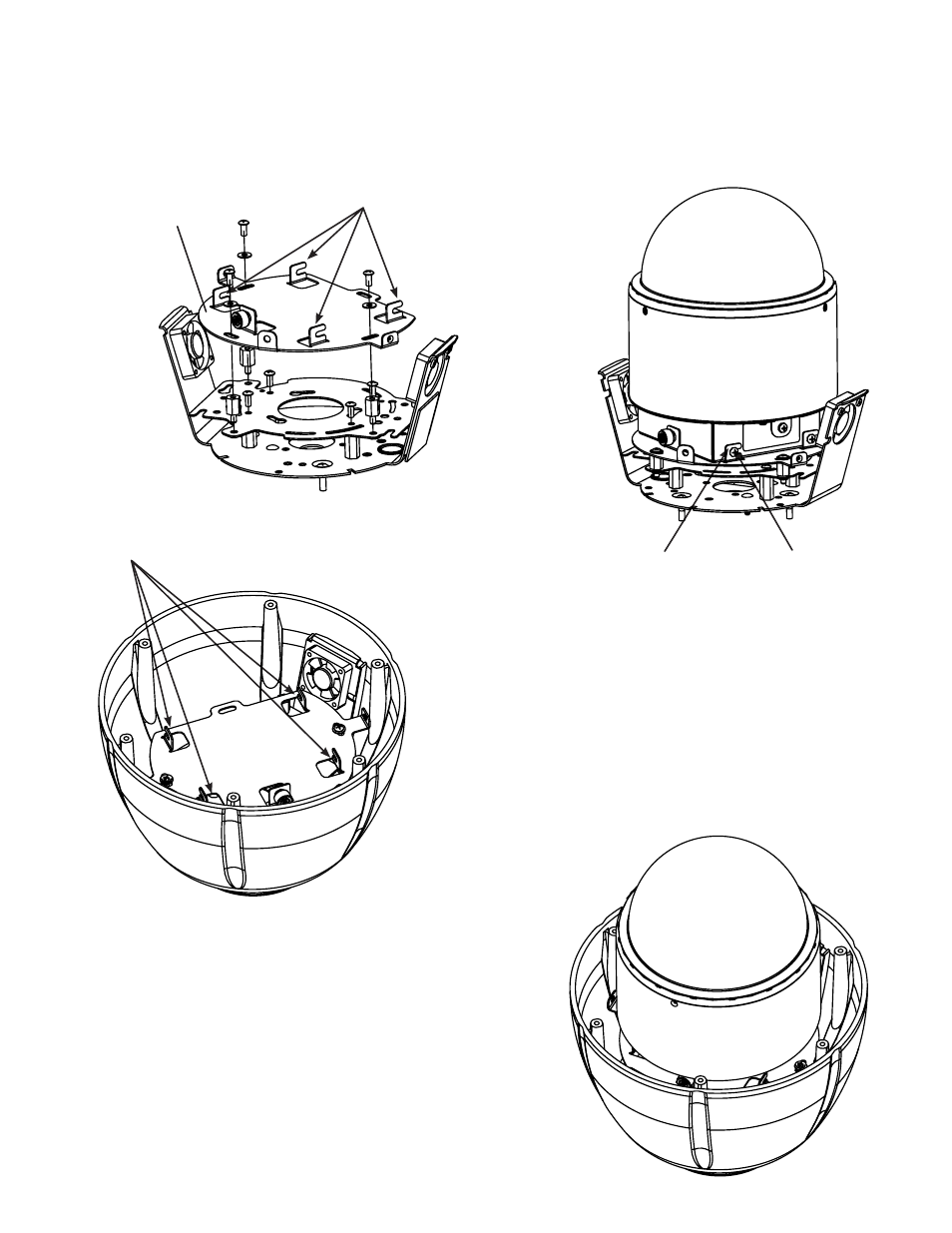
- 11 -
Installing Axis 233 Camera
(cont.)
8. Turn the camera counter-clockwise.
9. When the locking
buttons hit the end
of the keyhole
slots, tighten
the locking
screw.
7. Place the Quick Release plate onto the bottom of the
camera,
Make sure that the locking
screws on the AXIS 233
camera line up with
the keyhole slots
on the Q/R plate.
Slide the
camera into
the keyhole
slots by
targeting
the locking
screw(s).
Keyhole Slots
Locking Screw
Keyhole Slots
6. Mount the Axis 233 camera bracket and Q/R plate (Quick
Release plate) as shown.
Keyhole Slots
Quick Release
(Q/R) plate
See also other documents in the category Axis Communications Video surveillance systems:
- Camera Station (47 pages)
- Fixed Dome Network Camera AXIS P3301 (74 pages)
- AXIS 214 PTZ (70 pages)
- AXIS MFD-R (75 pages)
- AXIS 213 PTZ (2 pages)
- 232D (55 pages)
- 232D (2 pages)
- AXIS 223 (1 page)
- Fixed Dome Network Camera AXIS P3301-V (50 pages)
- 2100 (2 pages)
- 210 (66 pages)
- AXIS T8311 (34 pages)
- AXIS 206W (34 pages)
- 209FD/FD-R (71 pages)
- AXIS 206M (36 pages)
- 213 PTZ (3 pages)
- 216FD/FD-V (64 pages)
- HPV42K1A000 (2 pages)
- AXIS T95A00 (73 pages)
- AXIS 209MFD-R (73 pages)
- AXIS T8310 (10 pages)
- AXIS 209FD-R (73 pages)
- 2120 (2 pages)
- 2120 (68 pages)
- AVTPSC (2 pages)
- AXIS Q1755 (59 pages)
- Axis 216MFD (74 pages)
- AXIS FD-R M12 (46 pages)
- AXIS 209MFD (73 pages)
- 207W (59 pages)
- 230 MPEG-2 (62 pages)
- 2130 (2 pages)
- Axis 211A (76 pages)
- Axis 210 (83 pages)
- AXIS 233D (69 pages)
- AXIS 221 (64 pages)
- 211 (66 pages)
- 207 (54 pages)
- Axis 216FD-V (4 pages)
- IP-Surveillance (8 pages)
- AXIS 207 (73 pages)
- AXIS 223M (70 pages)
- 2401 (87 pages)
- AXIS 211M (2 pages)
- 207MW (60 pages)
