Ch vol, English – LG 60PH6700 User Manual
Page 32
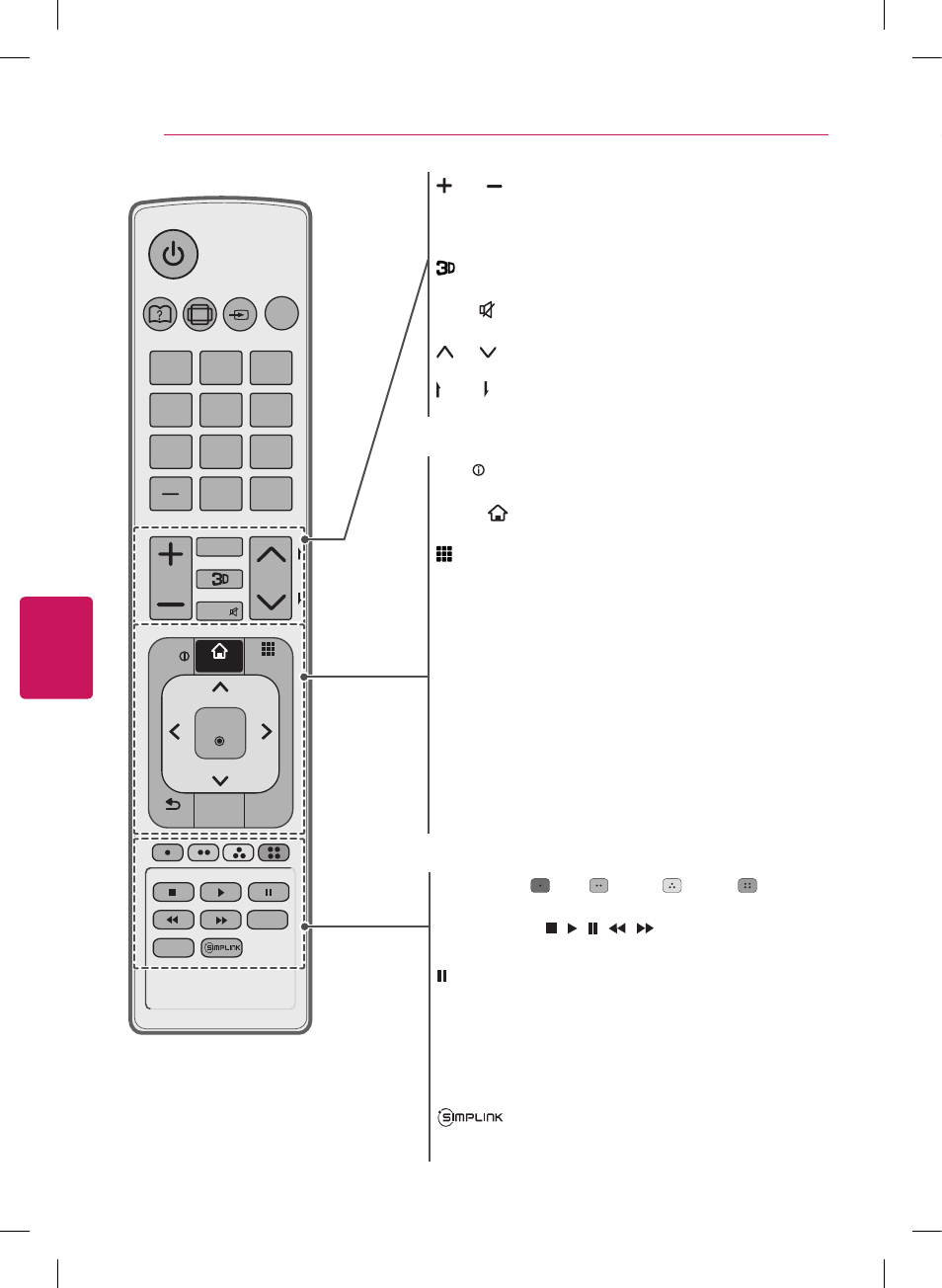
ENG
ENGLISH
32
REMOTE CONTROL
MAGIC REMOTE CONTROL FUNCTIONS
CH
VOL
1 2 3
4 5 6
7 8
0
9
P
A
G
E
TV
RATIO INPUT
FAV
MUTE
LIST
FLASHBK
EXIT
OK
Q.MENU
MY APPS
SMART
INFO
BACK
SETTINGS
AV MODE
SLEEP
VOL
Adjusts the volume level.
FAV
Accesses your favorite channel list.
Used for viewing 3D video.
MUTE
Mutes all sounds.
CH
Scrolls through the saved channels.
PAGE
Moves to the previous or next screen.
INFO
Shows information on the current program.
SMART
Accesses the Smart Home menu.
MY APPS
Shows the list of Apps.
Q. MENU
Accesses the quick menu.
Navigation buttons (up/down/left/right)
Scrolls through menus or options.
OK
ꔉ
Selects menus or options and confirms your input.
ꕣ BACK
Returns to the previous level.
AV MODE
Selects an AV mode.
EXIT
Clears all on-screen displays and returns to TV viewing.
Color buttons (
: Red,
: Green,
: Yellow,
: Blue)
These access special functions in some menus.
Control buttons ( , , ,
,
)
Controls the Premium contents, Smart Share menus, or the
SIMPLINK compatible devices (USB,SIMPLINK).
(Freeze)
Freezes the current frame.
(Not supported when using USB Mode and Simplink).
SLEEP
Sets the length of time until the TV to turns off.
SETTINGS
Accesses the main menu.
Accesses the AV devices connected to the TV;
Opens the SIMPLINK menu.
Wheel (OK)
Selects menus or options and
confirms your input.
Scrolls through the saved channels.
If you press the navigation button
while moving the pointer on the
screen, the pointer disappears, and
the Magic remote control works as a
regular remote control.
To display the pointer again, shake
the Magic remote control from side
to side.
Voice recognition
-This is a beta version and only
available in selected functions for
supported models.
-Network connection is required to
use the voice recognition function.
1. Press the Voice recognition
button.
2. Speak slowly and precisely.
When a voice is recognized, the
processing message appears on the
screen.
• Use the magic remote control no
further than 10 cm from your face.
