Remote control, Connecting a usb device – LG 60PH6700 User Manual
Page 30
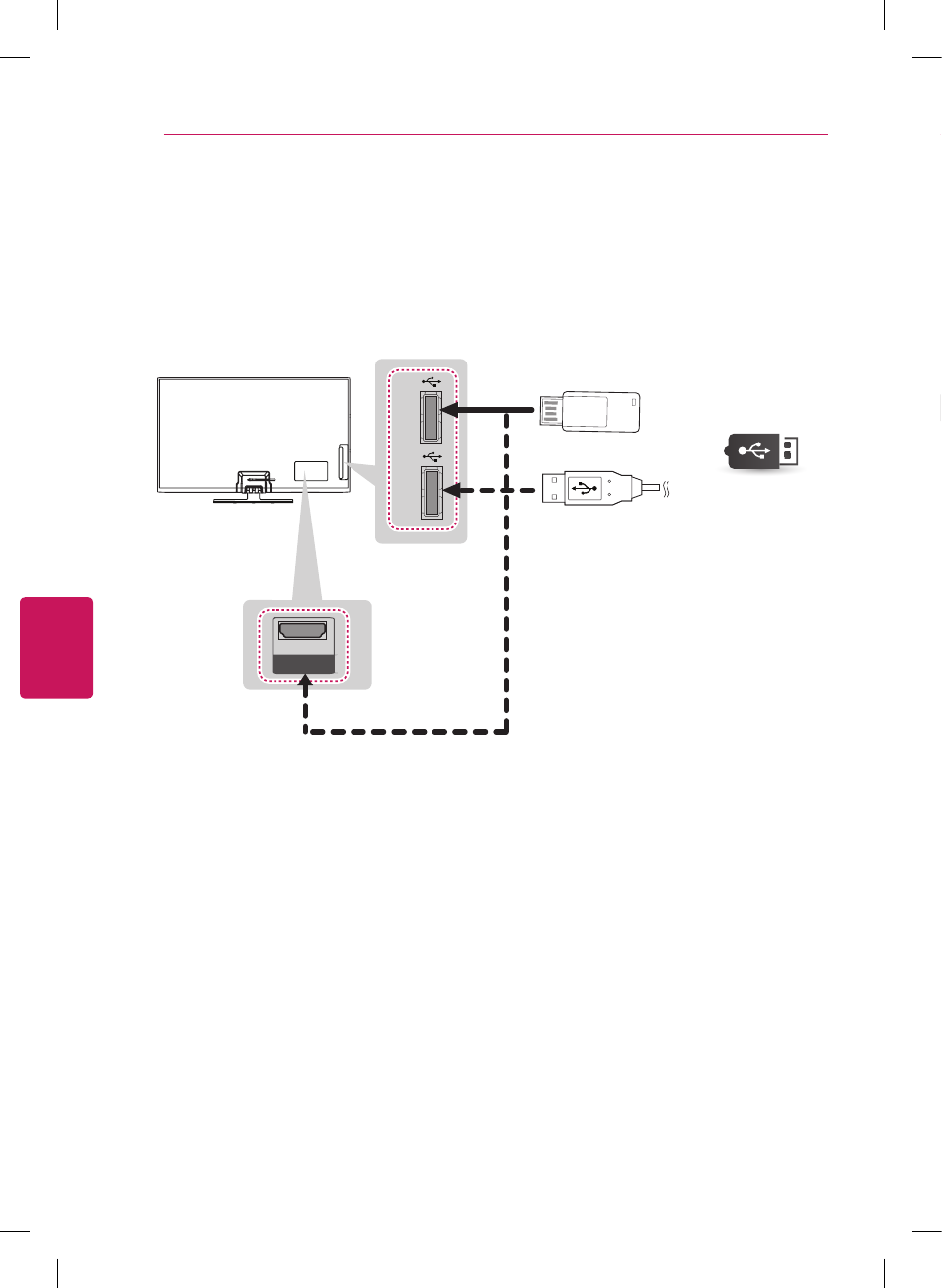
ENG
ENGLISH
30
MAKING CONNECTIONS
REMOTE CONTROL
Connecting a USB Device
Connect a USB storage device such as a USB flash thumbdrive, external hard drive, or a USB
memory card reader to the TV and access the Smart Share menu to use various multimedia files.
USB IN
2
USB IN
3
1
USB IN
(*Not Provided)
Choose any USB input port to connect.
It does not matter which port you use.
USB
REMOTE CONTROL
For 50PH4700
Below is a description of the remote control. Your remote control may look
slightly different.
To install batteries, open the battery cover, insert the batteries (1.5 V AAA)
matching the and ends to the label inside the compartment, and close
the battery cover. To remove the batteries, perform the installation actions in
reverse.
This remote uses infrared light. When in use, it should be pointed in the direction of the TV’s remote
sensor.
- 55LM765S (517 pages)
- 37LS575S (274 pages)
- 47LM671S (309 pages)
- 55LM765S (276 pages)
- 47LA640S (552 pages)
- 47LA640S (329 pages)
- 55EA980V (544 pages)
- 55EA980 (319 pages)
- 60PM970S (243 pages)
- 50PM670S (102 pages)
- 42LE5400 (204 pages)
- 49LB870V (359 pages)
- 47LN613S (552 pages)
- 50LN570S (332 pages)
- 29LN450B (375 pages)
- 29LN4505 (223 pages)
- 50PB5600 (387 pages)
- 32LS3450 (40 pages)
- 55LA6408 (328 pages)
- 50LA660S (552 pages)
- AN-VC400 (14 pages)
- 60LB730V (332 pages)
- 60LB730V (356 pages)
- 32LN540B (443 pages)
- SP520 (43 pages)
- 32LM3400 (436 pages)
- 26LS3590 (364 pages)
- 26LS3500 (40 pages)
- 26LS3500 (214 pages)
- 42LB700V (795 pages)
- 50LB670V (356 pages)
- 50LB670V (588 pages)
- 47LA860V (516 pages)
- 55LA7909 (284 pages)
- 55LK530 (166 pages)
- 50PK250 (360 pages)
- DP271B (211 pages)
- 37LD450C (172 pages)
- 55LD630 (172 pages)
- 55LX9500 (218 pages)
- 42LN613S (555 pages)
- 32LN6138 (335 pages)
- 65UB980V (355 pages)
- 55UB850V (607 pages)
- LS3500 (396 pages)
