External equipment setup, Adjustment for screen position, size, and phase 1, External e quipment setup – LG 42LD520 User Manual
Page 50: Select picture, Select screen (rgb-pc), Select position , size , or phase, Make appropriate adjustments
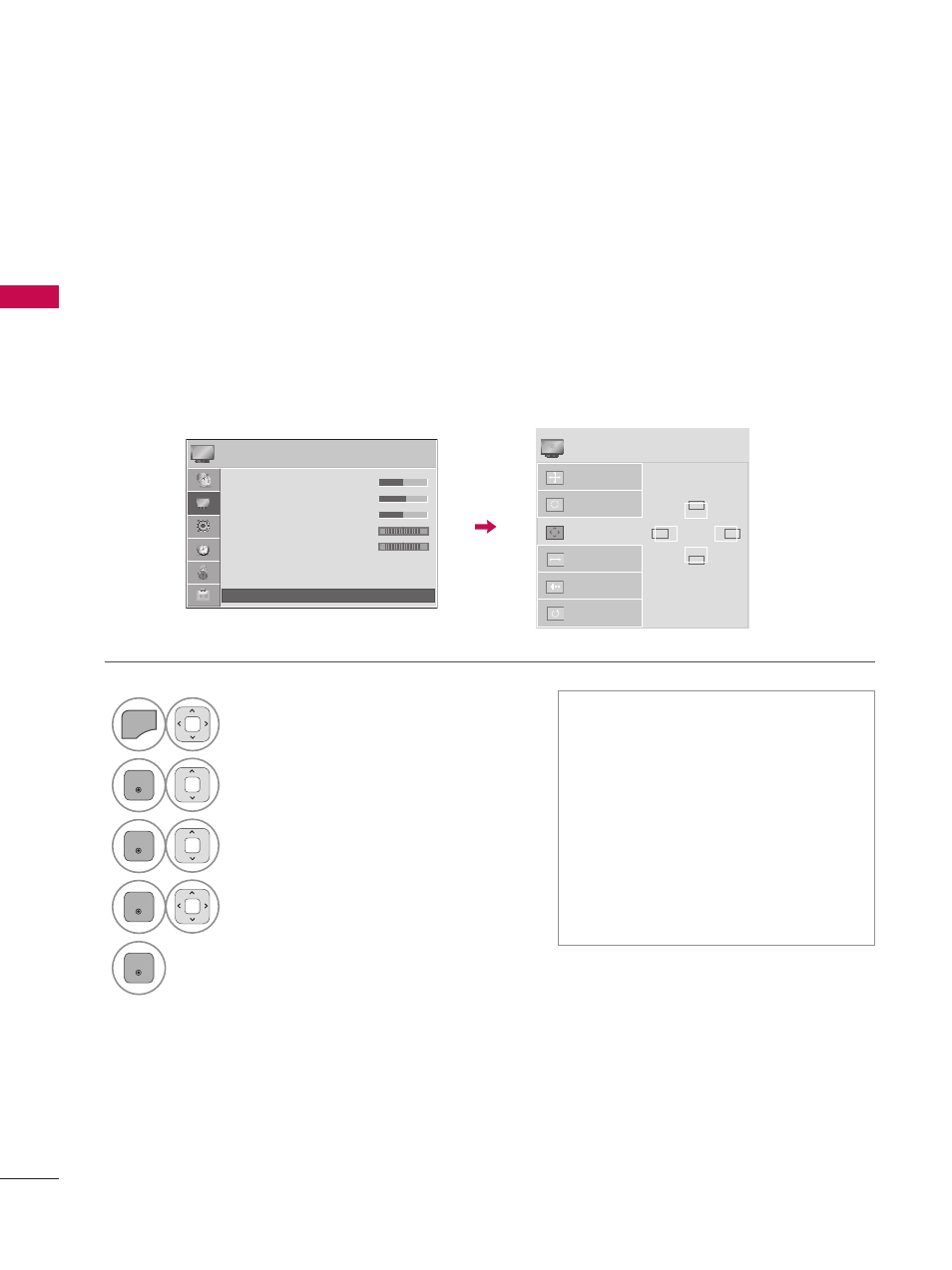
EXTERNAL EQUIPMENT SETUP
EXTERNAL E
QUIPMENT SETUP
50
If the picture is not clear after auto adjustment or if text is shaking, adjust the picture phase manually.
This feature operates only in RGB-PC mode.
Adjustment for screen Position, Size, and Phase
1
MENU
Select PICTURE.
2
ENTER
Select Screen (RGB-PC).
3
ENTER
Select Position, Size, or Phase.
4
ENTER
Make appropriate adjustments.
5
ENTER
ᯫ
Position: This function is to adjust
picture to left/right and up/down as
you prefer.
ᯫ
Size: This function is to minimize any
vertical bars or stripes visible on the
screen background. And the horizon-
tal screen size will also change.
ᯫ
Phase: This function allows you to
remove any horizontal noise and
clear or sharpen the image of char-
acters.
3,&785(
ᯒ0RYHᯙ(QWHU
ؒ
ؒ
ؒ
%
% L
%ULJ
%ULJ
%ULJ
%ULJ
%ULJ
%ULJ
%ULJ
%ULJ
%ULJ
J
J
KW
KW
KWQH
KWQH
KWQH
KWQH
KWQH
KWQH
KWQH
KWQH
KWQH
VV
VV
VV
VV
VV
VV
VV
VV
ؒ6KDUSQHVV
ؒ&RORU
ؒ7LQW
ؒ&RORU7HPS
ؒ$GYDQFHG&RQWURO
ؒ3LFWXUH5HVHW
ؒ 6FUHHQ5*%3&
5
*
:
&
ᯙ
ᯰ
$XWR&RQILJ
5HVROXWLRQ
3RVLWLRQ
6L]H
3KDVH
5HVHW
ۻ
܁
۽
ۿ
6&5((1
ᯒ0RYHᰙ3UHY
