Caption option, Sound & langu a ge contr ol – LG 42LD520 User Manual
Page 125
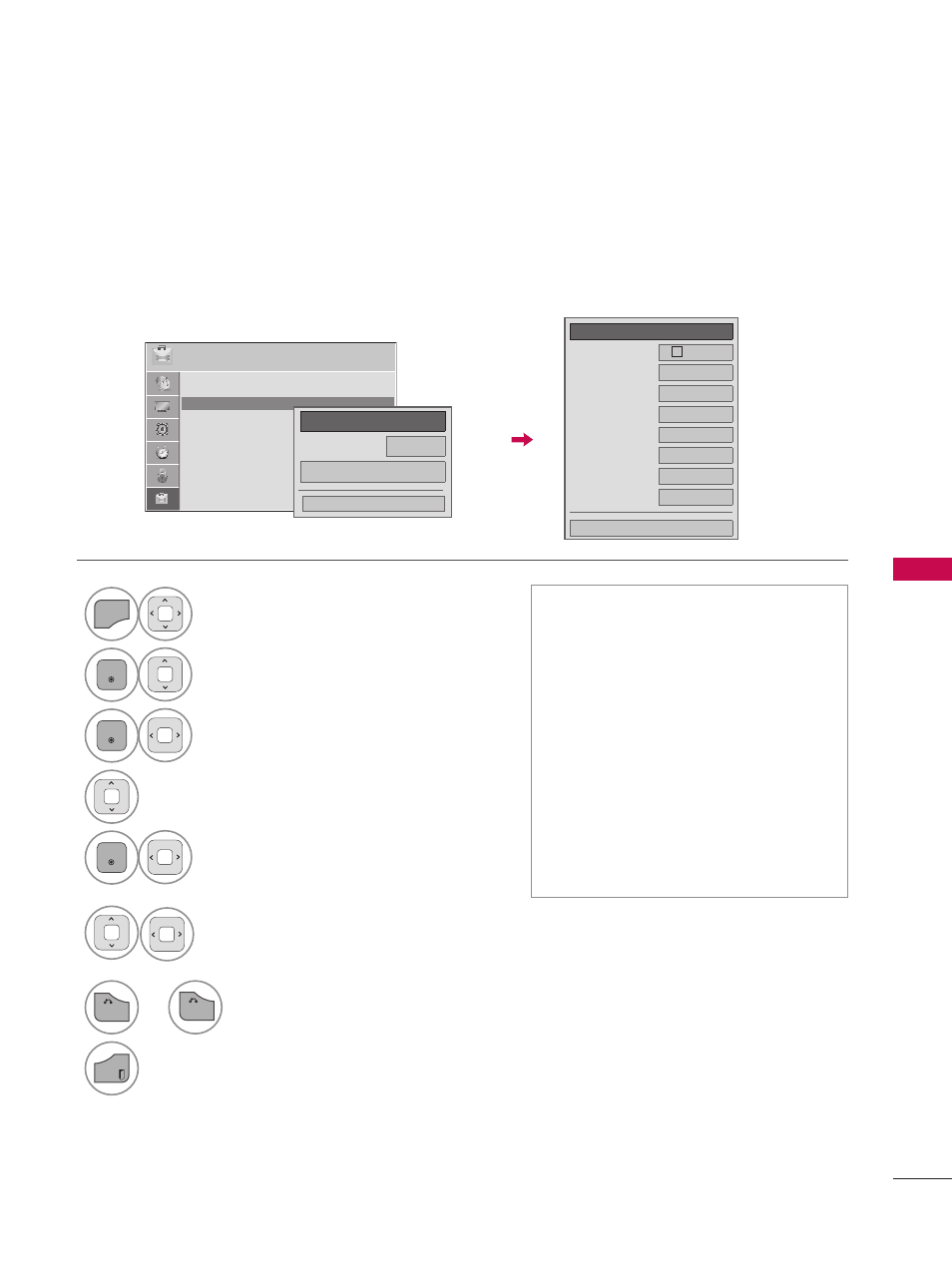
SOUND & LANGU
A
GE CONTR
OL
125
Caption Option
Customize the DTV/Cable DTV captions that appear on your screen.
This function in only available when Caption Mode is set On.
1
MENU
Select OPTION.
2
ENTER
Select Caption.
3
ENTER
Select On.
4
Select Digital Option.
5
ENTER
Select Custom.
6
Customize the Size, Font, etc., to your
preference. A preview icon is provided
at the bottom of the screen, use it to
see the caption language.
ᯫ
Size: Set the word size.
ᯫ
Font: Select a typeface for the text.
ᯫ
Text Color: Choose a color for the
text.
ᯫ
Text Opacity: Specify the opacity for
the text color.
ᯫ
Bg (Background) Color: Select a
background color.
ᯫ
Bg (Background) Opacity: Select the
opacity for the background color.
ᯫ
Edge Type: Select an edge type.
ᯫ
Edge Color: Select a color for the
edges.
܁&XVWRP۽
6L]H
$6WDQGDUG
)RQW
)RQW
7H[W&RORU
۲
:KLWH
7H[W2SDFLW\
6ROLG
%J&RORU
۲
%ODFN
%J2SDFLW\
6ROLG
(GJH7\SH
1RQH
(GJH&RORU
۲
%ODFN
&ORVH
237,21
ᯒ0RYHᯙ(QWHU
ؒ /DQJXDJH
ؒ &DSWLRQ
&&
ؒ 3RZHU,QGLFDWRU
ؒ ,QLWLDO6HWWLQJ
ؒ 6HW,'
ؒ 0RGH6HWWLQJ
+RPH8VH
&ORVH
܁2Q۽
0RGH
&&
'LJLWDO2SWLRQ
7
RETURN
or
Return to the previous menu.
EXIT
Return to TV viewing.
BACK
