Picture control, Picture size (aspect ratio) control, When adjusting zoom or cinema zoom in q.menu – LG 42LD520 User Manual
Page 100: Picture contr ol, Select picture, Select aspect ratio, Select the desired picture format, You can also adjust aspect ratio in the q.menu, Select zoom or cinema zoom, Move the image on the screen
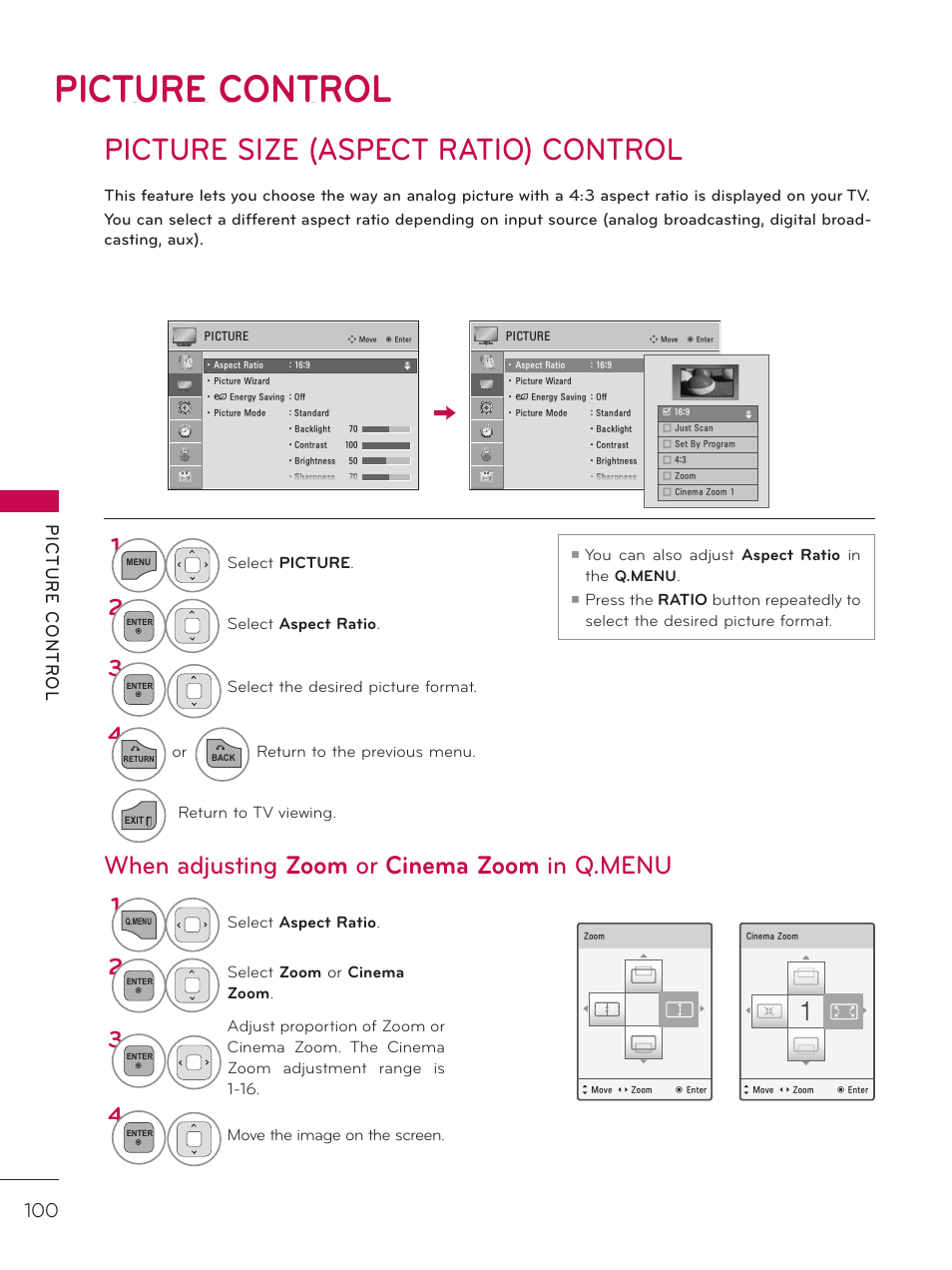 Picture control, Picture size (aspect ratio) control, When adjusting zoom or cinema zoom in q.menu | Picture contr ol, Select picture, Select aspect ratio, Select the desired picture format, You can also adjust aspect ratio in the q.menu, Select zoom or cinema zoom, Move the image on the screen | LG 42LD520 User Manual | Page 100 / 172
Picture control, Picture size (aspect ratio) control, When adjusting zoom or cinema zoom in q.menu | Picture contr ol, Select picture, Select aspect ratio, Select the desired picture format, You can also adjust aspect ratio in the q.menu, Select zoom or cinema zoom, Move the image on the screen | LG 42LD520 User Manual | Page 100 / 172 See also other documents in the category LG Televisions:
- 47LM615S (441 pages)
- 47LM615S (261 pages)
- Z20LA7R (28 pages)
- 32CL20 (2 pages)
- 32700H (134 pages)
- 32LD345H (317 pages)
- 42PC3DV (68 pages)
- 42PC3DVA (68 pages)
- 42LC2D (68 pages)
- RU-42PX10C (44 pages)
- RU-42PZ61 (52 pages)
- 42LD520 (142 pages)
- 19LD350C (134 pages)
- 26LH210C (130 pages)
- 26LH210C (130 pages)
- 26LC4* (120 pages)
- 32LC4 (120 pages)
- 200LC1R (36 pages)
- 47LH90QR (124 pages)
- 323DC (88 pages)
- RU-50PX10 (44 pages)
- 23LX1RV (68 pages)
- 328*** (116 pages)
- 2 (17 pages)
- 32LCSDCB (36 pages)
- 26LH1DC4 (80 pages)
- 32LD350 (134 pages)
- 32500H (90 pages)
- CT-25/29M60RE/RX (33 pages)
- 2231 (2 pages)
- 20LH1DC (2 pages)
- 15LW1R (68 pages)
- 32LC5DC (90 pages)
- 263DCH (88 pages)
- 32LC4D (90 pages)
- RU-60PZ61 (52 pages)
- 30FZ4D (60 pages)
- 32LD330H (317 pages)
- 20LS7DC (36 pages)
- 32FZ1DC-UB (60 pages)
- 32LB9D (36 pages)
- 32LB9D (113 pages)
- 3230DC (130 pages)
- 2630 (2 pages)
- 32LD340H (317 pages)
