Connecting an hd receiver, dvd player, or vcr, Hdmi connection, Connecting an hd receiver, dvd – LG HECTO User Manual
Page 82: Player, or vcr
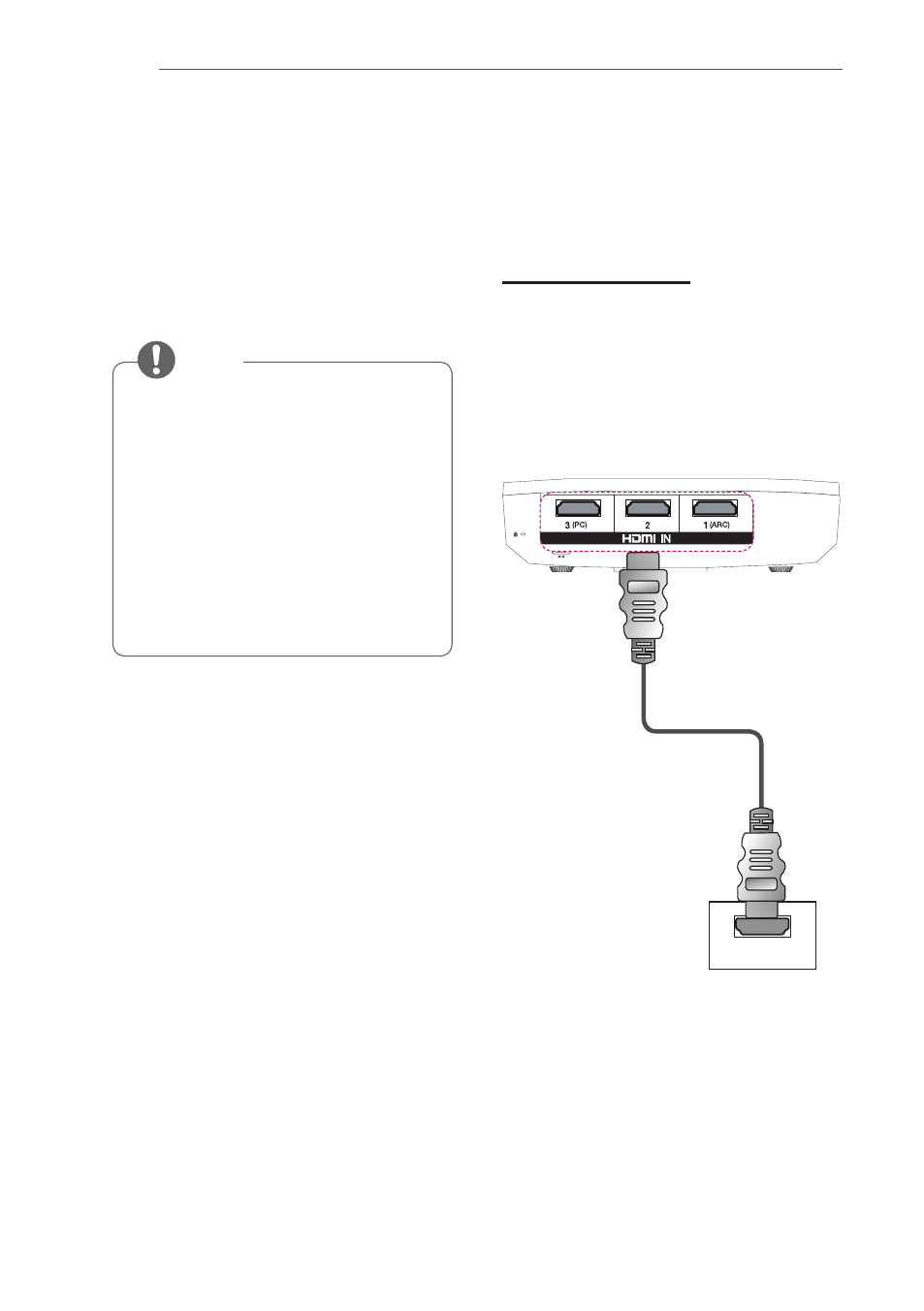
82 CONNECTING EXTERNAL DEVICES
Connecting an HD
Receiver, DVD Player,
or VCR
Connect an HD receiver, DVD, or
VCR player to Laser TV and select an
appropriate input mode.
• Audio Return Channel (ARC)
• An external audio device that
supports SIMPLINK and ARC must
be connected using HDMI input 1
(ARC) port.
• When connected with a high-
speed HDMIⓇ cable, the external
audio device supporting ARC
outputs optical SPDIF works with
the SimpLink function without
additional optical audio cable.
NOTE
HDMI connection
With an HDMI cable, you can enjoy high
quality picture and sound. Connect the
HDMI input port of Laser TV to the HDMI
output port.
Press the INPUT button on the remote
control to select HDMI. You can use any
HDMI input port for connection.
+'0,
RS-232C IN
- 47LM671S (309 pages)
- 55LM765S (276 pages)
- 55LM765S (517 pages)
- 37LS575S (274 pages)
- 47LA640S (552 pages)
- 47LA640S (329 pages)
- 55EA980 (319 pages)
- 55EA980V (544 pages)
- 60PM970S (243 pages)
- 50PM670S (102 pages)
- 42LE5400 (204 pages)
- 49LB870V (359 pages)
- 47LN613S (552 pages)
- 50LN570S (332 pages)
- 29LN450B (375 pages)
- 29LN4505 (223 pages)
- 50PB5600 (387 pages)
- 32LS3450 (40 pages)
- 50LA660S (552 pages)
- 55LA6408 (328 pages)
- AN-VC400 (14 pages)
- 60LB730V (332 pages)
- 60LB730V (356 pages)
- 32LN540B (443 pages)
- SP520 (43 pages)
- 32LM3400 (436 pages)
- 26LS3500 (40 pages)
- 26LS3500 (214 pages)
- 26LS3590 (364 pages)
- 42LB700V (795 pages)
- 50LB670V (356 pages)
- 50LB670V (588 pages)
- 55LA7909 (284 pages)
- 47LA860V (516 pages)
- 55LK530 (166 pages)
- 50PK250 (360 pages)
- DP271B (211 pages)
- 37LD450C (172 pages)
- 55LD630 (172 pages)
- 55LX9500 (218 pages)
- 42LN613S (555 pages)
- 32LN6138 (335 pages)
- 65UB980V (355 pages)
- 55UB850V (607 pages)
- 32CS460 (44 pages)
