Channel settings – LG HECTO User Manual
Page 71
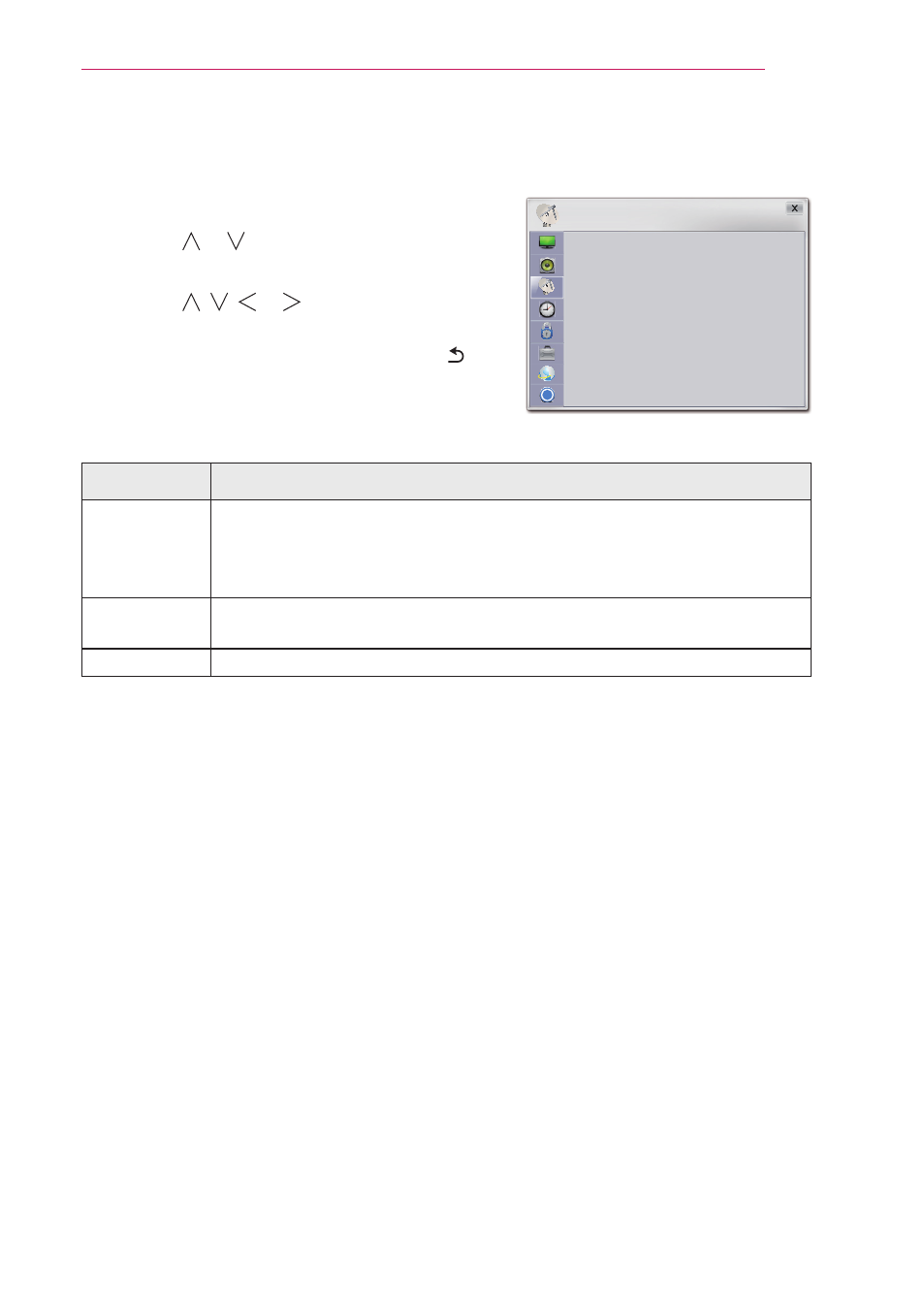
71
CUSTOMIZING SETTINGS
CHANNEL Settings
1
Press the
SETTINGS button.
2
Use the or button to select
CHANNEL and
press the
OK button.
3
Use the , , or button to set up the
desired item and press the
OK button.
- To return to the previous menu, press the
button.
The available Channel settings are described as follows.
Item
Description
Auto Tuning Remembers a channel which is currently broadcasting. You should
use this function when you move to another house or move the Laser
TV to other place. It must be used while the antenna is connected and
there are channel broadcasting signals.
Manual
Tuning
Checks a channel signal, deletes or remembers a channel.
Channel Edit Deletes or remembers a channel.
?
CHANNEL
• Auto Tuning
• Manual Tuning
• Channel Edit
See also other documents in the category LG Audio:
- 55LM765S (517 pages)
- 37LS575S (274 pages)
- 47LM671S (309 pages)
- 55LM765S (276 pages)
- 47LA640S (552 pages)
- 47LA640S (329 pages)
- 55EA980V (544 pages)
- 55EA980 (319 pages)
- 50PM670S (102 pages)
- 60PM970S (243 pages)
- 42LE5400 (204 pages)
- 49LB870V (359 pages)
- 47LN613S (552 pages)
- 50LN570S (332 pages)
- 29LN450B (375 pages)
- 29LN4505 (223 pages)
- 50PB5600 (387 pages)
- 32LS3450 (40 pages)
- 50LA660S (552 pages)
- 55LA6408 (328 pages)
- AN-VC400 (14 pages)
- 60LB730V (356 pages)
- 60LB730V (332 pages)
- 32LN540B (443 pages)
- SP520 (43 pages)
- 32LM3400 (436 pages)
- 26LS3590 (364 pages)
- 26LS3500 (40 pages)
- 26LS3500 (214 pages)
- 42LB700V (795 pages)
- 50LB670V (356 pages)
- 50LB670V (588 pages)
- 47LA860V (516 pages)
- 55LA7909 (284 pages)
- 55LK530 (166 pages)
- 50PK250 (360 pages)
- DP271B (211 pages)
- 37LD450C (172 pages)
- 55LD630 (172 pages)
- 55LX9500 (218 pages)
- 42LN613S (555 pages)
- 32LN6138 (335 pages)
- 55UB850V (607 pages)
- 65UB980V (355 pages)
- 32CS460 (44 pages)
