Smartshare, Before using, Connecting a usb device – LG HECTO User Manual
Page 47: Removing a usb device
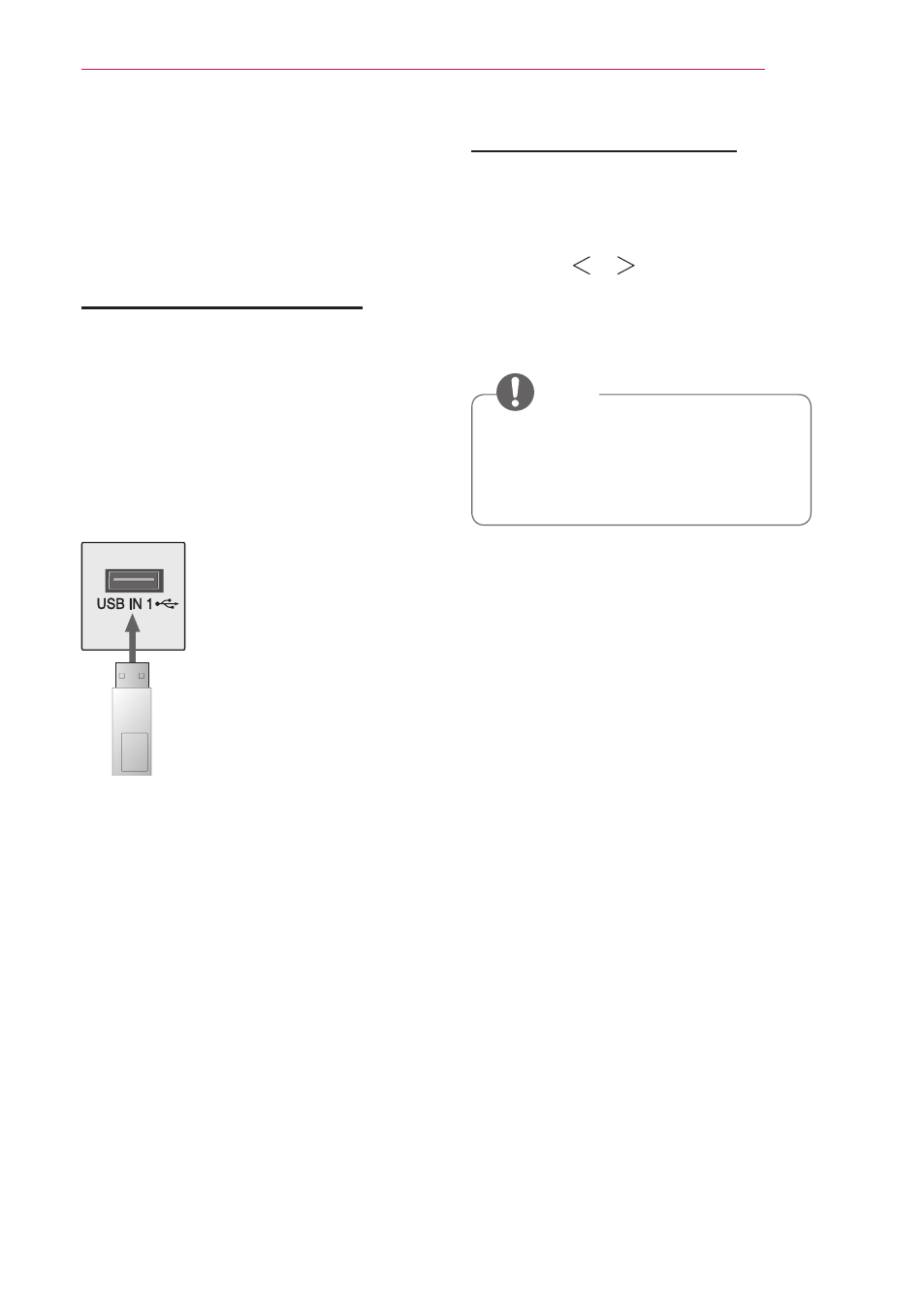
47
SmartShare™
SmartShare™
Before Using
Connecting a USB Device
Connect a USB device (external HDD,
USB memory) to the USB port of Laser
TV to enjoy the content files stored in
the USB device with your Laser TV.
You cannot write or delete data in the
USB device.
Connect a USB memory stick as shown
below.
USB Memory Stick
Removing a USB Device
1
Click the
MY APPS button.
2
Select
Q.MENU.
3
Use the or button to move
to
USB Device and press the OK
button.
4
Remove the USB device.
•
After the USB device is
disconnected, it cannot be read.
Remove the USB device and
connect it again.
NOTE
See also other documents in the category LG Audio:
- 55LM765S (517 pages)
- 37LS575S (274 pages)
- 47LM671S (309 pages)
- 55LM765S (276 pages)
- 47LA640S (552 pages)
- 47LA640S (329 pages)
- 55EA980V (544 pages)
- 55EA980 (319 pages)
- 60PM970S (243 pages)
- 50PM670S (102 pages)
- 42LE5400 (204 pages)
- 49LB870V (359 pages)
- 50LN570S (332 pages)
- 47LN613S (552 pages)
- 29LN450B (375 pages)
- 29LN4505 (223 pages)
- 50PB5600 (387 pages)
- 32LS3450 (40 pages)
- 50LA660S (552 pages)
- 55LA6408 (328 pages)
- AN-VC400 (14 pages)
- 60LB730V (332 pages)
- 60LB730V (356 pages)
- 32LN540B (443 pages)
- SP520 (43 pages)
- 32LM3400 (436 pages)
- 26LS3590 (364 pages)
- 26LS3500 (40 pages)
- 26LS3500 (214 pages)
- 50LB670V (356 pages)
- 42LB700V (795 pages)
- 50LB670V (588 pages)
- 47LA860V (516 pages)
- 55LA7909 (284 pages)
- 55LK530 (166 pages)
- 50PK250 (360 pages)
- DP271B (211 pages)
- 37LD450C (172 pages)
- 55LD630 (172 pages)
- 55LX9500 (218 pages)
- 42LN613S (555 pages)
- 32LN6138 (335 pages)
- 65UB980V (355 pages)
- 55UB850V (607 pages)
- 32CS460 (44 pages)
