LG HECTO User Manual
Page 77
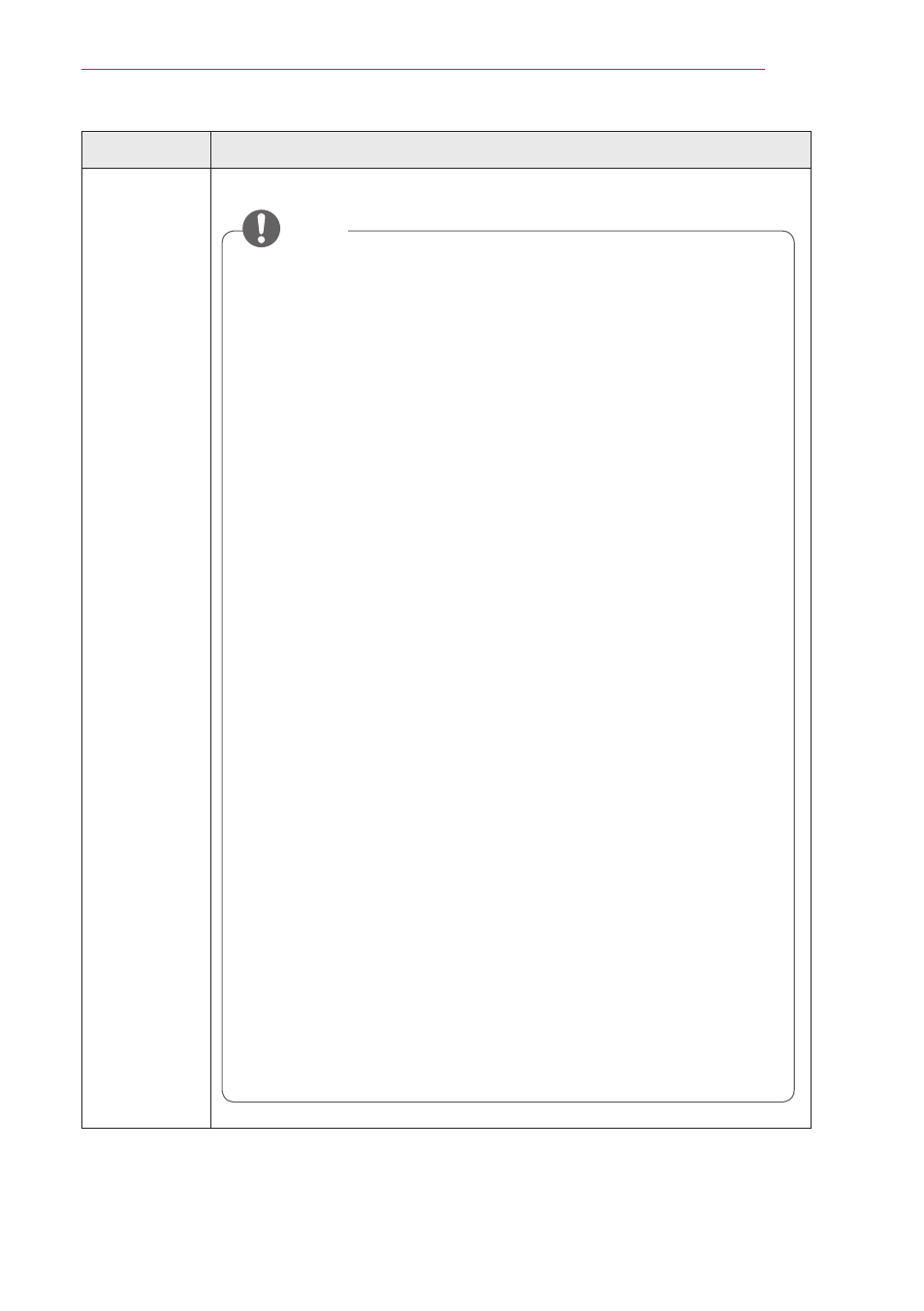
77
CUSTOMIZING SETTINGS
Item
Description
Eye Care
Sensor
Change the eye care sensor settings.
• If a user gets closer to the product while the eye care sensor
is turned on, the sensor detects it and reduces the light
intensity automatically to protect the user's eyes.
• The eye care sensor does not work when the test pattern or
the Edge Adj function is used.
• The eye care sensor may not work properly if the sensor
is blocked by an object or placed in an area where direct
sunlight or wind comes in contact with it.
• The eye care sensor is more sensitive to horizontal movement
than vertical movement.
• The detection range may vary depending on the installation
environment, temperature, or brightness.
• The eye care sensor detects heat sources, so it may respond
to animals moving or heaters placed close by.
• The eye care sensor detects heat sources, so it may not be
able to detect the user if there is no exposed skin or if an
obstacle is placed between the sensor and the user.
• It may not be able to detect the user if there is no movement
for a long time.
• The eye care sensor may also detect a small animal (e.g. cat
or dog) or rotating heater.
• The eye care sensor may not be able to detect when room
temperature rises to skin temperature (30 ℃ or more in
summer) or when a user is wearing thick clothes or standing
with their back to the sensor.
• The detection area may change if curtains or plants move in
the wind. Detection also depends on variable conditions such
as clothing and temperature.
• The eye care sensor works normally even if the product is
wobbling.
• A wired/wireless communication device may cause the sensor
to malfunction.
• The eye care sensor may not work for a maximum of one
minute after it is turned on.
• When a user moves away from the unit, the light intensity is
recovered within three seconds.
• The eye care sensor may be disabled when energy saving is
turned on.
NOTE
