Support settings – LG HECTO User Manual
Page 80
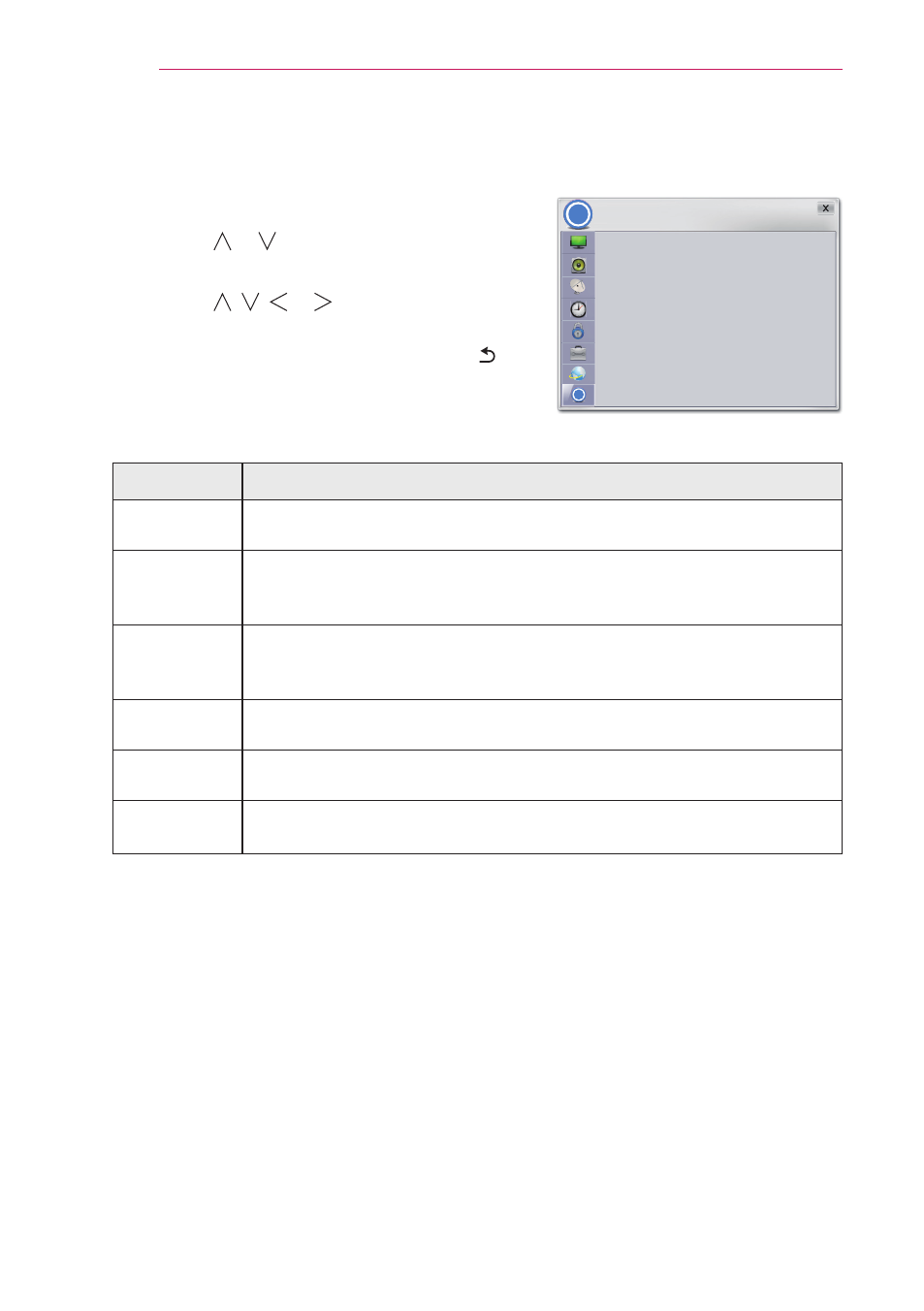
80 CUSTOMIZING SETTINGS
SUPPORT Settings
1
Press the
SETTINGS button.
2
Use the or button to select
SUPPORT and
press the
OK button.
3
Use the , , or button to set up the
desired item and press the
OK button.
- To return to the previous menu, press the
button.
The available Support settings are described as follows.
Item
Description
Software
Update
Updates to the latest software.
Picture Test First run a Picture Test to verify that the image signal output is normal.
If there is no problem with the test image, check external device
connections and broadcast signals.
Sound Test
irst run a Sound Test to verify that the sound signal output is normal.
If there is no problem with the test sound, check connected external
devices and the broadcast signal.
Product/
Service Info.
Shows the product/service information.
Initialization
of Premium
When Premium Page error occurs, initialize the premium.
Self
Diagnosis
Troubleshoots functional problems that can arise while using the
product.
Ͱ
Ͱ
SUPPORT
• Software Update
• Picture Test
• Sound Test
• Product/Service Info.
• Initialization of Premium
• Self Diagnosis
