LG LGL40G User Manual
Page 19
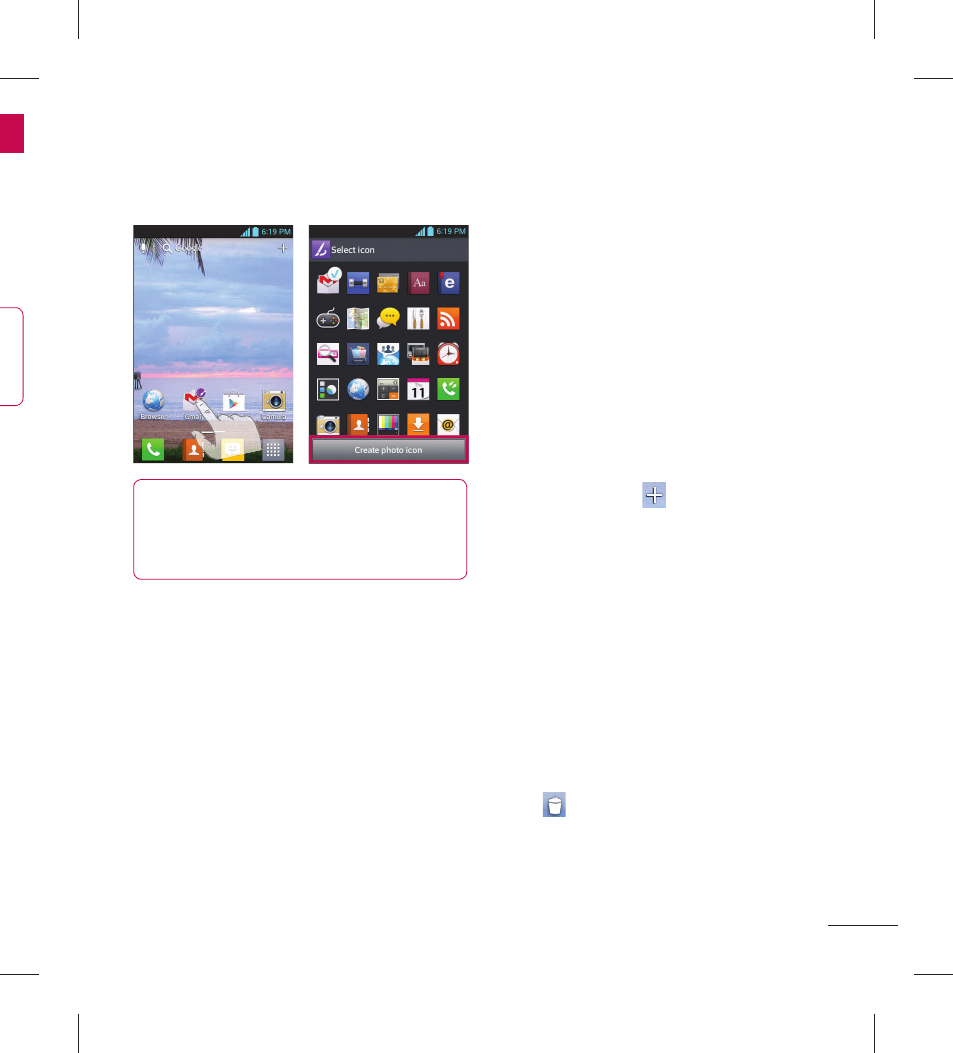
17
ght
ets
ck
the
e
ur
ss
Customizing the application
icon from Home screen
NOTE: This feature allows you to make
and use an icon with the pictures in
your Gallery.
You can further edit application icons on
the Home screen.
Touch and hold an icon until the canvas
grid is displayed, then release the icon.
An editing icon appears at the upper
right side of the application icon.
Touch the icon and select the desired
icon design.
Touch Create photo icon and select
Take photo to open the Camera
application and take a picture or Select
1
2
3
from Gallery to choose one of the
available pictures in your Gallery.
Customizing the Home screen
You can personalize your Home screen
by adding application icons, and widgets
to any Home screen canvas. You can also
change the wallpaper.
To add items on your Home screen:
Go to the Home screen canvas where
you want to add the item. Then touch
and hold the empty part of the Home
screen or touch
.
Touch the desired tab at the bottom of
the screen and select the item you want
to add. You will then see added items
on the Home screen.
Drag it to the location you want and lift
your finger.
To remove an item from the Home
screen:
From the Home screen, touch and hold
the icon you want to remove, then drag
it to
.
1
2
3
•
