LG LGLS990 User Manual
Page 173
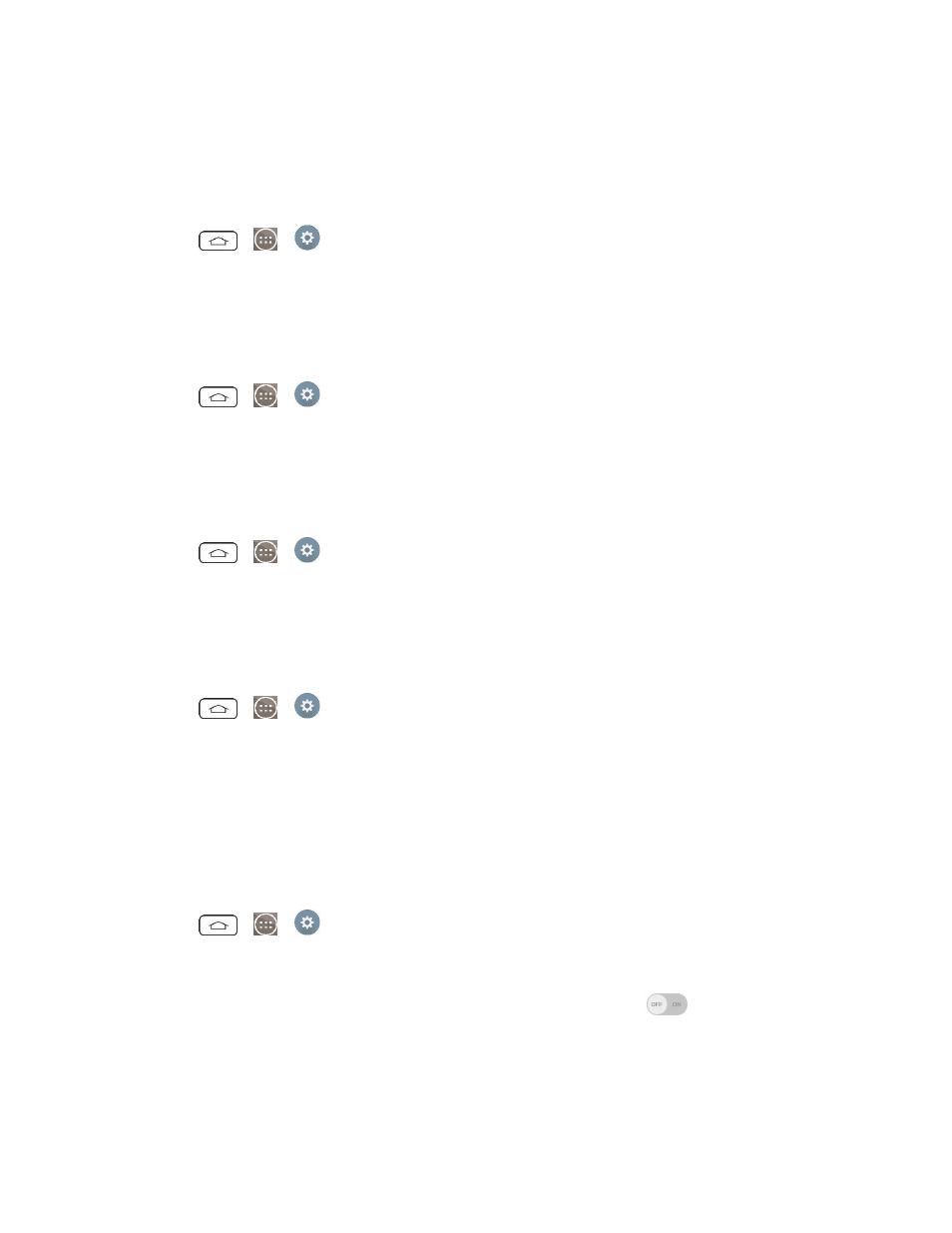
Settings
163
Home Touch Buttons
Configure the Home touch button options.
To select home touch buttons' combination:
1. Tap
>
>
Settings.
2. From the DEVICE section, tap Display > Home touch buttons > Button combination.
3. Drag the icons to rearrange the Home touch buttons.
To select home touch buttons' color:
1. Tap
>
>
Settings.
2. From the DEVICE section, tap Display > Home touch buttons > Color.
3. Tap the desired color theme from the list.
To turn on transparent background:
1. Tap
>
>
Settings.
2. From the DEVICE section, tap Display > Home touch buttons.
3. Tap the Transparent background checkbox. (A blue checkmark will appear.)
To select which apps hide the home touch buttons:
1. Tap
>
>
Settings.
2. From the DEVICE section, tap Display > Home touch buttons > Hide Home touch buttons.
3. Tap the checkbox next to the apps you want to hide the home touch buttons (A blue checkmark
will appear)
Notification LED
Configures the notification flash options.
1. Tap
>
>
Settings.
2. From the DEVICE section, tap Display > Notification LED.
3. To activate LED light for notification, tap the Notification LED switch
.
4. Tap each item to receive a notification with an LED light flash.
