Attaching the tv to a desk – LG 26LD340H User Manual
Page 19
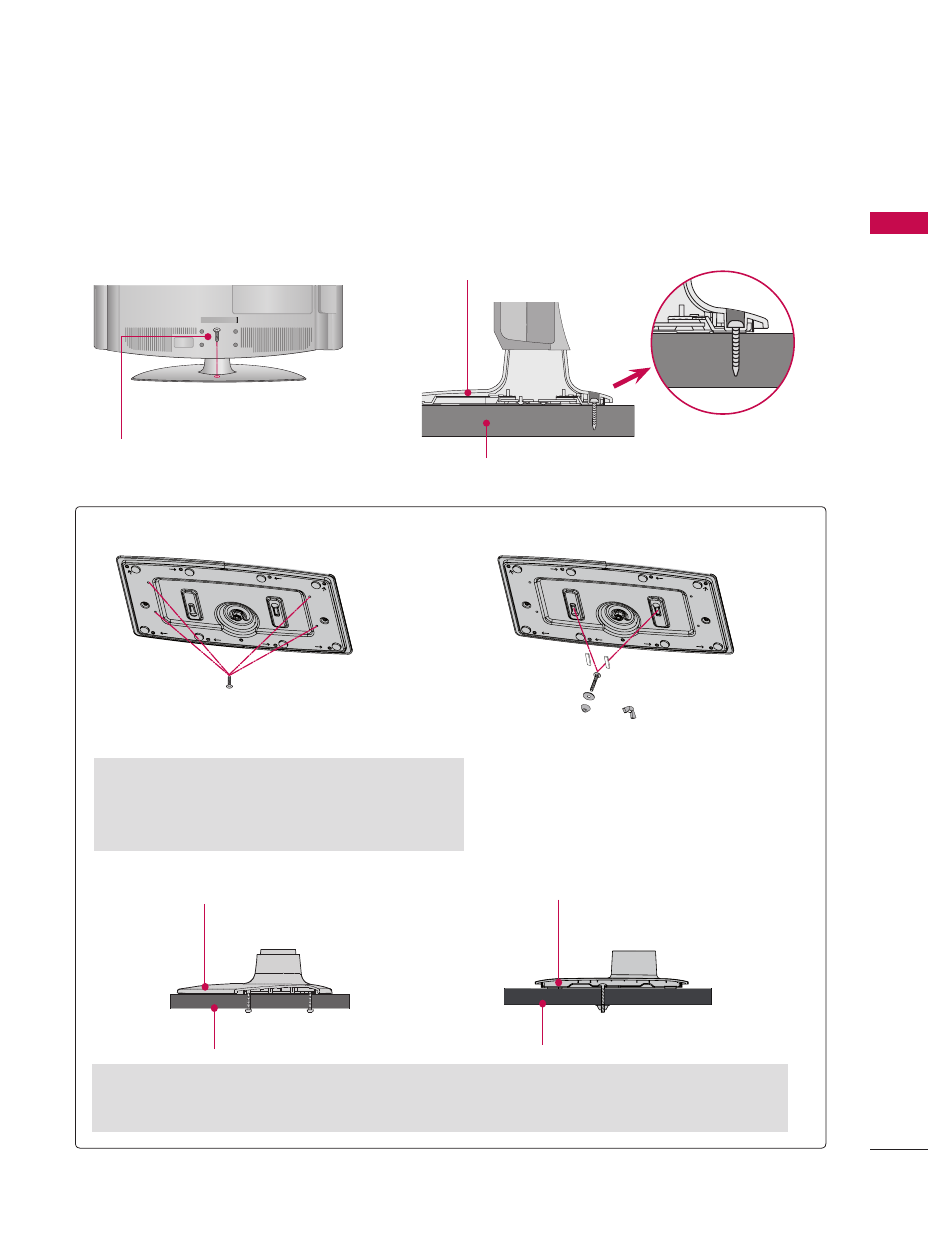
19
P
R
EP
A
R
AT
IO
N
ATTACHING THE TV TO A DESK
The TV must be attached to a desk so it cannot be pulled in a forward/backward direction, poten-
tially causing injury or damaging the product.
ꔛ
Image shown may differ from your TV.
1-Screw
( provided as parts of the product)
Desk
Stand
►
You can select any type of attachment (Type 1 or Type 2).
►
Do not over tighten.
4-Screws
(not provided as parts
of the product)
2 SCREW SET
(SCREW/ WASHER/ NUT
INCLUDED)
TYPE 1
2-Screws, 2-Washers, 2-Nuts,
4-Rubbers
(provided as parts of the product)
2 SCREW SET
(SCREW/ WASHER/ NUT
INCLUDED)
TYPE 2
Desk
Stand
2 SCREW SET
(SCREW/ WASHER/ NUT
INCLUDED)
Desk
Stand
26/32/37/42LD320H, 26/32/37/42LD340H, 26/32/37/42LD345H, 32/37LD325H
(For TYPE 1)
►
Screw: M5 x L (*L: Table depth + 8~10 mm)
ex) Table depth: 15mm, Screw: M5 x 25
