Other modes, English – Alpine 68P21523Y62-B User Manual
Page 224
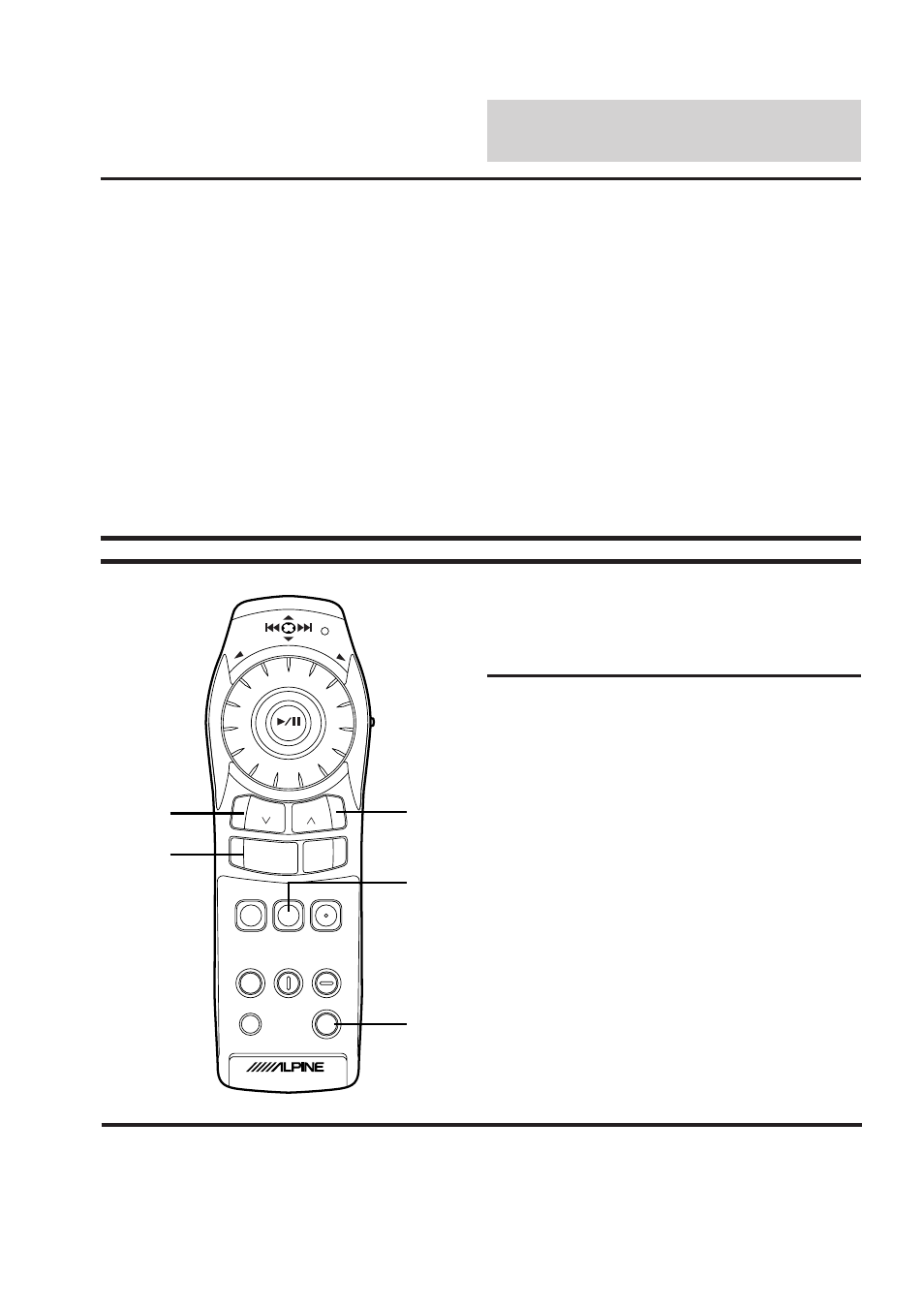
English
224
Remote Control
(RUE-4165 supplied with CVA-1005)
#
MP/RG (Map/Route Guidance) button
Press to switch between the map and guide (with
arrow) modes.
$
PLAN button
Pressing this button in any mode displays the
confirmation screen of "Today's plan."
%
DEL DEST. button
Deletes the route in the Route Editing mode (the
destination and waypoints remain). When pressed
for a second time, the system recalculates the
route.
&
DEL button
Backs 1 digit when inputting numerals.
(
OK button
Use in conjunction with numeral keys to start
searching.
1
DISP Button
Press to turn the spectrum analyzer screen
on or off.
2
LIST Button
• Switches to the title list display.
• When this button is pressed and held for
more than 2 seconds, the display changes
to the title input screen.
3
SOURCE Button
Switches the source modes.
4
DEFEAT Button
Turns the defeat mode on or off.
5
V.SEL (Video Selector) Button
Switches the video modes.
Other Modes
SOURCE
MENU
BAND
CANC.
POWER
V.SEL
DETOUR
DISC
PLAN
CHG
DEFEAT
MUTE
DISP
LIST
VO
L DN
VOL
UP
A.PROC
VOICE
MP/RG
LIST
TUNER
DISP
ON/OFF
DEL DEST.
ENT
N/H
3
1
2
5
4
