Latitude, Places, Rss reader – LG US760 User Manual
Page 60: Finding your friends with google latitude, Using rss reader
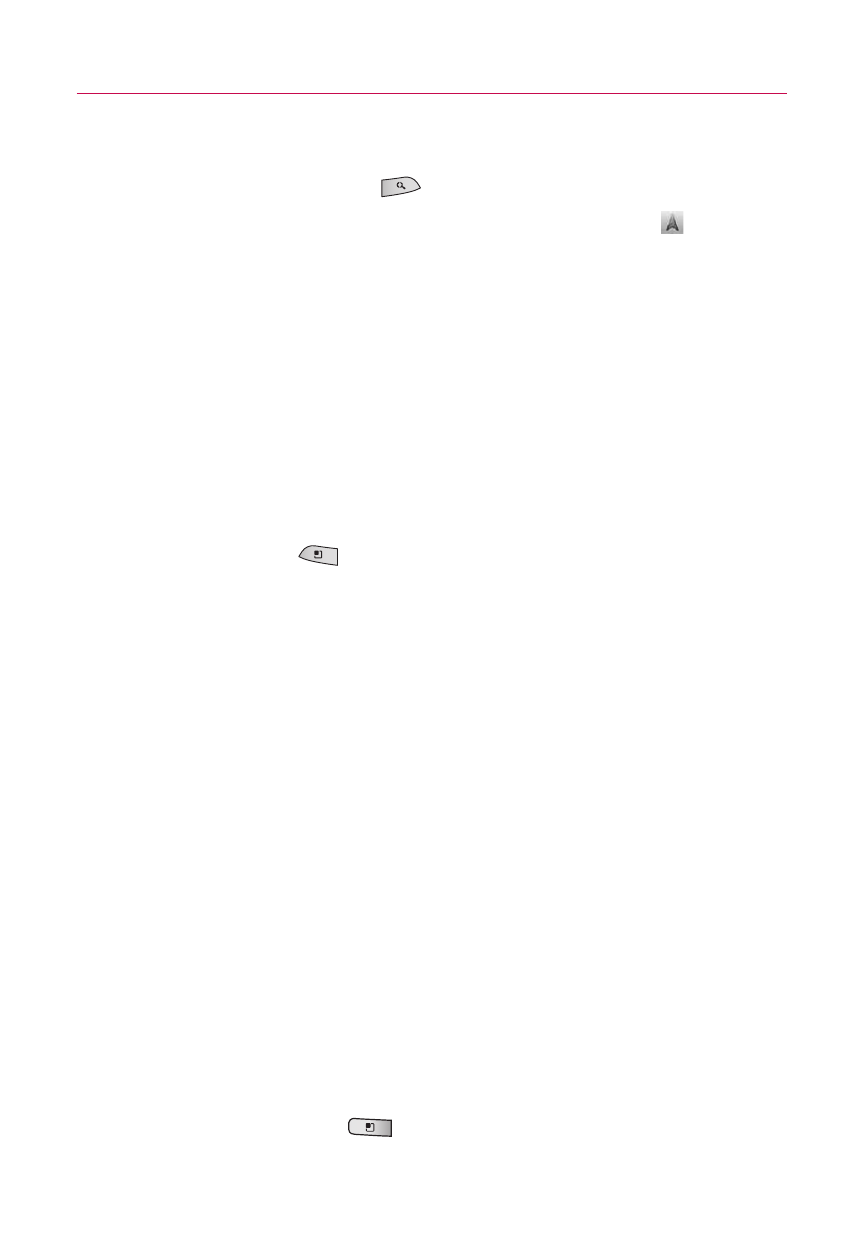
58
Web
To search for locations along your route
ᮣ
Press the
Search Key
and search for locations of interest.
ᮣ
When you
'
re finished, touch the
Navigation
icon to
return
to Navigation View.
Latitude
Finding Your Friends with Google Latitude
TM
Google Latitude lets you and your friends view each others
'
locations on
maps and share status messages with each other. You can also send
messages and emails, make phone calls, and get directions to your
friends
'
locations using Google Latitude. Your location is not shared
automatically. It is by invitation only. You must join Latitude and then invite
your friends to view your location or accept invitations from your friends.
Press the
Menu Key
for the following Latitude options:
Refresh
friends, See map, Add friends
and
Privacy
.
Places
To find places
Touch the Places icon from the Launch screen to choose a category,
such as gas stations, coffee shops, bars, restaurants, etc. Once
selected you’ll see a list of closest matches, including their distance,
compass bearing, description and even user reviews.
RSS Reader
Using RSS reader
RSS (Really Simple Syndication) is a family of web feed formats used
to publish frequently updated content such as blog entries, news
headlines or podcasts. An RSS document, which is called a feed,
web feed, or channel, contains either a summary of content from an
associated web site or the full text. RSS makes it possible for people
to keep up with their favorite web sites in an automated manner that
is easier than checking them manually.
NOTES
●
Press the Menu Key
to edit the RSS Reader Settings.
