Connecting quickly with your contacts – LG US760 User Manual
Page 38
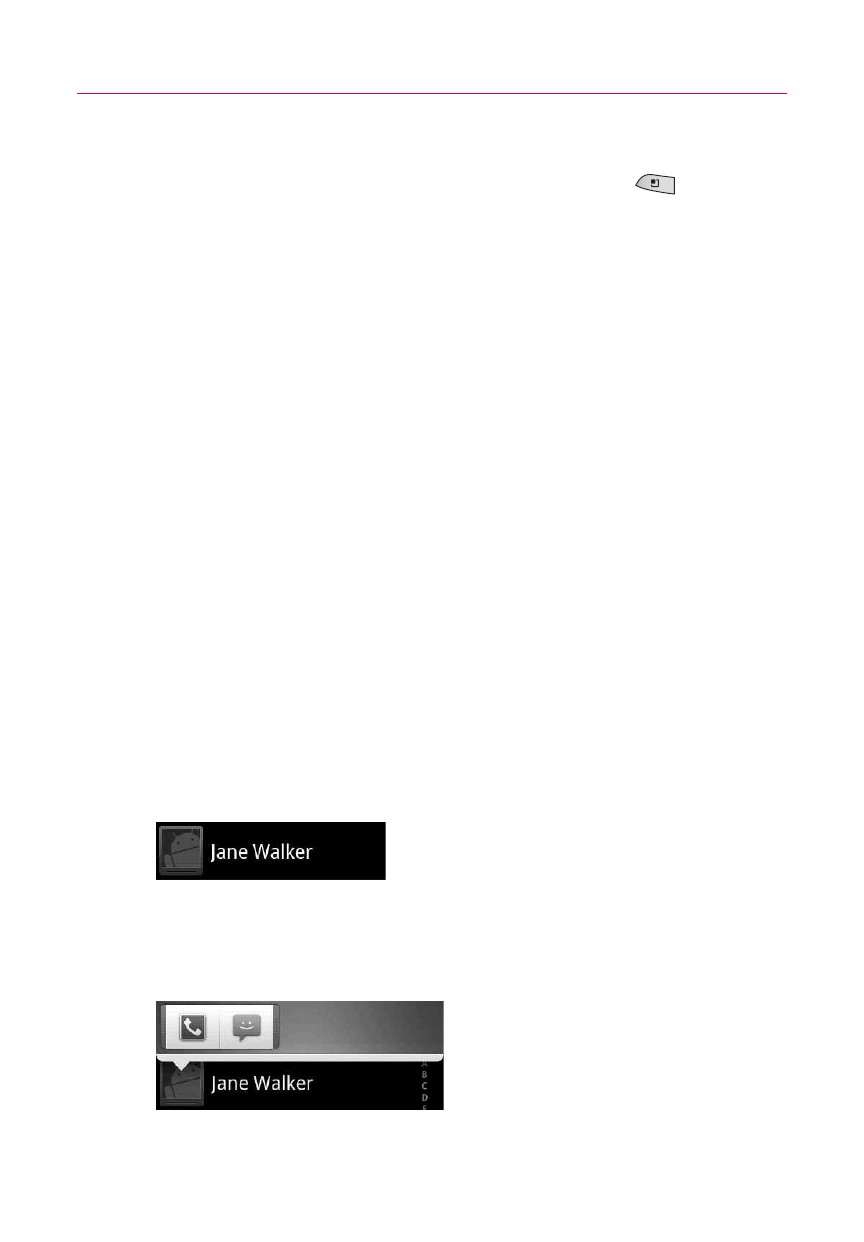
36
The Basics
To change the Home screen wallpaper
1. From the Home screen, press the
Menu Key
and
touch
Wallpaper
.
2. Touch
Gallery
,
Live wallpapers
, or
Wallpaper gallery
.
3. Touch
Set wallpaper
or
Save
.
To rename a folder
1. Touch the folder icon to open it.
2. Touch and hold the folder window's title bar.
3. Touch the current folder name in the text box that appears,
then enter the new folder name.
4. Touch
OK
.
Connecting Quickly With Your Contacts
ᮣ
Open your Contacts list and touch the contact icon to the
left of the contact's name. A bubble will open with the
available options, displayed as icons. This is the Quick
Contact bubble. Depending on the contact information
saved, the available actions will be displayed above the
name.
ᮣ
Touch a Quick Contact icon to communicate with the
contact. Depending on the icon you've touched, a different
application will open.
