Market, Opening android market and finding applications – LG US760 User Manual
Page 55
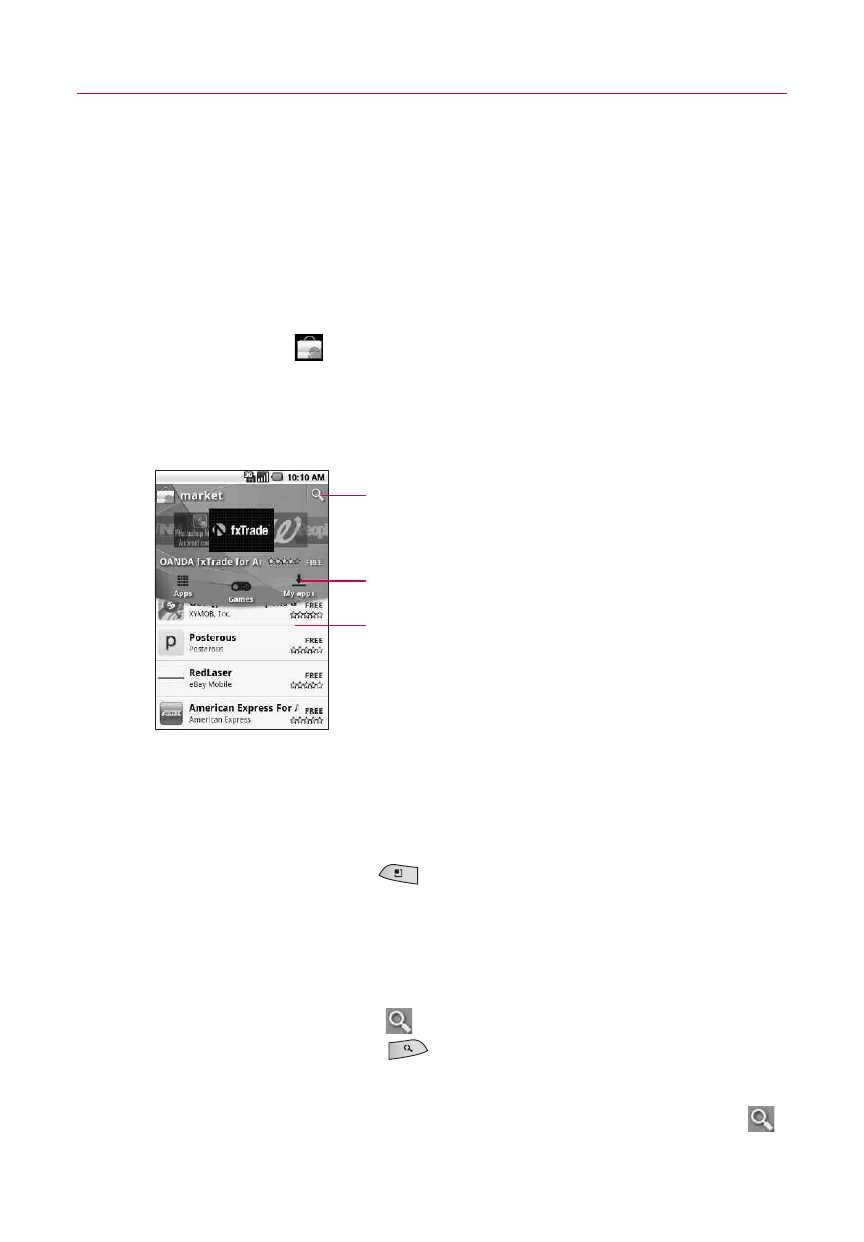
53
Web
Market
Opening Android Market and Finding Applications
Open Android Market to browse and search for free and paid applications.
To open Android Market
ᮣ
Touch
Market
on the Home screen or in the Launch
screen.
When you open
Android Market
for the first time, you must
read and accept the terms of service to continue.
To get help with Android Market
Android Market Help web pages are available from all Android
Market screens.
ᮣ
Press the
Menu Key
and touch
Help
.
The
Browser
application opens to Android Market Help page,
with links to many help topics.
To search for applications
1. Touch the
Search
icon
at the top right of the screen or
press the
Search Key
.
2. Enter all or part of an application’s name or description, or the
developer’s name you want to search for, and touch
Search
.
Touch to search Market for specific applications.
Touch a category to view its contents.
Touch a featured application to view more
information.
