On-screen keyboard – LG LGVS450PP User Manual
Page 27
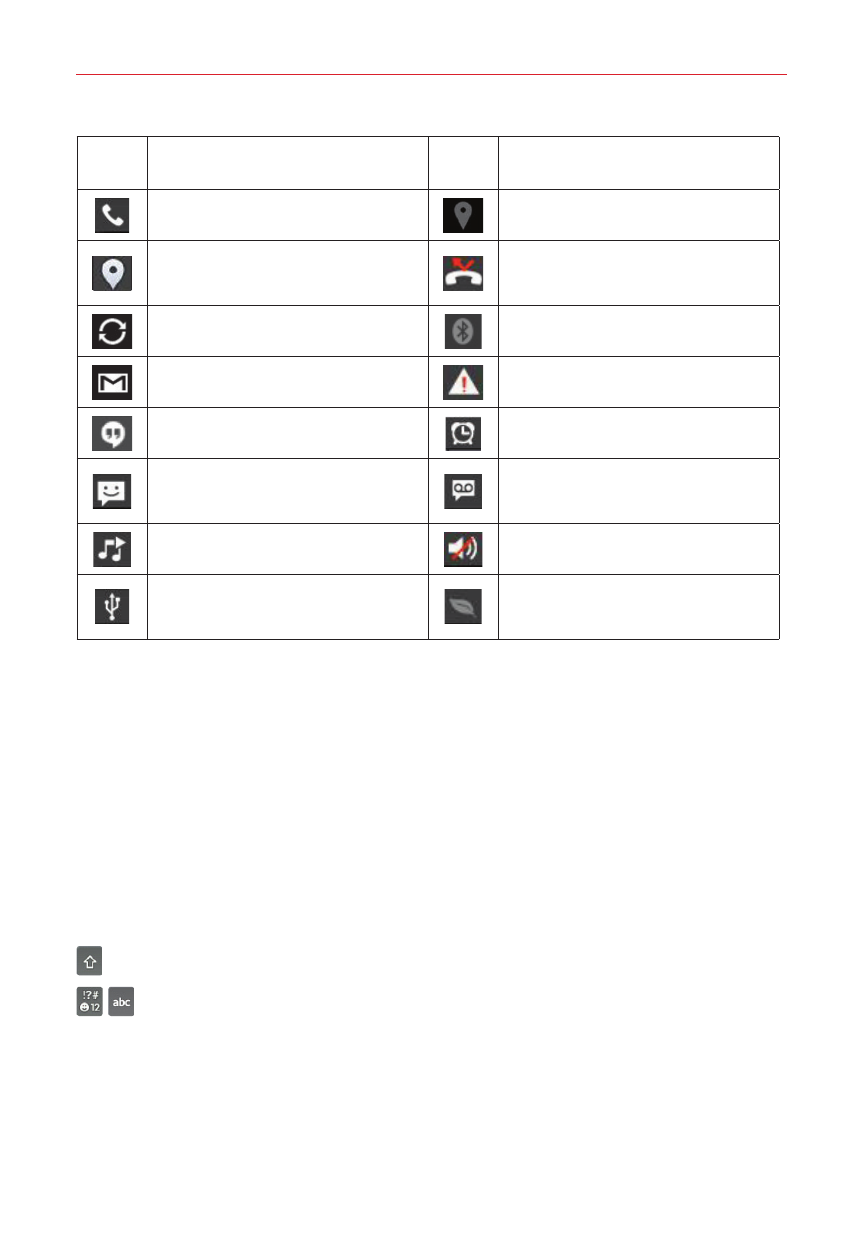
25
The Basics
Icon
Description
Icon
Description
Call is in progress
Acquiring GPS
Receiving location data
from GPS
Missed call
Data is syncing
Bluetooth is on
New Gmail message
System warning
New Hangouts message
Alarm is set
New text or multimedia
message
New voicemail
Song is playing
Ringer is silenced
Phone is connected to PC
via USB Cable
Battery saver is on
NOTE
The location of the icons in the Status Bar may differ depending on the functions,
features, and apps being used.
On-screen keyboard
You can enter text using the on-screen keyboard. The on-screen keyboard
appears automatically on the screen when you need to enter text. To
manually display the keyboard, simply tap a text field where you want to
enter text.
Using the keyboard and entering text
Tap once to capitalize the next letter you type. Double-tap for all caps.
Tap to switch to toggle between keyboards (normal letters and the
numbers/symbols keyboard that also includes graphics, such as
faces and images).
