A-16r, A-net mixer – Aviom A-16CS User Manual
Page 39
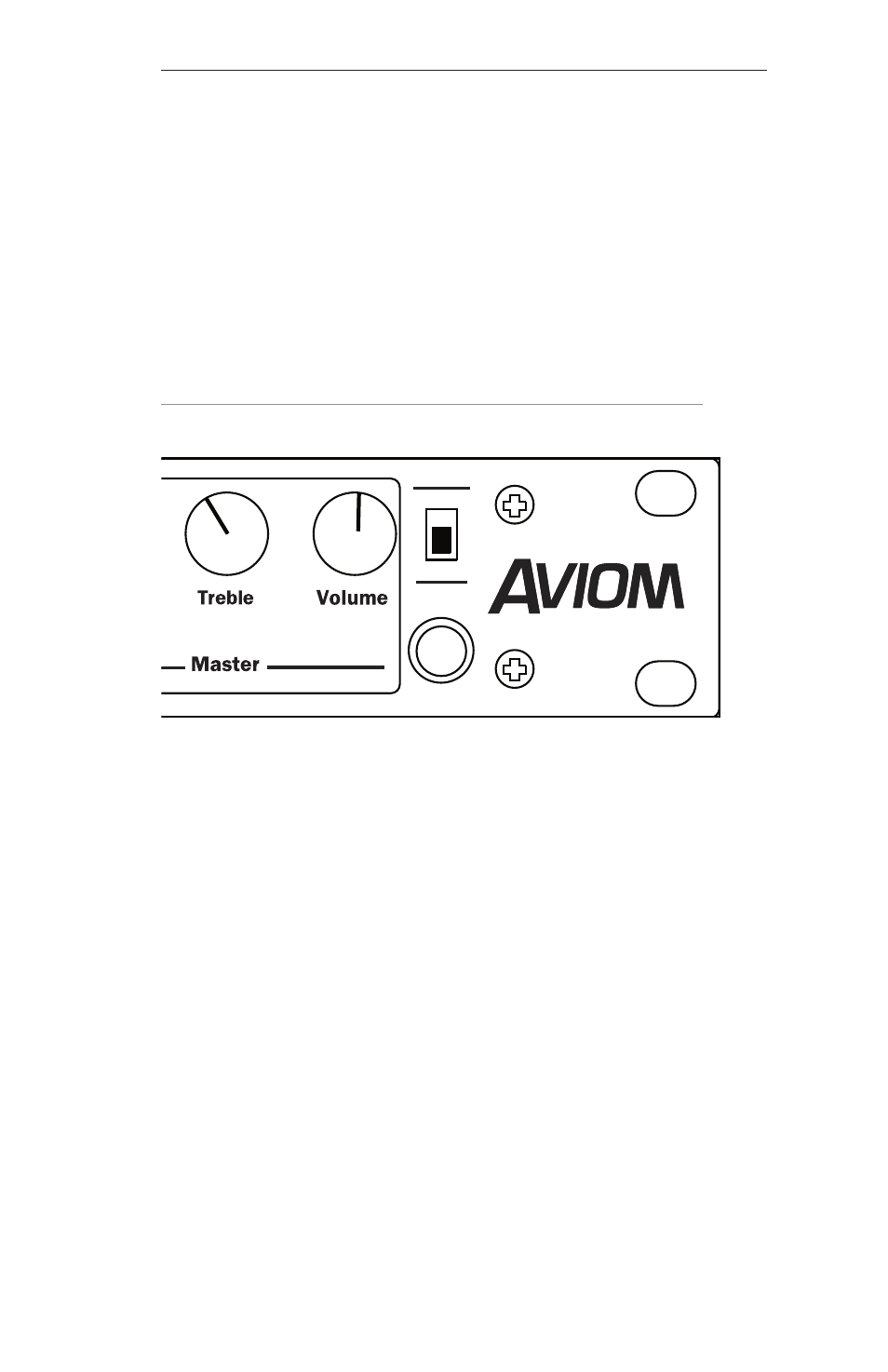
29
• Panning for mono channels
• Spread for stereo channels
• Mute status
• Solo status
• Grouping
In addition to these changes, you can use Solo Mode to audition your
edits to a Channel while all other Channels are temporarily silenced.
Groups can also be soloed.
Before You Start Editing
A-16R
A-Net Mixer
Phones
1
2
3
4
5
6
7
8
9
10
11
12
13
14
15
16
Mix In
Remote
Midi Off
Local
Midi On
When using the A-16R, it is important to note that only one device
can control the mix settings of the A-16R at a time. This is true even if
you do not have an optional A-16CS Control Surface connected. Some
important points to keep in mind:
• Set the Remote/Local switch to the
L
OCAL
position
to use the front panel of the A-16R for editing and
save/recall of Presets.
• Set the Remote/Local switch to the
R
EMOTE
position to
use an A-16CS to remotely control the A-16R. Editing
mixes and save/recall of your Presets only works from
the A-16CS in this case.
• Only the Mix In knob on the A-16R rack will function
when the Remote/Local switch is set to the
R
EMOTE
position.
When using an A-16CS with an A-16R the settings of the Bass, Treble,
and Master Volume knobs are independent. Switching mix control
between the two devices can cause unexpected changes in volume and
EQ if the settings of the knobs are not similar.
