Product description, Operation, 1 switching on – Electrolux ERF4110AOW User Manual
Page 22: 2 switching off
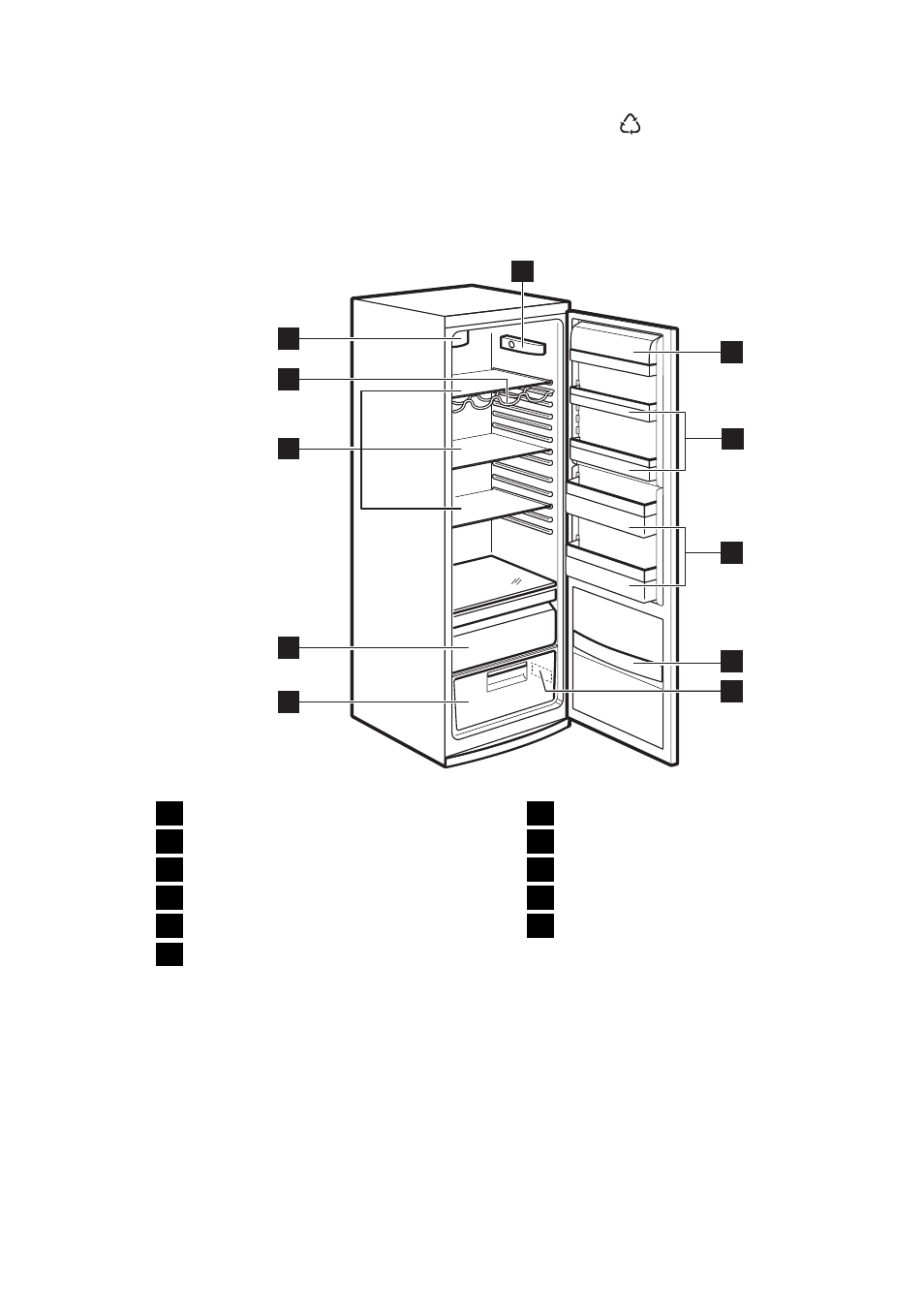
obtain from your local authorities.
Avoid damaging the cooling unit,
especially at the rear near the heat
exchanger. The materials used on
this appliance marked by the sym-
bol
are recyclable.
2. PRODUCT DESCRIPTION
8
7
11
10
2
4
5
6
3
9
1
1
Control Panel
2
Dairy Shelf
3
Door Shelves
4
Bottle Shelves
5
Snack Shelf
6
Rating Plate
7
CrispFresh
8
Freshzone
9
Cabinet Shelves
10
Bottle Rack
11
Dynamic Air Cooling
3. OPERATION
3.1 Switching on
Insert the plug into the wall socket.
Turn the Temperature regulator clockwise
to a medium setting.
3.2 Switching off
To turn off the appliance, turn the Tem-
perature regulator to the "O" position.
22 www.electrolux.com
See also other documents in the category Electrolux Refrigerators:
- ERN29651 (84 pages)
- ER 8133 I (24 pages)
- EJN 2301 AOW (96 pages)
- KS 4070 (2 pages)
- 86000 i (28 pages)
- 241540105 (0612) (42 pages)
- 102287 (2 pages)
- 102335 (2 pages)
- 15 (68 pages)
- 727133 (3 pages)
- U29348 S 75400 KG (36 pages)
- 102029 (7 pages)
- 86378-KG1 (48 pages)
- 726461 (4 pages)
- 102256 (2 pages)
- 726621 (5 pages)
- 728244 (4 pages)
- 728302 (6 pages)
- 102298 (2 pages)
- U30414 ENB 35400 W (36 pages)
- 725002 (4 pages)
- 102252 (2 pages)
- 728509 (3 pages)
- 102312 (2 pages)
- 102232 (2 pages)
- 241940002 (37 pages)
- 730189 (5 pages)
- 730191 (4 pages)
- Zanussi Professional TRN132AS (3 pages)
- 1673-4 TK (21 pages)
- 727187 (2 pages)
- 6430 (24 pages)
- 7380KG (16 pages)
- Air-O-Chill 726749 (4 pages)
- U02363 ER 7626 B (20 pages)
- 60160 TK (24 pages)
- 727132 (3 pages)
- 160 RA (20 pages)
- 728510 (3 pages)
- Air-o-chill 726694 (4 pages)
- 102352 (2 pages)
- Air-O-Chill 726696 (4 pages)
- 727147 (2 pages)
- 240400112 (21 pages)
- 102282 (2 pages)
