Mass storage – Asus M307 User Manual
Page 71
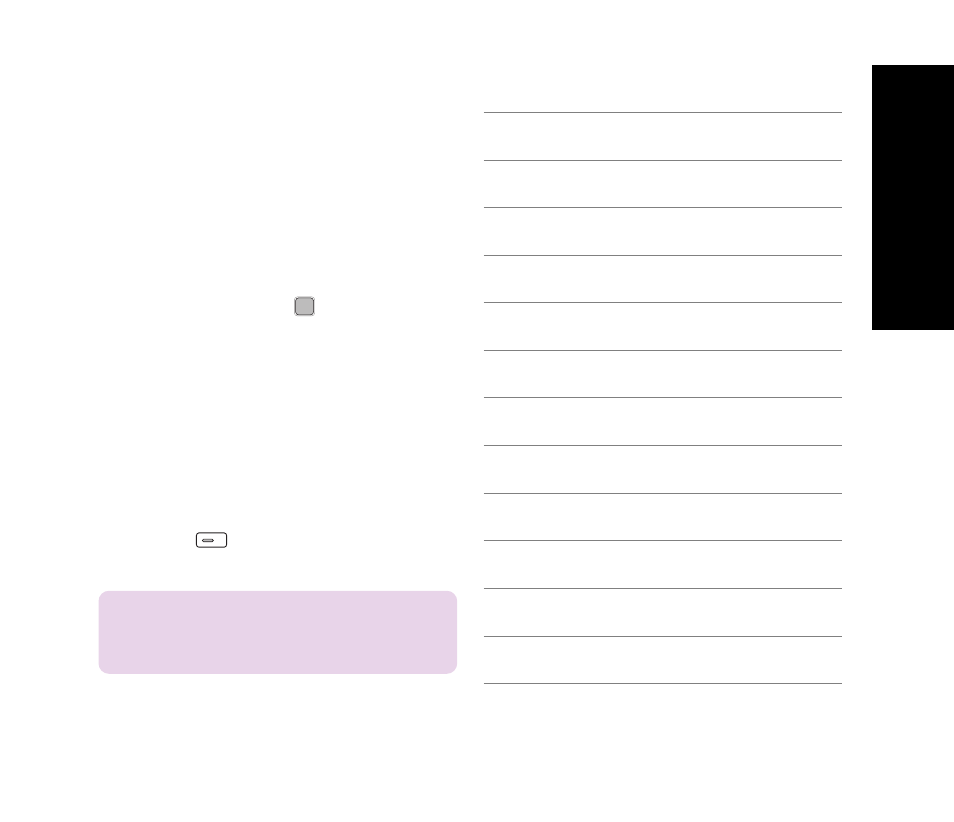
Other Functions
○ ○ ○ ○ ○ ○ ○ ○ ○ ○ ○ ○
71
Mass Storage
M307 supports mini SD card, so users can
use the handset as a card reader for an easy
file storage and transmission.
1. Connect the USB cable to the handset
and the PC.
2. Go to Settings > Transmit > Mass
Storage, and press
to confirm.
3. A message Mass storage connecting,
please do not remove the USB cable!
will show up.
4. Click My Computer on the desktop, a
Removable Disk will appear.
5. Browse, edit, delete, upload and download
files from the mini SD card.
6. Press
(Close) to remove the
Removable Disk after editing.
NOTE:
Do not remove the USB cable during
this function operating.
Mass Storage
