Camera settings, Asus m307 – Asus M307 User Manual
Page 48
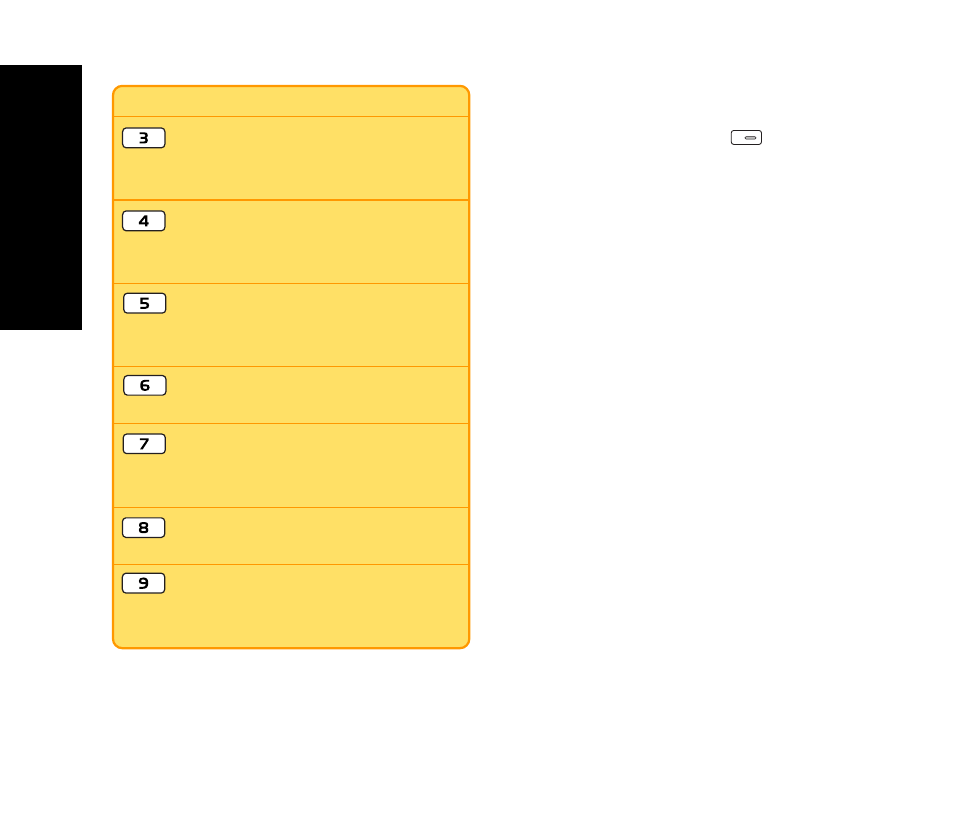
ASUS M307
○ ○ ○ ○ ○ ○ ○ ○ ○ ○ ○ ○
48
Option
Discription
Flash Switch: repeated
presses can enable or disable
the photoflash.
Capture Timer: repeated
presses can set up the delay
seconds.
Multi-Capture: repeated
pressess can set up the number
of shots.
Storage Set.: repeated pressess
can set up the storage position.
Photo Quality: repeated
pressess can set up the photo
quality.
Photo Size: repeated pressess
can set up the photo size.
Photo Orientation: repeated
pressess can set up the photo
orientation.
Camera Settings
Go to Camera > Capture >
> Settings
and adjust the following setups.
1. Photo Size: resize it with left / right joystick
keys. Options:176x224, Portrait,
1200x1600, 960x1280, 480x640,
240x320.
2. Photo Quality: adjust qualities with left /
right joystick keys. Options: Nice, Normal,
Economic.
3. Capture Mode: switch modes with left /
right joystick keys. Options: Auto, Night,
Indoor, Outdoor, Cloudy, Sunset, Lamp.
4. Brightness: increase and decrease
brightness with left / right joystick keys.
5. Contrast: increase and decrease contrast
with left / right joystick keys.
6. Auto Focus: switch the focus setup with
left / right joystick keys. Options: Auto,
Semi-Auto, Manual.
7. Multi-Capture Interval: switch the interval
with left / right joystick keys. Options:1
Sec, 3 Sec, 5 Sec, 0.1 Sec, 0.5 Sec.
Camera Settings
Camera Settings
