Video recorder settings, Video recorder, Asus m307 – Asus M307 User Manual
Page 50
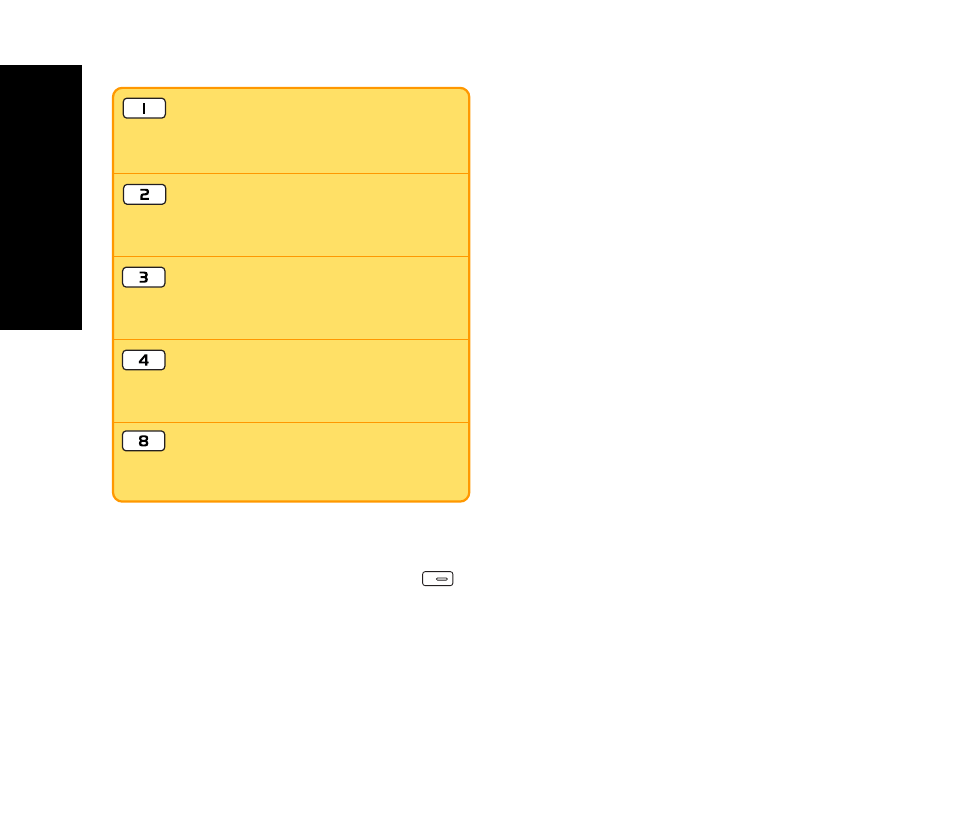
ASUS M307
○ ○ ○ ○ ○ ○ ○ ○ ○ ○ ○ ○
50
Preview Effect: repeated
pressescan switch different
effect settings.
Record Mode: repeated
presses can switch different
capture modes.
Flash Switch: repeated
presses can enable or
disable the photoflash.
Record Sound: repeated
pressess can enable or
disable the voice recording.
Video Size: repeated
pressess can resize the
video.
Video Recorder Settings
Go to Camera > Video Recorder >
>
Settings and adjust the following setups.
1. My Video: view the video in my video
folder.
2. Preview Effects: preview pictures with
different effects.
3. Video Size: resize it with left / right joystick
keys. Options: 320X240, 176x224, power
on/off animation.
4. Record Mode: switch modes with left /
right joystick keys. Options: Auto, Night,
Indoor, Outdoor, Cloudy, Sunset, Lamp.
5. Record Sound: enable or disable the
voice recording during the video recording.
6. Brightness: increase and decrease
brightness with left / right joystick keys.
7. Contrast: increase and decrease contrast
with left / right joystick keys.
8. Flash Switch: start or stop the flash with
left / right joystick keys.
9. AC Frequency: adjust the frequency with
left / right joystick keys. Options: 50 HZ, 60
HZ.
Video Recorder
Video Recorder
