Main menu – Asus M307 User Manual
Page 37
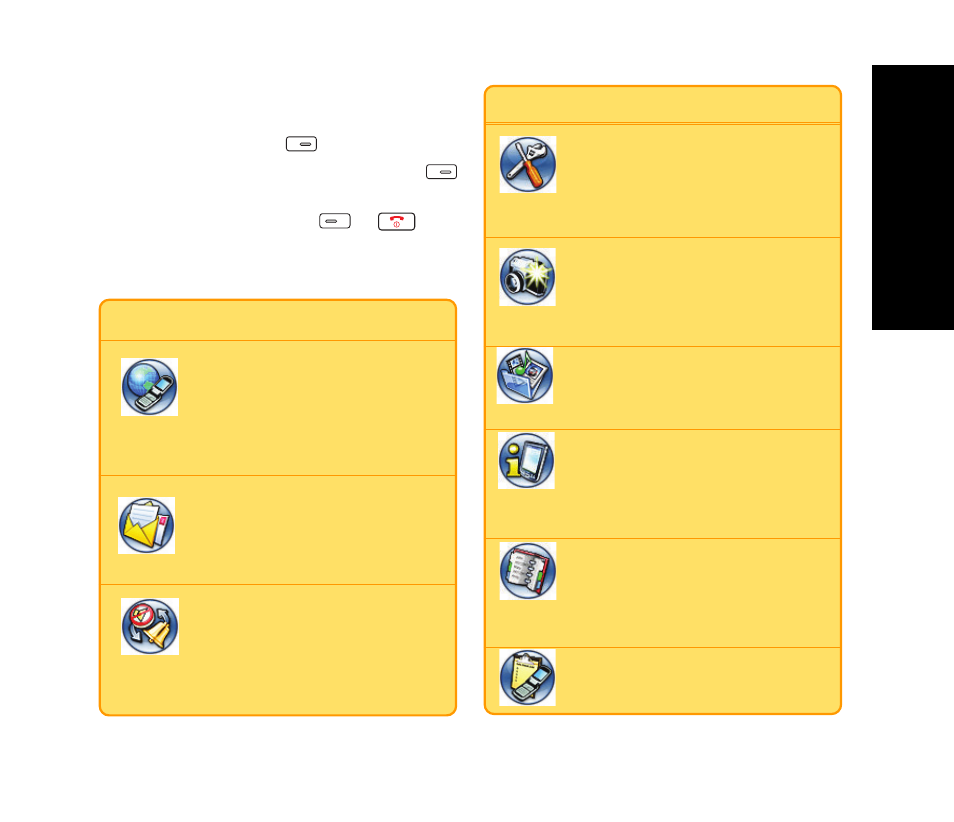
Common Settings
○ ○ ○ ○ ○ ○ ○ ○ ○ ○ ○ ○
37
Main Menu
In the idle mode, press
to enter the main
menu and navigate with joysticks.Press
to select an item. For exit from the main menu
or sub-menu, simply press
or
. The
table beneath will introduce the icons and
functions in the main menu.
Icon
Discription
Network: Enables users to
specify the WAP and data
settings and set up GSM and
GPRS settings. Provides access to the
internet and to STK SIM card service.
Messages: Enables users to
check, compose and send SMS,
MMS, or Email. Also, enables
users to chat and broadcast messages.
Manner: Enables users to set up
and personalize manners,
including ringtones, volumes,
ring types and answer modes.
Icon
Discription
Settings: Enables users to set
up the phone, display, ringtones,
network, security, call and also
restore to the factory default settings.
Camera: Enables users to take
pictures and record videoes.
Users can also save and send the
files to friends.
Media Center: Enables users to
play MP3 music files, play JAVA
games and compose ringtones.
Organizer: Contains useful tools,
including an alarm, schedule
planner, calculator, currency and unit
convertor, stopwatch, file manager and etc.
Phonebook: Helps users to
manage names and phone
numbers for easy access and caller
recognition.
Calls: Stores information about
dialed, answered, missed calls.
Main Menu
Main Menu
