How to obtain service or parts, Product data plate, Figure 22: data plate – Bosch HDS7052U User Manual
Page 56: Warranty, What this warranty covers & who it applies to
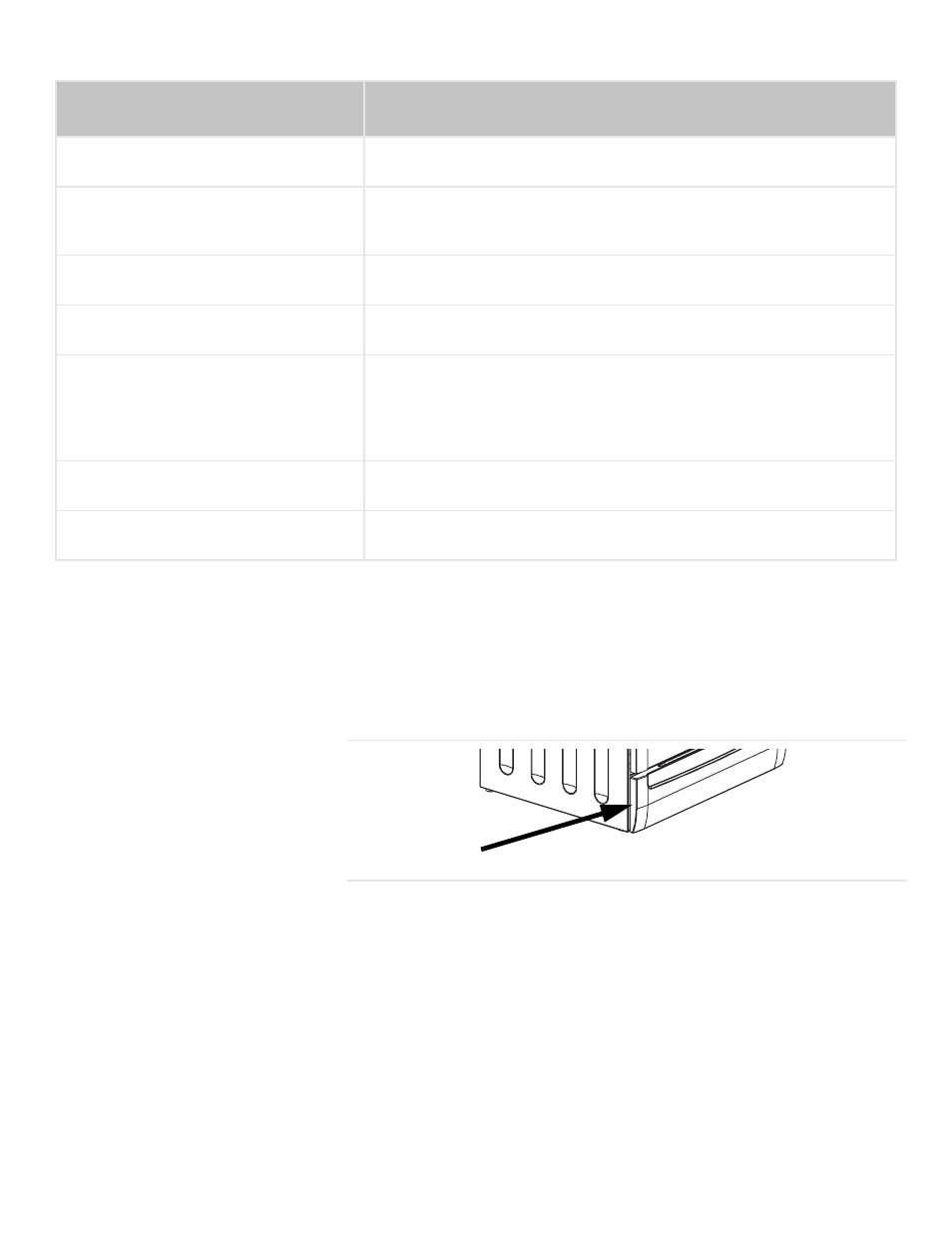
Service
English 52
How to Obtain Service or
Parts
To reach a service representative, see the contact information at the front of the
manual. Please be prepared with the information printed on your product data
plate when calling.
Product Data Plate
The data plate shows the model and serial number. Refer to the data plate on
the appliance when requesting service. It is located on the frame near the
drawer. Open the drawer to view it.
Warranty
What this Warranty Covers & Who it
Applies to:
The limited warranty provided by BSH Home Appliances in this Statement of
Limited Product Warranty applies only to the Bosch freestanding and slide-in
range, (“Product”) sold to you, the first using purchaser, provided that the Prod-
uct was purchased: (1) for your normal, household (non-commercial) use, and
has in fact at all times only been used for normal household purposes; (2) new
at retail (not a display, “as is”, or previously returned model), and not for resale,
or commercial use; and (3) within the United States or Canada, and has at all
times remained within the country of original purchase. The warranties stated
herein apply only to the first purchaser of the Product and are not transferable.
Bosch
reserves the right to request proof of purchase at the time any warranty
Porcelain chips
When oven racks are removed and replaced, always tilt racks upward and
do not force them to avoid chipping the porcelain.
“F” and a number appears in display and
control beeps
This is a fault code. Press OFF to clear the display and stop beeping.
Reset oven if necessary. If fault code remains and beep continues, record
fault code, cancel oven and call authorized service technician.
With a new range there is a strong odor
when oven is turned on
This is normal with a new range and will disappear after a few uses. Oper-
ating the self-clean cycle will also “burn-off” the smell more quickly.
Control does not react when the pad is
touched
Be sure that pad is clean. Touch the center of the touchpad. Use the flat
part of your finger.
Fan is running during modes that don’t
use convection
On some models, the convection fan will run while the oven is preheating
for the bake mode. This is normal.
Slide-in models also have a cooling fan that runs during every cooking
mode.
Warm air or steam escapes from oven
vent
It is normal to see or feel steam or warm air escaping from the oven vent.
Do not block the vent.
Cooling fan runs after oven is turned off
(Slide-in ranges only).
This is normal. When the oven has cooled to a pre-determined tempera-
ture, the cooling fan turns off.
Table 14: Oven Troubleshooting Chart
Oven Problem
Possible Causes and
Suggested Solutions
Figure 22: Data Plate
Data Plate
