3 red-free photography mode – Canon CF-1 User Manual
Page 34
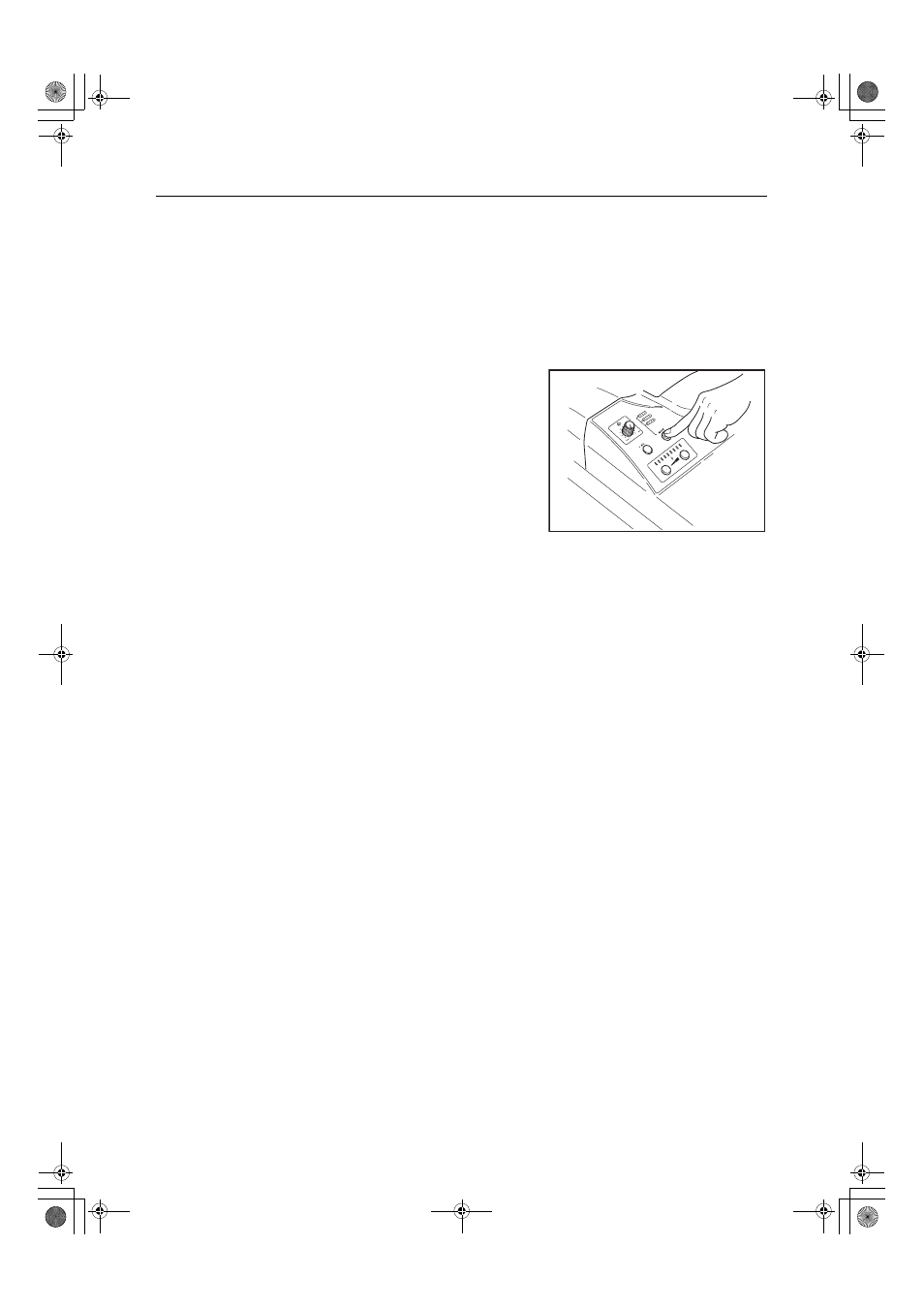
5. Photography
-34-
5.3 Red-free Photography Mode
The steps with no explanation in the procedure below are the same as in the color photography mode.
Refer to the procedure for the color photography mode (see page 28).
1
Enter the study information into the computer.
2
Select red-free photography mode.
Select RED FREE with the MODE switch.
Or select the photography mode in the control
software.
Mode indicator lamp (RED FREE) lights up.
3
Disinfect the forehead rest and replace the chin rest paper.
4
Have the patient sit down.
5
Align the height of the patient’s eye.
6
Align the camera to the eye to be photographed.
7
Align the camera position.
8
Adjust brightness in field of view for observation.
9
Determine the area to be photographed.
10
Focus on the patient’s eye.
11
Select the photography range.
12
Take the image.
13
Review the image.
14
End the study.
15
Lock the stage unit.
16
Turn OFF the power of the camera main unit.
000_L-IE-5152E_CF-1.book Page 34 Monday, July 29, 2013 10:30 AM
