Menu operation during image transfer, Cop y – Canon Wireless Transmitter WFT-E5A User Manual
Page 41
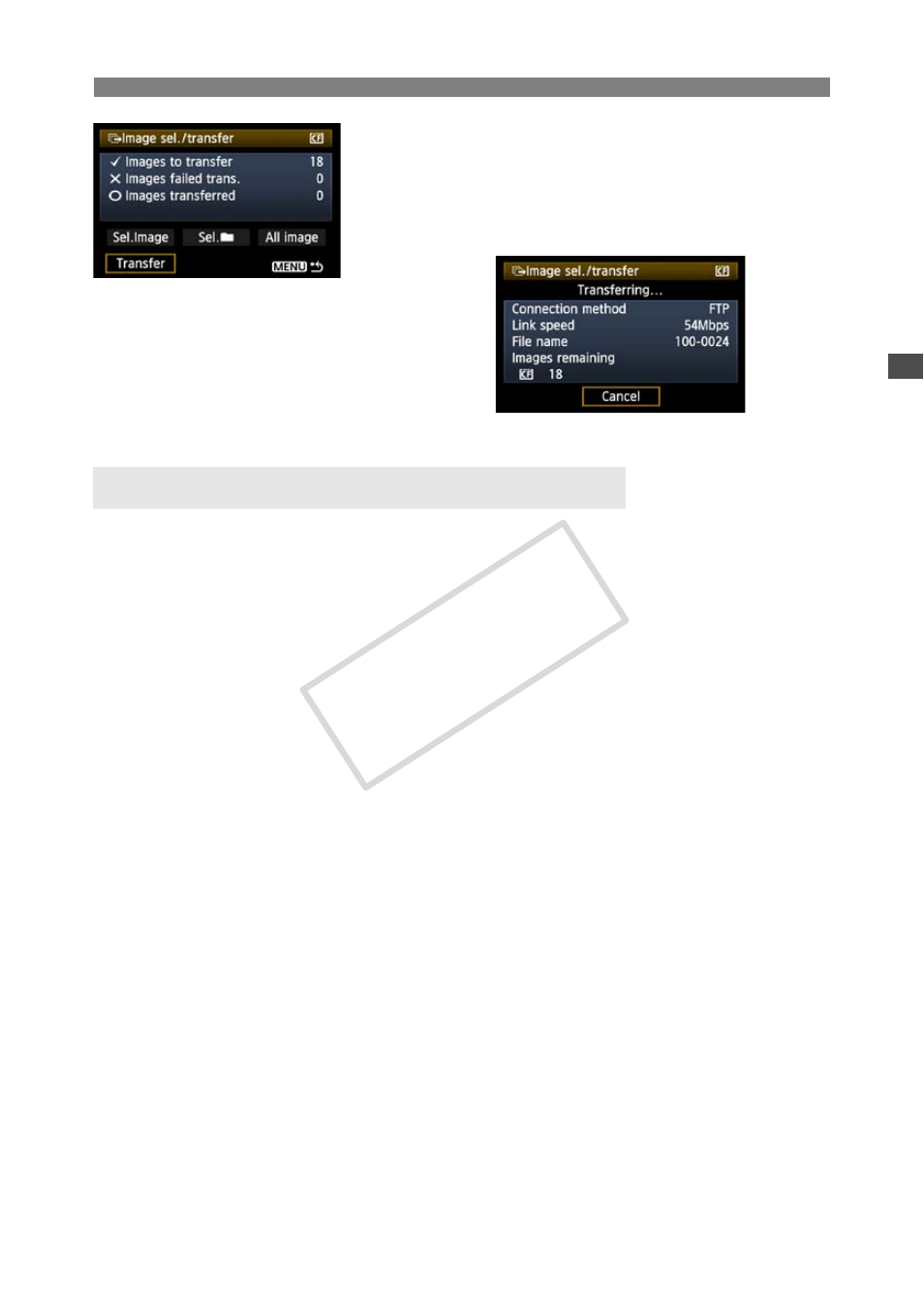
41
Batch Transfer
4
Transfer the images.
Select [Transfer].
Select [OK] on the confirmation screen displayed
next.
X
A transfer progress screen is displayed.
During image transfer, the <LAN> lamp blinks.
You can use the menu even during image transfer. However, to prevent transfer problems,
some menu items are unavailable during transfer, including [WFT settings], [Protect images],
[Erase images], [Format], and [Recording func.+media select].
Menu Operation During Image Transfer
COP
Y
