Wps connections (pbc mode), Cop y – Canon Wireless Transmitter WFT-E5A User Manual
Page 27
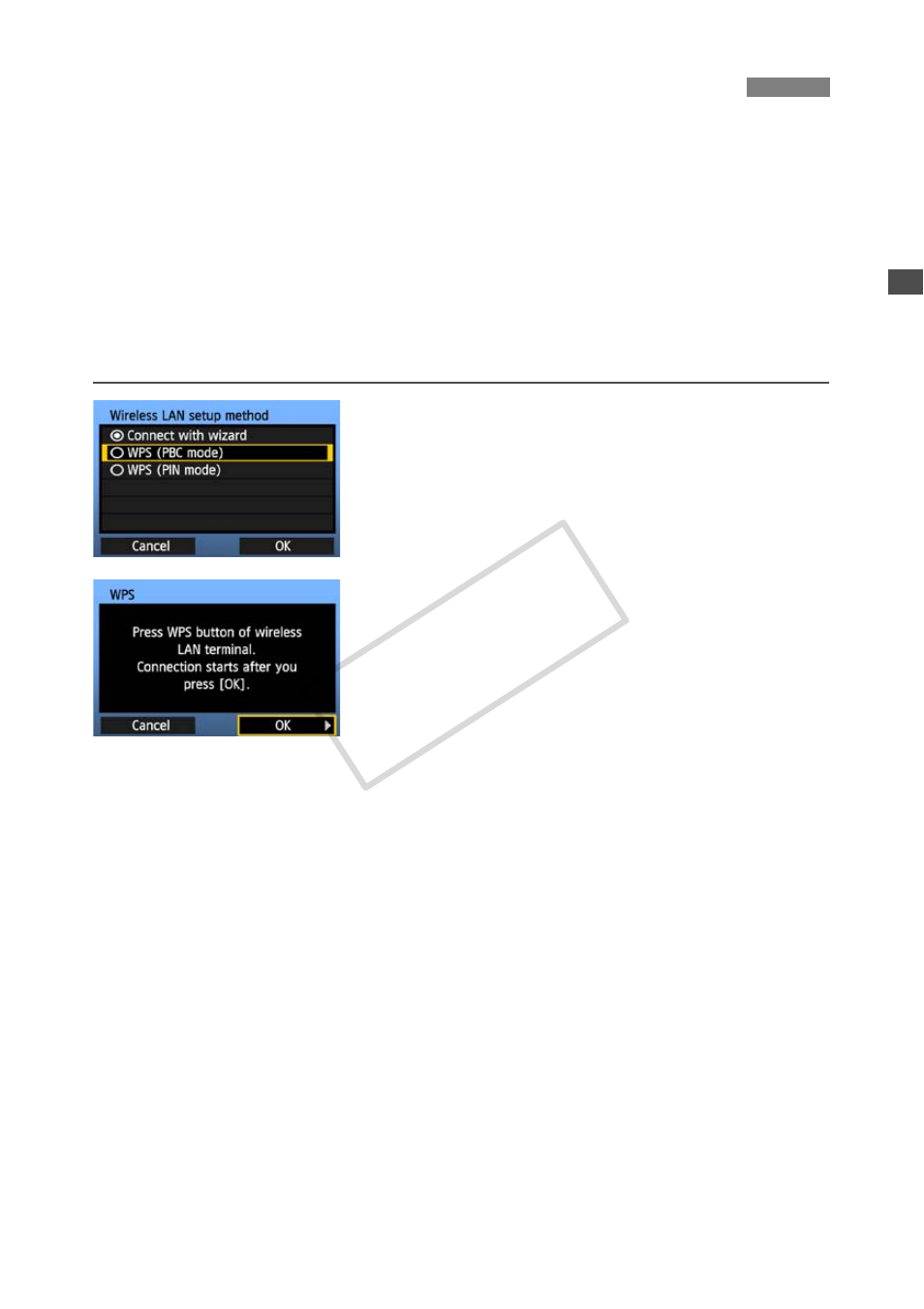
27
This is a connection mode when using a wireless LAN terminal compatible with Wi-Fi Protected
Setup (WPS). Pushbutton Connection mode (PBC mode) makes it easy to establish a
connection between the camera and the wireless LAN terminal by pressing the WPS button on
the wireless LAN terminal.
Note that if multiple wireless LAN terminals are active in your area, it may be harder to establish
a connection. In this case, try using [WPS (PIN mode)] to establish a connection.
Confirm the position of the WPS button on the wireless LAN terminal in advance.
It may take about one minute to establish connection.
Connection may not be possible if stealth functions are enabled on the wireless LAN
terminal. Deactivate stealth functions.
1
Select [WPS (PBC mode)].
Turn the <5> dial to select [WPS (PBC mode)],
and then press <0>.
Select [OK] and press <0> to go to the next
screen.
2
Establish a connection with the
wireless LAN terminal.
Press the WPS button on the wireless LAN
terminal. For details about where the button is
located and how long to press it, refer to the
instruction manual of the wireless LAN terminal.
Select [OK] and press <0> to establish a
connection with the wireless LAN terminal.
When the connection with the wireless LAN
terminal is established, the [Network] screen
(p.29) is displayed.
WPS Connections (PBC Mode)
COP
Y
