Cop y – Canon Wireless Transmitter WFT-E5A User Manual
Page 113
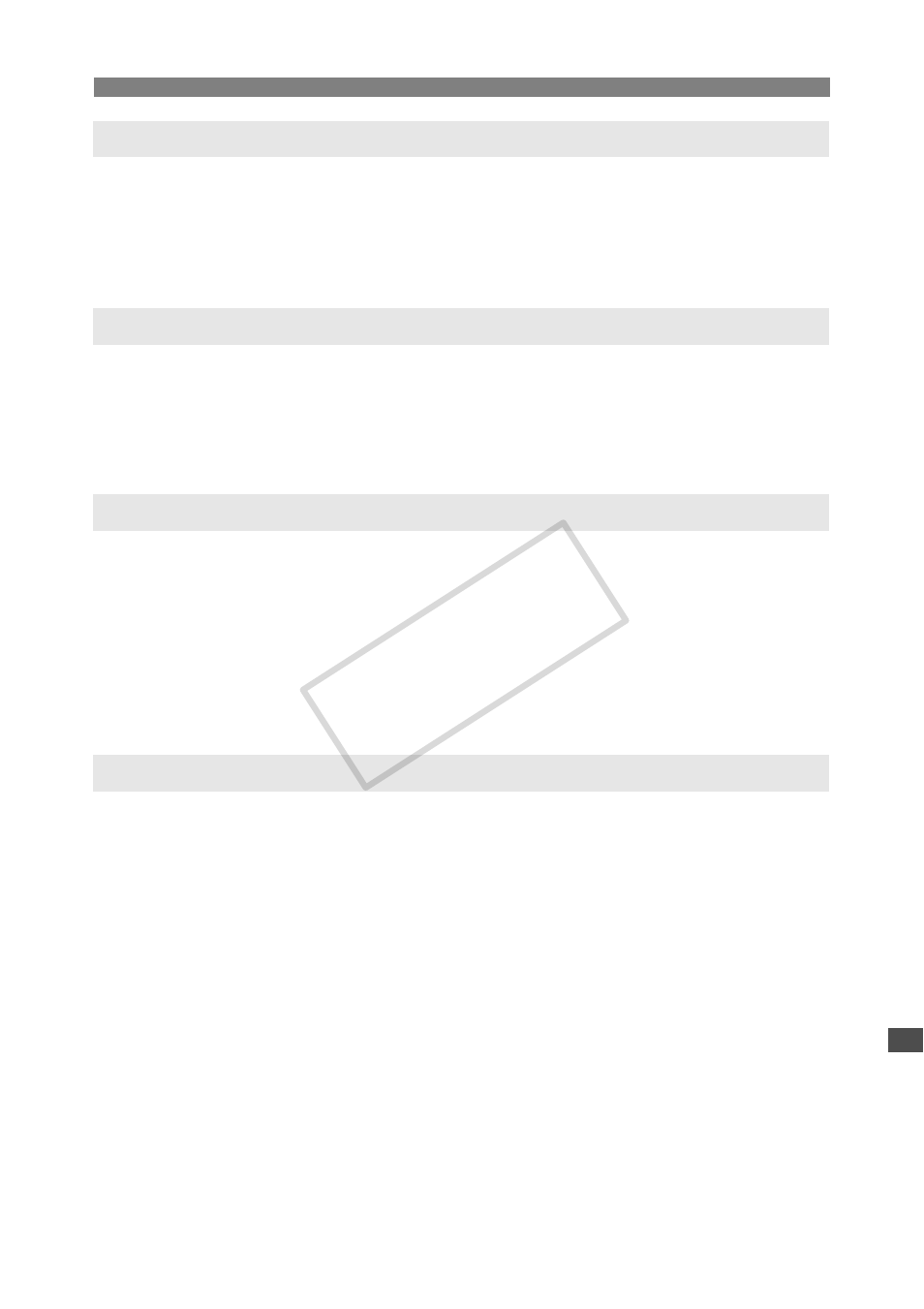
113
Responding to Error Messages
Are you following the correct procedure to establish the connection with slave
cameras?
X
Operate slave cameras by following the correct instructions (p.70, 71).
Are the slave cameras too far from the master camera?
X
Bring the slave cameras closer to the master camera.
Are you following the correct procedure to establish the connection with master
camera?
X
Operate the master camera by following the correct instructions (p.70, 71).
Is the master camera too far from the slave cameras?
X
Bring the master camera closer to the slave cameras.
Is the LAN cable securely connected?
X
Reconnect the LAN cable between the transmitter and server. Because the cable may be
severed, try using another cable to connect the devices.
Is the hub or router on?
X
Turn on the hub or router.
Is the server on?
X
Turn the server on. The server may have been turned off because of an energy-saving
mode.
Another problem has occurred, identified with an error number other than 11 to 81.
X
Turn the camera’s power switch off and on.
71: Cannot connect to slave cameras
72: Cannot connect to the master camera
81: Wired LAN connection lost
99: Other error
COP
Y
